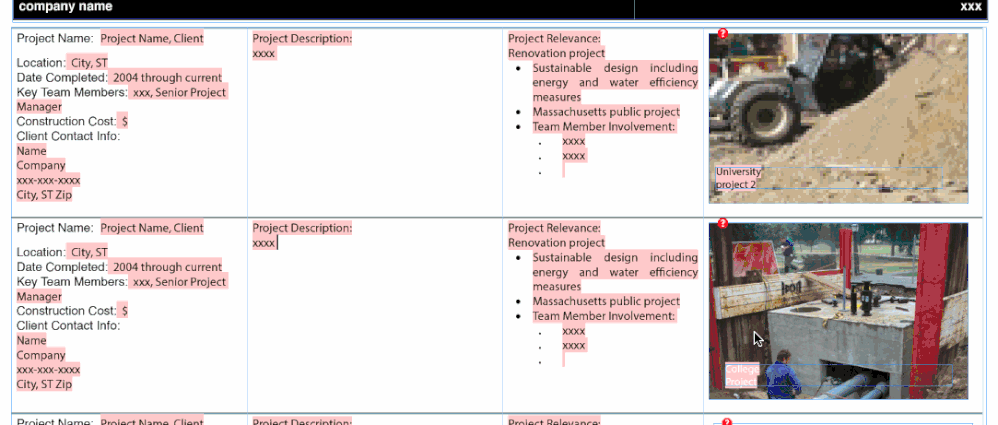Adobe Community
Adobe Community
- Home
- InDesign
- Discussions
- Graphic Cell - Caption over image problem.
- Graphic Cell - Caption over image problem.
Copy link to clipboard
Copied
I have a listing of projects which include a graphic cell for a photo -- this consists of a multi-column table with 3 text filled cells and a photo/graphic cell in each row. These projects need to be sorted, moved, etc., depending on the job we are submitting on. The caption which I've placed over the photo doesn't stay with the photo when I move the row from one document to another or even within the same document. I'm not able to Group the caption with the image. Is there a way to retain the caption/text box so it will be locked to the photo?
 3 Correct answers
3 Correct answers
Try cutting the image and caption to a new file, group them, and then copy/paste them back:
~Barb
You can group the caption wtih the image if you do so before placing the image into the cell.
Another option would be to split the cell horizontally, and have the caption in a short cell under the photo, like this
Hi PJ,
graphic cells must not contain text frames!
In an earlier version of InDesign one could paste inside the empty container of a graphic cell a group that contains an image and a text frame. But that was leading to a likely crash of InDesign. That bug was never fixed. Instead the developers made that option not available anymore.
What you can do instead:
Anchor the image in a text cell that already contains the caption text.
Use the first text insertion point for this.
Make the image an
...Copy link to clipboard
Copied
Try cutting the image and caption to a new file, group them, and then copy/paste them back:
~Barb
Copy link to clipboard
Copied
You can group the caption wtih the image if you do so before placing the image into the cell.
Another option would be to split the cell horizontally, and have the caption in a short cell under the photo, like this
Copy link to clipboard
Copied
Hi PJ,
graphic cells must not contain text frames!
In an earlier version of InDesign one could paste inside the empty container of a graphic cell a group that contains an image and a text frame. But that was leading to a likely crash of InDesign. That bug was never fixed. Instead the developers made that option not available anymore.
What you can do instead:
Anchor the image in a text cell that already contains the caption text.
Use the first text insertion point for this.
Make the image an above line anchored image.
Regards,
Uwe Laubender
( ACP )