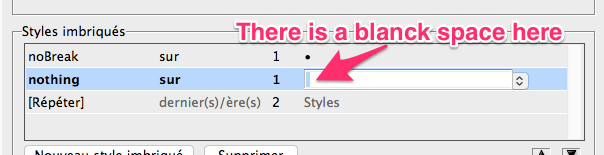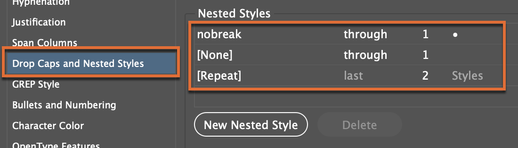Adobe Community
Adobe Community
Copy link to clipboard
Copied
Trying to create a line of text that doesn't break on a name followed by a space, a bullet character, and a space. I want the entire name on the same line followed by the space and bullet character with no break, but when I try to create the grep expression for it all the text goes out of the text frame. I have managed to apply a different character style to every other name, and I can apply no break to either style successfully, but if I apply it to both styles it treats the paragraph like one big no breaking line of text. Anyone have a suggestion how to create the appropriate grep expression?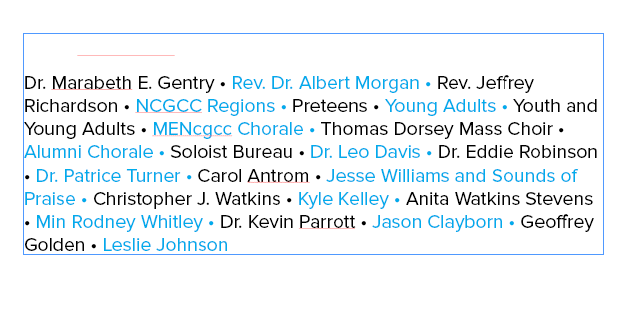
 1 Correct answer
1 Correct answer
You can use Nested styles: apply the noBreak style up to the bullet, apply the nothing style (which does nothing) on/up to the blank space following the bullet (so it should break the line here), and repeat last 2 styles.
Copy link to clipboard
Copied
You can use Nested styles: apply the noBreak style up to the bullet, apply the nothing style (which does nothing) on/up to the blank space following the bullet (so it should break the line here), and repeat last 2 styles.
Copy link to clipboard
Copied
@JR Boulay That is a great solution and I'm marking it as correct. It does exactly what @mompcomike is looking for.
@mompcomike I'm including an English language screen shot in case JR's French language screen shot is confusing. Remember to add the space in the row below the bullet.
~Barb
Copy link to clipboard
Copied
Sorry for the "blanck" typo and sorry for InDesign's silly translation of "last", which is horrible in French.