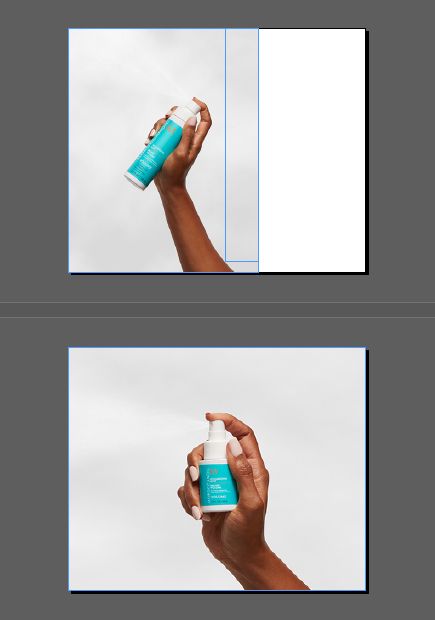Adobe Community
Adobe Community
- Home
- InDesign
- Discussions
- Re: Grouped objects not resizing properly in "adju...
- Re: Grouped objects not resizing properly in "adju...
Grouped objects not resizing properly in "adjust layout" (2020)
Copy link to clipboard
Copied
Has anyone else come across this? I have a multiple page document that needs to be adjusted to fit another aspect ratio. Simpler pages are adjusting easily and how I would expect. However, denser pages with full-page grouped objects (in all instances images) are not resizing in a similar fashion. Rather, my original vertical is just shrunken to fit page height (not what I want). What am I doing wrong? Thanks!
Copy link to clipboard
Copied
If anybody could help out here, I'd truly appreciate the feedback. I've got hundreds of pages to do tomorrow, and everything working similarly in "adjust layout" would save me a ton of time. Thanks
Copy link to clipboard
Copied
Sometimes there are no shortcuts. It's very hard to know what's going on without some visuals and/or sample files.
Copy link to clipboard
Copied
Hi Eugene -
I have a series of similar "product in hand" shots for which I'm using INDD to resize to two different sets of dimensions.
The first set is vertical, the second set is horizontal. As it's a very simple but otherwise time-consuming job, I thought I would make use of the "adjust layout" function.
Those pages with only one element (a single image link in this case) are working as I would expect them to work: The bottom and top are cropped out, and the subject, which is generally is in the center has stayed generally there (I will be adjusting here and there from that point).
Those pages on which I've needed to make use of more than one element (largely different instances of the same link with the background stretched slightly here and there to allow for the subject to be centered), and then these elements locked together behave differently. Rather than acting like the pages with the single linked image, the grouped elements are shrunken to fit the height of the horizontal page, leaving a lot of negative space.
The top image is a page with more than one grouped element, the bottom is page with a single linked image.
Thanks