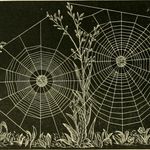Adobe Community
Adobe Community
Copy link to clipboard
Copied
My documents suddenly won't show the Bleed guide lines, Margin guide lines, or text frame guides when I toggle between Preview and Normal view. Instead, it's showing an extended white artboard, which looks like Bleed view. I have the document settings set up with a .125 bleed and they should be showing up as red guide lines.
Deleting Indesign Preferences did not work. Anyone know how I can get these guides back and how to make Preview view cut that white border out?
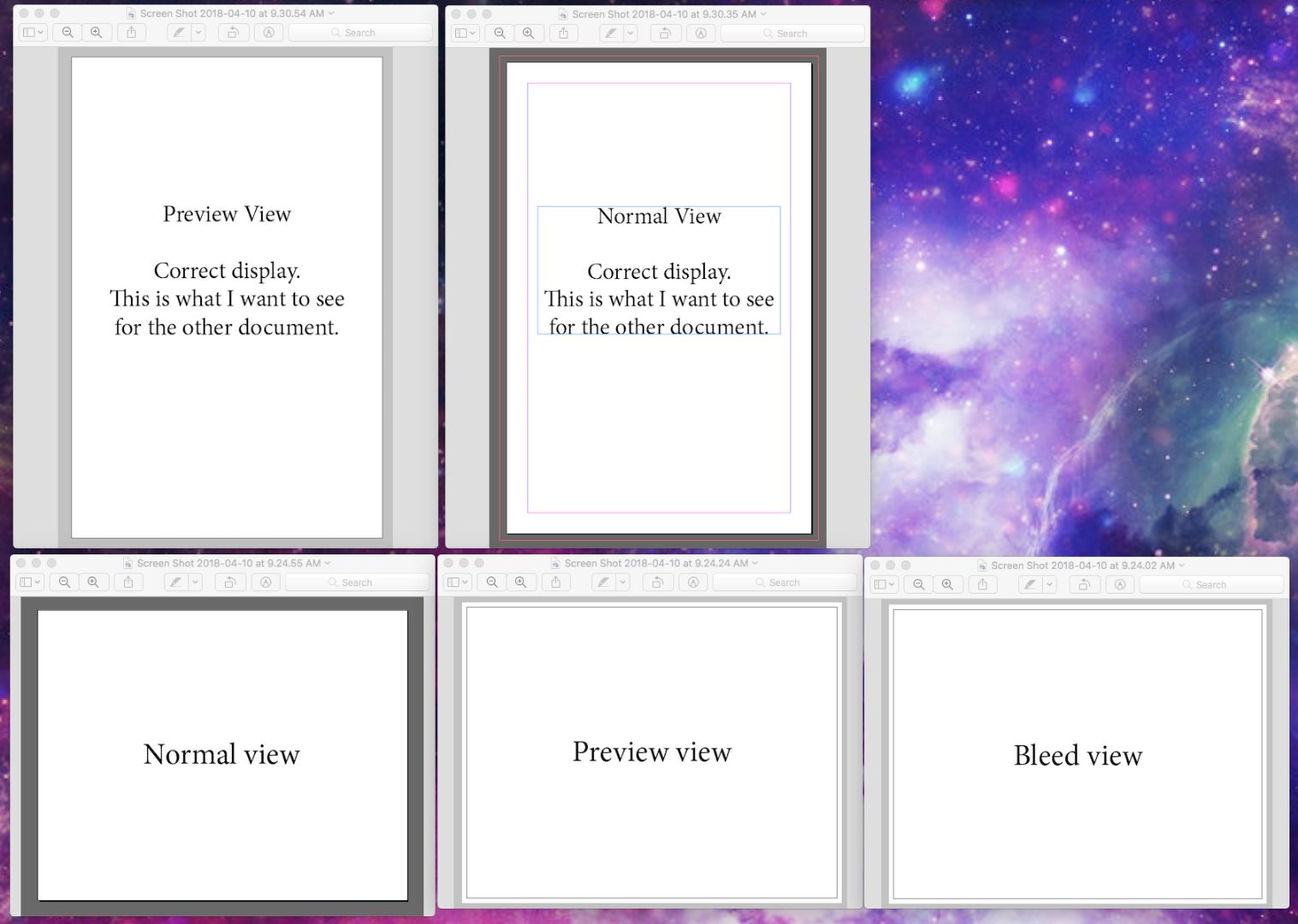
Thanks
 1 Correct answer
1 Correct answer
For the guides go to View>Grids & Guides> Show Guides or try the keyboard command Command (Mac)/Control (PC)-;
For the Frame Edges go to View>Extras>Show Frame Edges.
Copy link to clipboard
Copied
For the guides go to View>Grids & Guides> Show Guides or try the keyboard command Command (Mac)/Control (PC)-;
For the Frame Edges go to View>Extras>Show Frame Edges.
Copy link to clipboard
Copied
Bill_Silbert
I found your support here helpful - perhaps you can answer a similar question here—I have a 16pg document in InDesign that refuses to show rules on pages 4-5—the rest of the document is fine - whatever command is performing this action copies over when making a new file. Any ideas? Never seen anything like it in any Adobe file ever/ stevie@compliancealliance.com
Copy link to clipboard
Copied
Hi TBAmarketing,
could be that your preferences for guides are set that guides always showing in the background.
So if you have a filled rectangle on pages 4-5 the guides on the pages will be obscured by the rectangle.
You can change that by changing your preferences so that guides always show on top of all other elements on a spread.
Preferences > Guides & Pasteboard > Guide Options
[ ] Guides in Back
( this option should be unchecked )
Regards,
Uwe Laubender
( ACP )
Copy link to clipboard
Copied
Uwe—
Thanks for taking the time—it's not the guides, I can see those when I control-semicolon—I literally can't see or place rules on two pages (spread) of a 16 pg document—the preferences are fine elsewhere, just these two pages. I've found nothing anywhere that even reveals this is possible let alone how to fix. I tried to attach a screen shot—above no rules below rules are showing—Again, thanks.
SB
Copy link to clipboard
Copied
Hi SB,
please do a new thread.
This is something entirely different.
Also note:
If you answer by mail attachments are not visible in your reply.
Thanks,
Uwe Laubender
( ACP )
Copy link to clipboard
Copied
Hi Bill,
Any thoughts: My InDesign guides are not showing up at all, and they are checked to show guides, to show frame edges and to show smart guides. Nothing. I can't see the guides on the master pages, or any of the live pages. I closed InDesign and restarted. Still blank. Still using CS6 for book design. Actually just found it: View > Screen Mode > Normal. That worked.
Copy link to clipboard
Copied
Yes. This worked!
Copy link to clipboard
Copied
That did not work for me.🤔
Copy link to clipboard
Copied
I have the guides-view guides turned on but they still are not appearing
Copy link to clipboard
Copied
Are you in Normal View (the pasteboard around the page shows) or Preview view (the pasteboard and any bleeds do not show)? Try typing a "W". This will toggle between the views.
Copy link to clipboard
Copied
Thank you, Bill! Today I learned something that I will never forget - the power of the "W". 🙂
Copy link to clipboard
Copied
I am having a similar issue-- I have tried hiding and re-showing the guides, showing the document grid, and toggling the w key. It won't even let me pull the guide from the ruler.
Copy link to clipboard
Copied
I've got the same issue too!
Copy link to clipboard
Copied
I've solved it by deleting my preferences folder. Press and hold cmd + alt + ctrl + shift on start up of indesign
Copy link to clipboard
Copied
Thanks!
Copy link to clipboard
Copied
I was experiencing certain pages that wouldn't show guides. Tried turning the view off and back on. That worked on one page. The next page doing that didn't work. I turned off view guides and pulled a guide out of the ruler and ID put the column guides back in AND showed the guide. The next page, cycling the view and pulling a guide with view turned off didn't work. But pulling a guide from the side WORKED, then one from the top also worked. Something's screwy.
Copy link to clipboard
Copied
Guides appearing on some spreads but not others - same master - normal screen mode. When I pull a guide it tells me it's at "NaN mm". It's a bug.
Copy link to clipboard
Copied
"When I pull a guide it tells me it's at "NaN mm". It's a bug."
Well, it's a damaged InDesign document perhaps.
I would do a duplicate of the file, open the duplicate, export to IDML, open the IDML file as document, save it to a new name and see if the issue is gone.
Regards,
Uwe Laubender
( ACP )
Copy link to clipboard
Copied
repro house for retouching and making an idml just gives me grey boxes I'll
have to get them to do it.
Copy link to clipboard
Copied
Thank you, this worked!!. I was going crazy
Copy link to clipboard
Copied
Thanks Laubender, had the same issue and your method worked.
Copy link to clipboard
Copied
I also lost this view. I want to see the pink column lines and I no longer can. I set them and they showed and I could toggle on and off with W and now I don't see them at all. Only the text boxes I created turn in and off. I tried to add columns but they do not show. I tried some of the suggestions but can't bring them back. Also not sure how to delete prefence file upon opening. That suggestion didn't bring anything up for me. What else is happening?
Copy link to clipboard
Copied
Had it happen on a huge document (180" wide).
Nothing worked until I made a new doc at 50% size and scaled everything accordingly.
Then the guides showed up normally. I'm thinking ID doesn't like huge pasteboards.