 Adobe Community
Adobe Community
Copy link to clipboard
Copied
Dear Community,
I'm working with several InDesign files with the goal of exporting them to HTML. Our developer has pointed to me that the HTML for the tables includes things that we do not need and could affect the results on what the users will see. Does anyone know how would I take an exported table like the below and turn it into a "vanilla table" as the one found here: https://www.w3schools.com/bootstrap/tryit.asp?filename=trybs_table_basic&stacked=h
Here is the untouched InDesign 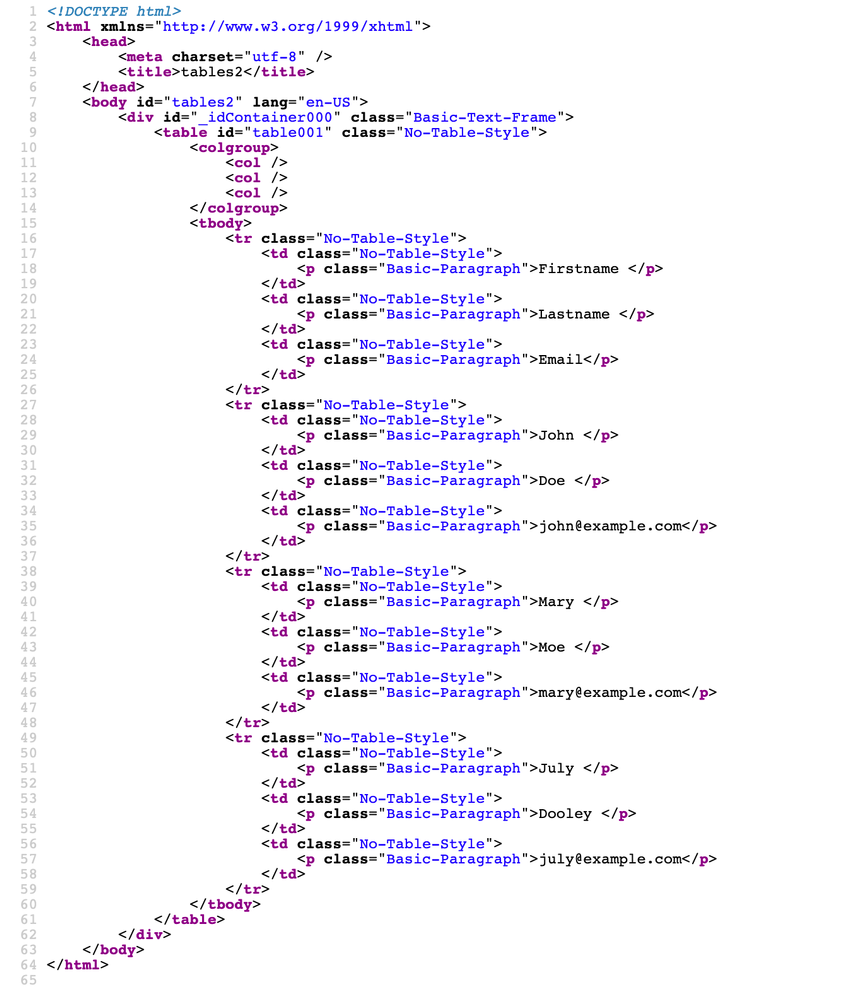
Thank you all in advance.
 1 Correct answer
1 Correct answer
I would imagine (expect)? your developer has classes to properly display tables in their CSS? If so, then just do a find/replace to change the class names to whatever matches the CSS. If not, a regular expression find/replace on the exported html is probably your best bet. Same for the <p> tags. Someone who deals more in html export might have better ideas.
Copy link to clipboard
Copied
I would imagine (expect)? your developer has classes to properly display tables in their CSS? If so, then just do a find/replace to change the class names to whatever matches the CSS. If not, a regular expression find/replace on the exported html is probably your best bet. Same for the <p> tags. Someone who deals more in html export might have better ideas.
Copy link to clipboard
Copied
Thank you, @brianp311. I wasn't familiar with regular expressions, after reading your reply and some research, I was able to clean up the HTML using regular expressions on DreamWeaver.
Let's see if any other suggestions come along. I can't find a lot of documentation on HTML exporting and tags...
