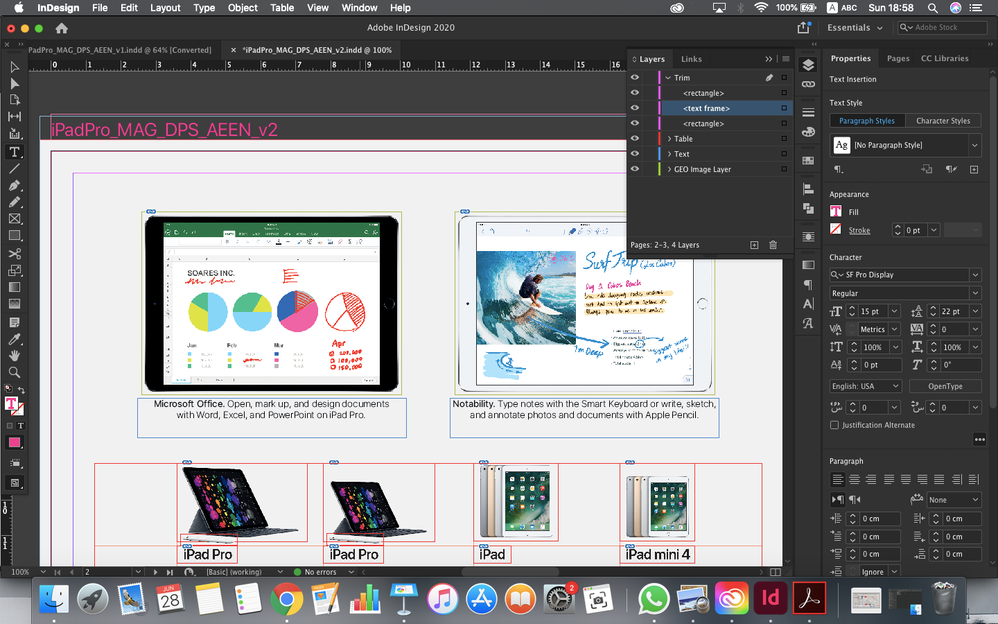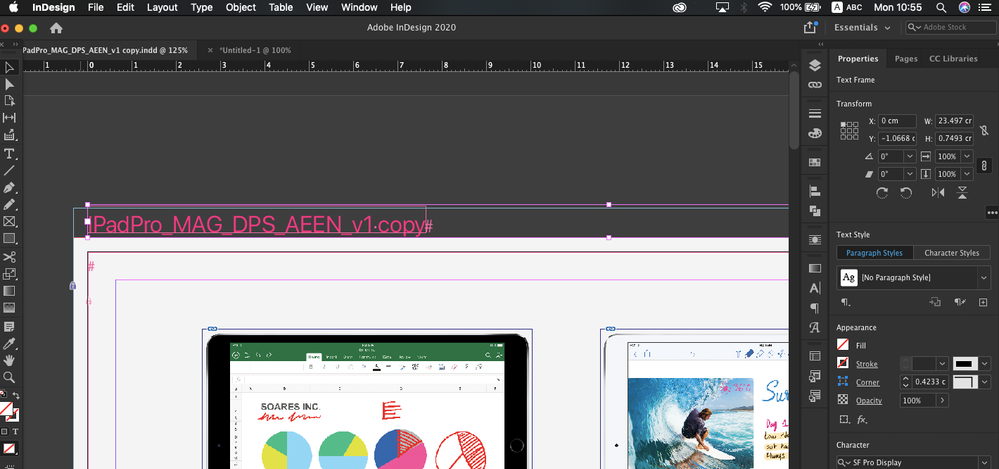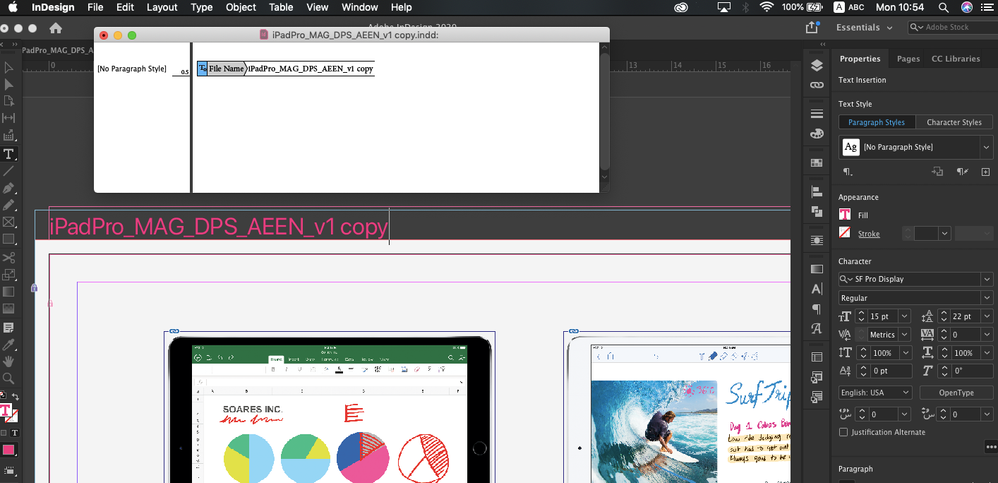Adobe Community
Adobe Community
- Home
- InDesign
- Discussions
- Having major trouble with text in InDesign
- Having major trouble with text in InDesign
Copy link to clipboard
Copied
Hi,
I really need help with this as I can't figure it out even after extensive google searches. Please refer to the screenshot below:
I cannot edit the text in pink "iPadPro_MAG_AEEN_V2". And you can see how it appears in the layers panel - just simply as <text frame>. I can delete the whole line and add text after 'V2' but I cannot edit anything in between.
Everything is unlocked on the spread.
Am I missing something very obvious here?
 1 Correct answer
1 Correct answer
Try Type > Text Variables > Convert Variable to Text.
Copy link to clipboard
Copied
Please show:
- hidden characters
- this text trame in story editor (Cmd Y)
Copy link to clipboard
Copied
Hidden Characters:
Story Editor:
Copy link to clipboard
Copied
Might be a caption.
Copy link to clipboard
Copied
Hi Luke,
If it is, how can I edit it? I need to change 'AEEN' to 'AEAR'.
Copy link to clipboard
Copied
Try Type > Text Variables > Convert Variable to Text.
Copy link to clipboard
Copied
Thank you so much Scott! It worked!