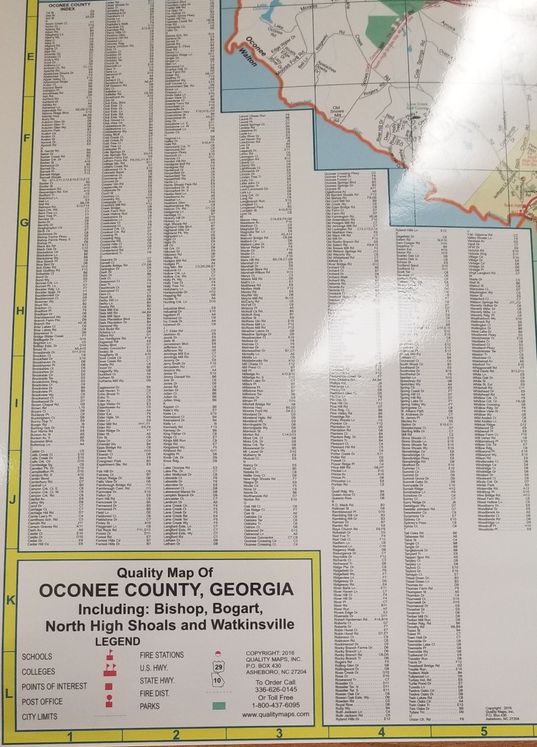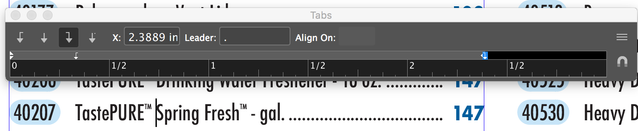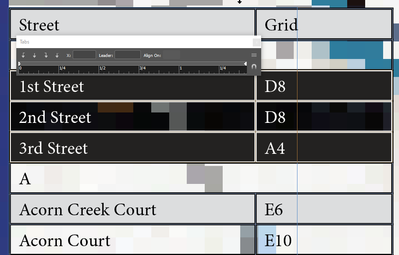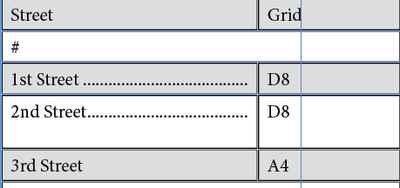Adobe Community
Adobe Community
- Home
- InDesign
- Discussions
- Help a beginner make a pretty map index?
- Help a beginner make a pretty map index?
Copy link to clipboard
Copied
I'm looking to create a map index that looks something like this:
I already have the map created, and I have the index created in excel as well. What I would really like to do is to replicate what this map maker has done and to have the streetname and the grid pages to be an equal number distance appart and separated by repeating periods. Is that possible in indesign? If not, are you aware of another method I could use to accomplish this?
 2 Correct answers
2 Correct answers
Set a right-faced tab stop at the end of the line, and type a period in the Leader box in the tab panel.
Select the table, and in the Table menu, choose Convert Table to Text
You will get the option to choose tabs for column separators, and Paragraph returns for row separators.
Copy link to clipboard
Copied
Set a right-faced tab stop at the end of the line, and type a period in the Leader box in the tab panel.
Copy link to clipboard
Copied
Does this work if I am working within a table? I can't seem to get it to set a tab.
Copy link to clipboard
Copied
This is what it looks like for me. Clicking on anything in the tabs window does nothing.
Copy link to clipboard
Copied
Copy link to clipboard
Copied
Well. I figured out how to add the leaders, however it is pretty much confined to the cell. I'm guessing it is a limitation of working with a table? Is there a way to convert a table to tab separated text? Seems like it might be a lot easier to format that way. Here is what I have now:
Copy link to clipboard
Copied
Select the table, and in the Table menu, choose Convert Table to Text
You will get the option to choose tabs for column separators, and Paragraph returns for row separators.
Copy link to clipboard
Copied
You are my hero. This was the trick I was missing. I'm halfway through making a pretty map index now! Thank you!
Copy link to clipboard
Copied
I'm glad to be of help.