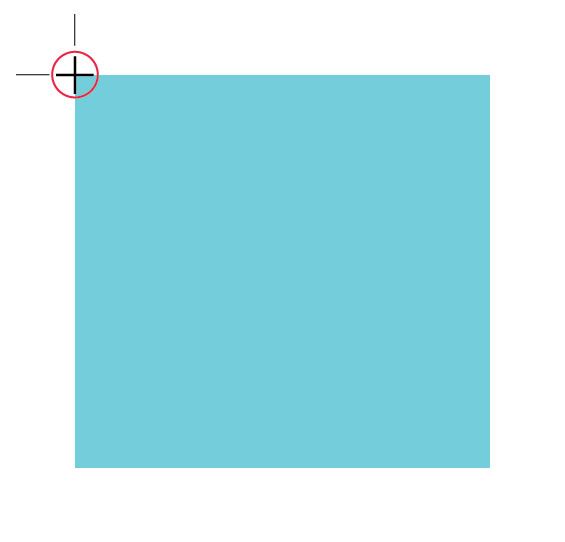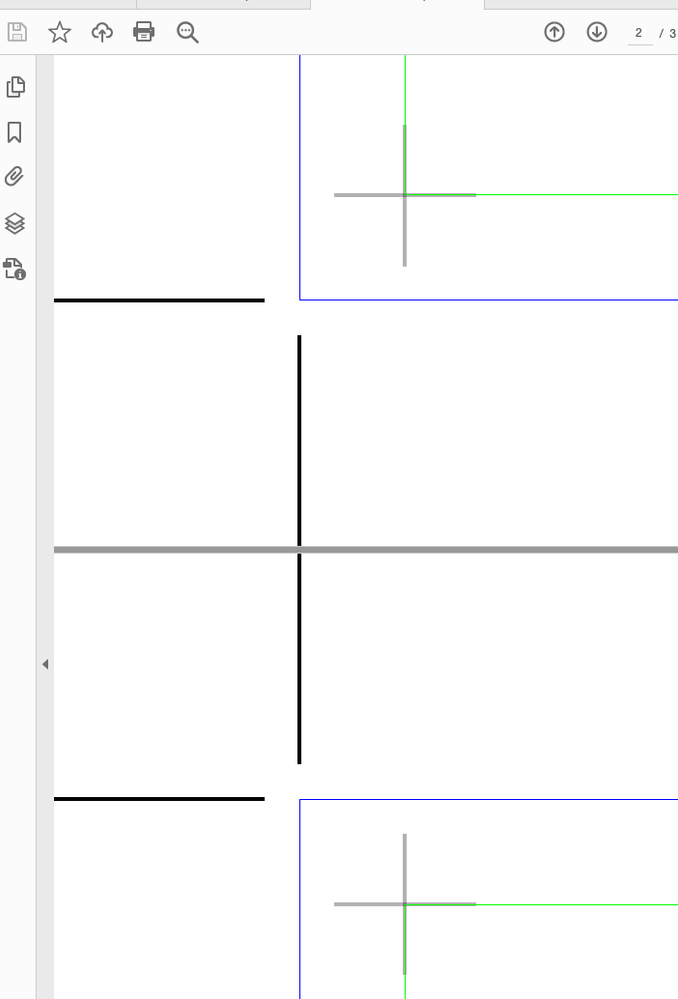Adobe Community
Adobe Community
- Home
- InDesign
- Discussions
- Re: Help automating imposition with custom trim ma...
- Re: Help automating imposition with custom trim ma...
Help automating imposition with custom trim marks
Copy link to clipboard
Copied
Hello,
For our offset printing process, we use trim marks show circled below. I've tried many imposition plugins to help expedite the process, unfortunately none have this style trim marks available. Also they are needed to be set at 30% opacity in registration color (this helps to visually mask the trim marks since they are partially printed). The current way we to achieve the required marks is to set up an InDesign document, draw/import the custom marks needed, step and repeat them to the correct position then place the 1 up art file and step and repeat that file to line up with the trim marks. It's quite cumbersome to do it this way. The imposition software is great in that it allows us to import a 1up file, set imposition rules and automate the process. I would love to be able to do this but with the required trim marks.
The reason for the custom trim marks is so the press operators can set their blades, check squareness, and also check for those things while the job is running. If the trim marks are offset, it's scrap paper that gets trimed/removed during the printing process into a recycle area therefore not allowing to check positions/squareness on the fly.
Any help/suggestions for automation would be great.
Thank you.
Copy link to clipboard
Copied
>> then place the 1 up art file and step and repeat that file to line up with the trim marks. It's quite cumbersome to do it this way.
Sorry, don't understand what files do you mean. Why don't you just don't add you marks to the master page?
>> The imposition software is great in that
InDesign isn't imposition software. Forget about it. Use it special software for that. I don't think so that some normal imposition software doesn't allow to add some "user" marks. For example QIP https://www.quite.com/imposing/qiplusgd.pdf page 29
Using backgrounds
Most people will perform imposition onto blank sheets.
However, some people will want to use background pages.
Backgrounds allow you to include, perhaps, your company
logo or special marks on an imposition automatically.
Copy link to clipboard
Copied
Thank you. I don't know using master pages didn't cross my mind. I already use them for non printing proof markups. Sometimes my brain just needs a push.
Copy link to clipboard
Copied
Dig into the Adobe InDesign JavaScript SDK. You might be able to modify the add crop marks script or write a new script to acheive your intended goal. Just adjust the offsets and modify the opacity if needed. This will place the marks on a separate marks layer and you can target the master page if needed.
Copy link to clipboard
Copied
Copy link to clipboard
Copied
This is definitely the hard way. There are imposition programs available to make it easier. That being said, it sounds like you're manually alligning the placed pages after placing. During the place step, turn on "Show Import Options" and set the bounding box to trim or bleed depending on your setup and the imaages should drop in place.
Copy link to clipboard
Copied
Offset printing and you impose via InDesign? I heard that from small copy shops but offset printing?
But I won't judge... if it works for you... 😉
There's a script within InDesign's preinstalled ones (Scripts-Palette -> Application -> JavaScript) called "CropMarks.jsx" which can add crop marks around your selection. So you wouldn't have to manually draw them.
You would have to set the opacity though.
But I'm not sure you're using the right marks (lost in translation...) – to check and set register you usually use registration marks and for that it's perfectly fine to place one at each corner of your print sheet.
Copy link to clipboard
Copied
Not sure if this helps, but here is a cropmark script I altered to give the offsets and opacity you are looking for. The top few lines set the mark lengths, thickness and opacity:
https://shared-assets.adobe.com/link/89135b3c-da72-46a8-5a98-ede42d794005