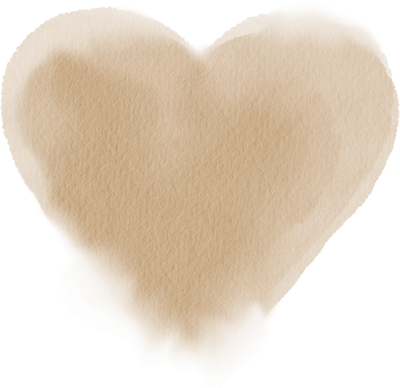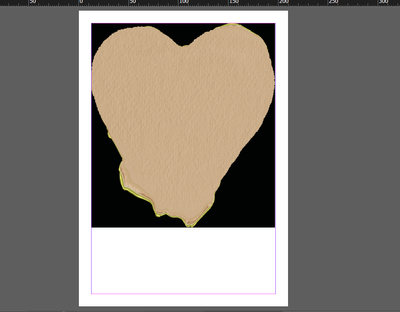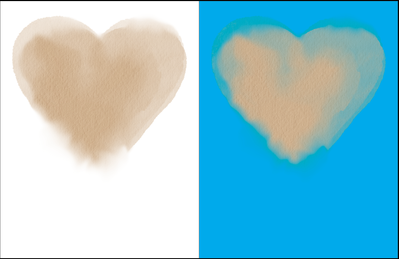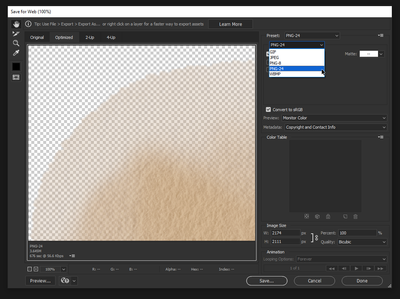Adobe Community
Adobe Community
- Home
- InDesign
- Discussions
- Re: HELP: black background wont go....photos attac...
- Re: HELP: black background wont go....photos attac...
HELP: black background wont go....photos attached...
Copy link to clipboard
Copied
I am so new to InDesign so this could be something simple but i cant find a solution.
I have some files on my laptop that have a trasnparent background. However, when i load them onto InDesign the image has a black background and i dont know how to remove it.
the first picture is the image I want to use and how i want it to look and the second is how its showing when i upload it onto InDesign. HELP ME PLEASE
Copy link to clipboard
Copied
@Ms Andrea Convert your file to a .psd file in Photoshop (I've done that for you here attached). It will then place correctly as you can see here in my example with transparency on a blank page and against a blue background.
Copy link to clipboard
Copied
Thank you sooo much Jain.
Copy link to clipboard
Copied
Another awesome answer Jain. Keep up the great work 🙂
Copy link to clipboard
Copied
I prefer to open the original file, betting it's png files. And save them as png 24.
Saving as psd makes them a larger file and duplicates images across your file system. And there is no need for this. Plus you have to relink all the images.
Keep the original file format and save yourself a lot of unnecessary work.
Copy link to clipboard
Copied
Thank you for your reply.
When i open the file and click save as its not giving me neither PSD or PNG 24. How do i get PNG 24?
Copy link to clipboard
Copied
You could try save as a copy then choose photoshop, maybe that will work.
Copy link to clipboard
Copied
Choose File>Save for Web
And Choose PNG‑24 for the optimization format
Don't worry about it being just for Web - I don't agree with Photoshops saving policies but that's another story.
There would be 0 advantage saving to PSD and it would only result in larger file size.
If you're still having an issue with PNG 24 then you could try the PSD or TIFF
But the PNG 24 should be absolutely fine.
Copy link to clipboard
Copied
@Ms Andrea Yes, you can use png 24 as well. "Save for Web" and then select it from the Preset dropdown in the top right. @Eugene Tyson is correct that you can accomplish the same with this format and save size and time. However, I have always been under the impression that png was developed for transferring images over the internet, not for high quality print purposes. Also, in the past, I have run into problems with png files in InDesign where the transparency caused conflict with type changing to a different color black on one page of a spread and was advised to use psd for the most reliable transparency settings. The good news is there are many ways to do the same thing and some may be better/faster and perfect for what you need. Let us know if you have any other problems!
Copy link to clipboard
Copied
Png are perfectly fine to use in print you can even embed an icc profile.
https://www.color.org/profile_embedding.xalter
I'm a against changing file formats when you don't have to.
I've had trouble with psds and resaving to tiff or even png worked better.
It's all circumstances, that's why I said if there is still an issue try the Psd or tiff.
But the black background is due it getting png 8 and saving it to png 24 fixes it without switching formats and building up files with different formats.