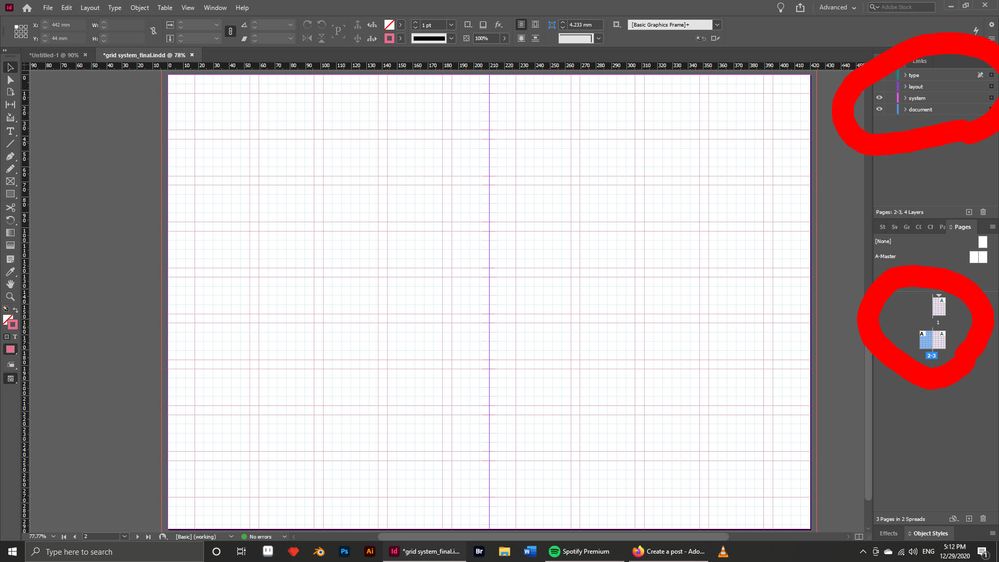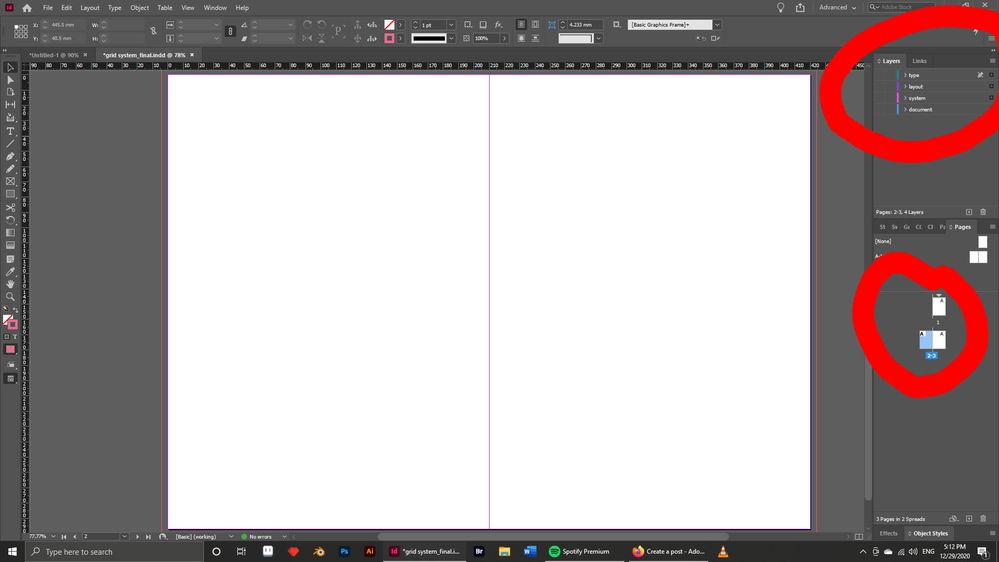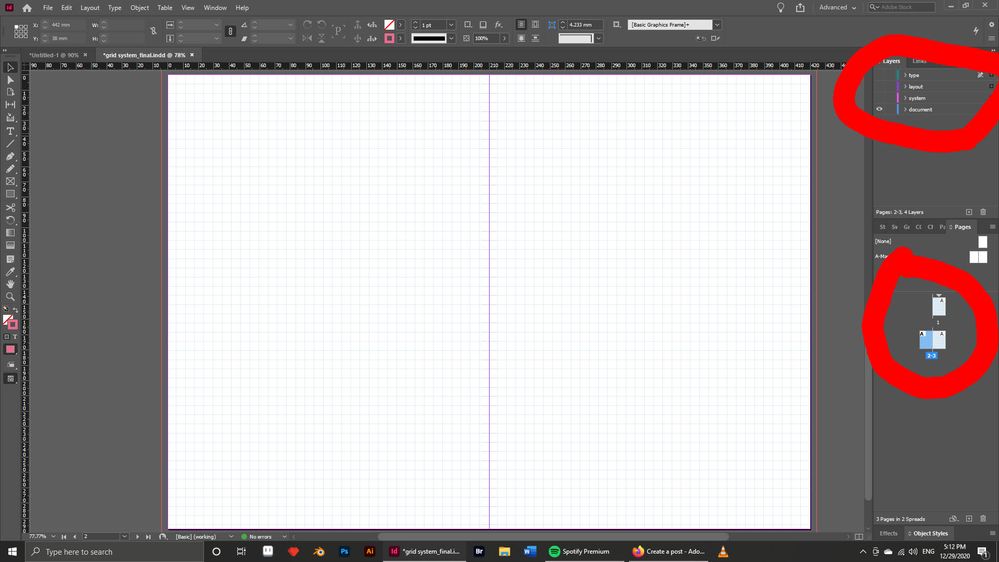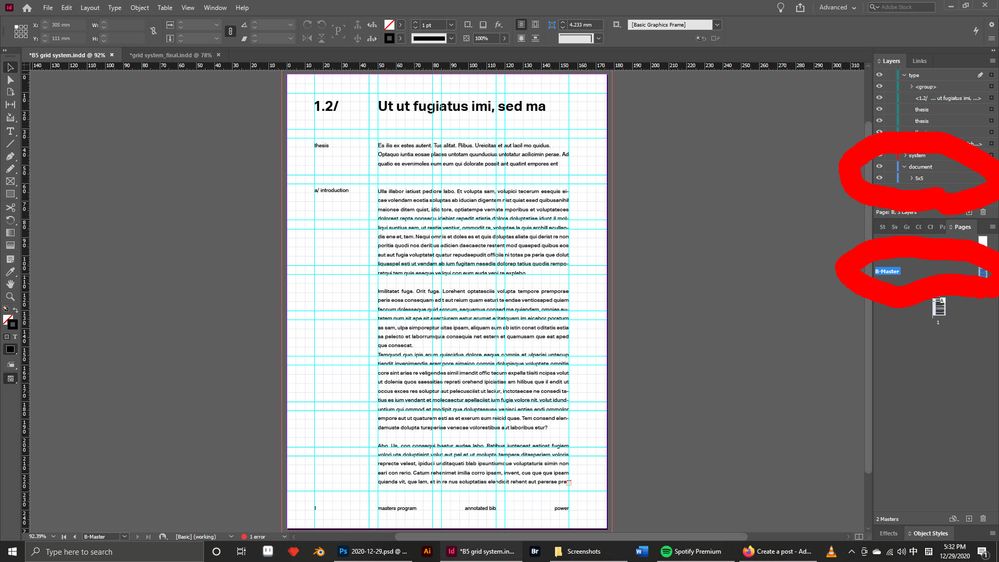Adobe Community
Adobe Community
- Home
- InDesign
- Discussions
- *HELP* De-Mirror Duplicated Objects *HELP*
- *HELP* De-Mirror Duplicated Objects *HELP*
*HELP* De-Mirror Duplicated Objects *HELP*
Copy link to clipboard
Copied
Hello Everyone,
Happy holidays during this eventful year. I am reaching out because I fear I am reaching my wits end with an indesign issue. Allow me to explain:
1.) When I duplicate my document grid, system grid and text from one page to another, I can no longer alter the objects via layers without those changes being mirrored in not just the original page, but all pages:
2.) For some reason I cannot begin to fathom, this problem exists with master pages as well. Why would a modifcation made on a page move backwards, up to the totem-pole hierarchy, towards the master pages? Isn't this completly against the idea of having a 'template' in the master pages!!!
3.) What is more, some of the duplicated layer groups retain all of the groups within them, while others do not:
4.) With master pages I can make adjustments to one item within a group on a page, but not the whole group itself without the changes being mirrored in the either the master pages or ANY OTHER PAGES!!! wtf.....!!!!
I don't believe I am asking indesign to do anything too complex here. I just want objects that are duplicated to be autonomous from the source they were duplicated from. I've run into this issue with artboards in illustrator as well, but let's not worry about that for now. I am literally begging you all, on my hands and knees, to help me resolve this issue.
So to recap, I want to duplicate items from one page to another and be able to modify them without making alterations to ANY OTHER PAGE!!! Just the page I am working on.
Please do ask me to clarify anything if you have any questions. I promise I will do everything in my power to help you help me. My heart will skip a beat or two upon your replies ❤️
Copy link to clipboard
Copied
Hello,
From these screen shots it's a little hard to work out what you're trying to achieve. So forgive me if I've gotten this wrong. First thing to state is Indesigns layers dont' work the same as illustrators. In indesign depending on the page your on I'll only be able to target the items on layers on that page. It's not like illustator where I can target everything in the layers palatte over multiple pages.
1. So if i understand correctly you are talking about visability with other pages? So before I spoke about the pages come first than the layers. What is interesting though is the layers are global, If I turn off a layer it turns it off across the document for everything on that layer.
2. Why would a modifcation made on a page move backward.
Agreed, this shouldn't be possible at all. 2 things are happening here 1 its either a bug of some sort or you have some how targeted the master items that are on the master page.
3. I notice on this one you have nothing in that layer but you have a master page with content. However the page you show has A master applied to it but the master you show is B master. When you talk about duplicating content how are you doing this? If you are applying the master page then going to the page afterwards will not have anything showing on the layers. If you are copying and pasting as a group, in your layers palette options do you have Paste Remebers Layers ticked?
If I've gotten this totally wrong, it might help me or others if you could post a small video on what you're trying to achieve and where things are going wrong?
Copy link to clipboard
Copied
Tacoeater, Thanks for getting back to me. This may be a different account, please don't be alarmed 🙂
First, in terms of what you said about Illustrator vs Indesign. The issue I am having is the exact opposite of what you have stated: the items I am targeting on one page are being modified across all the pages. Whether they are master pages, spreads or whatever. It doesn't matter if I am making modifications on the master pages or spreads either. Anywhere I change the visibility of a layer group, that modification is mirrored across all pages.
1.) You have this correct. Changes to layers takes places across pages in the document.
2.) Not sure how I am targeting and I am looking into this.
3.) The first picture here shows that under 'document' there is no '5x5' in the page like there is in the master page. If I make another page from the master page, there will not be some layers inside of the 'type' layer group. Honestly, if I could find a way to to able to turn the grid layer groups ( 'document' -> '5x5' and 'system' ) then I think I would be able to make due.
Also, I am copying and pasting, is this the issue? 'Paste Remembers Layers' is not ticked, should it be?
I think you're questions with numbers 1 and 3 reached the heart of the issues. Do you have any recommendations? Do you need any more info?
Eagerly awaiting your reply. Hope you are enjoying your holidays.
Copy link to clipboard
Copied
Assuming I'm understanding your post correctly...
- Guides, either manually created or with the options under the Layout menu, are on a per-page basis. If placed on a master page, they will repeat on the linked document pages. Spread guides will overlap across other pages in a spread even if not based on the same master page. Guides can be selected and copied with the correct keyboard commands (Cntl-Alt-G to select only guides). Guides are connected to the layer that was active when they are created, you want to watch what layer you are on when creating them. Sometimes you can make layers just to hold complex guides so you can hide the guides as needed.
- Document Grids, set in preferences and shown under the View menu, are global, regardless of master pages. Grids have a separate snap function.
- Baseline Grids have a couple of options--one is document wide, set under the preferences; the other is on individual text frames. The text frame grid will override the document baseline grid if Show Baseline Grid is on.
Changes make on master pages are supposed to affect their linked document pages AND any based-on masters. If you override an item on a page, using the Cntl-Shift-click (Cmd-Shift-click), it will not "back up" and affect other pages or the master. However, sometimes just one property is overridden and other properties remain linked. For example, you may override the fill color, but the position may remained linked.
If you have items on document pages that are linked to master pages, but you no longer want them linked--select all the appropriate pages in the Pages panel and use the panel's menu to Override All Master Page Items. If you have some items from master pages that you do NOT want to override, either right-click on that item on the master page and turn off Allow Master Item Overrides--OR put those items on a separate, locked layer.
Not sure if this answered any of your questions or problems. If I misunderstood, please clarify.