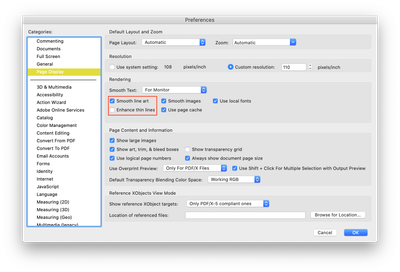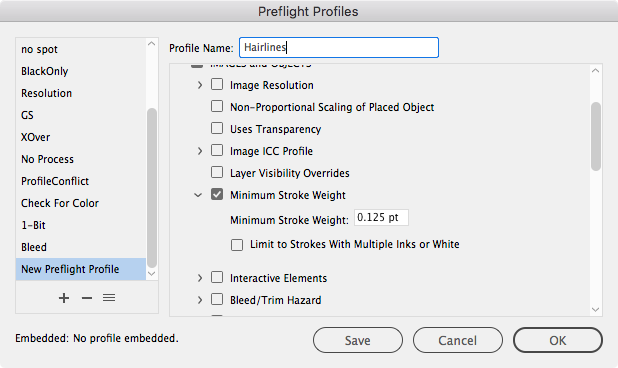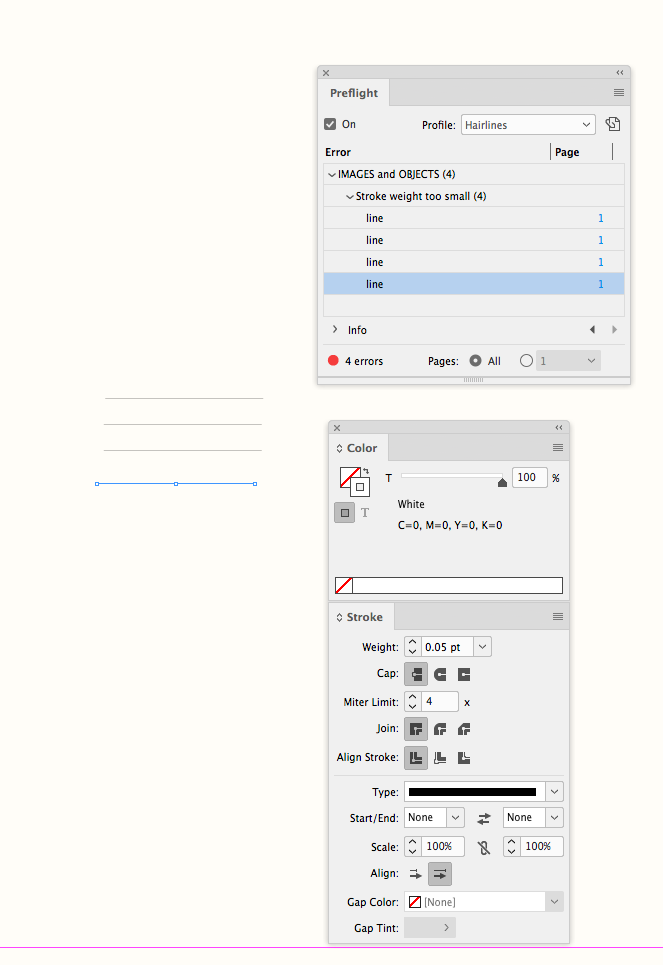Adobe Community
Adobe Community
Help! Hairline problem in PDF
Copy link to clipboard
Copied
This is driving me crazy. Preflight of an inDesign file indicates a hairline of 0.01 is a problem and the only way I can find to fix it is to replace it with a thicker line. EXCEPT! There isn't supposed to be a line around the image at all. Fix hairlines does not offer a delete option. I don't know why it's there. I tried to add a plain white 1pt border that wouldn't show on the white page, but that didn't work; I tried cropping the edges off the picture, but that didn't work. I'm at a loss.Preflight also identifies hairlines around several (but not all) caption and footnote text (which are styled without any rules or borders or text outlines) as well as around the 1pt divider line (rule) that is turned on for the footnote.
Adobe's page on Printer Marks and hairlines does not address unwanted hairlines. It just tells you what to do in preflight to "fix" them by resizing upward.
It's for Lulu and they reject the file because of hairlines. I don't care if they don't show in printing because they are not supposed to be there.
Copy link to clipboard
Copied
First, please tell us how you are making the PDF? Please be specific about the recipe you are using. I hope you are using File > Export > Adobe PDF (Print) and setting it to some standard like PDF/X4 ... ?
Copy link to clipboard
Copied
Can you share the file via Dropbox or your CC account?
Copy link to clipboard
Copied
My guess is that these so-called "hairlines" in your PDF are artifacts created by Acrobat when you exported your InDesign document. First try exporting the PDF using PDF X-4 standard and see if that solves the problem. If not, go to Acrobat > Preferences and turn on Smooth Line Art and turn off Enhance Thin Lines.
Copy link to clipboard
Copied
Hi Scott, I think that preference is only about Page Display and object anti-aliasing—it wouldn’t change the dimension of a stroke. A stroke less than .1pt might not display on a relatively low resolution screen, but it could print from a high res output device like a platemaker running at 2400dpi
Copy link to clipboard
Copied
It sounds like you are using Acrobat’s preflight? Have you tried using InDesign’s Preflight to create a profile that finds a Minimum Stroke Weight. In that case the Preflight panel is going to list the objects and give you the option to select and fix them.