 Adobe Community
Adobe Community
Copy link to clipboard
Copied
Hi. I am sure other people have posted on this and that the answer is right in front of me, but I've looked through the forum and haven't found a solution to my specific problem. I've opened up InDesign CS5 and the toolbar that typically sits on the left of my screen is gone. This is the toolbar with the draw text box option, etc. As far as I know I haven't changed any of my settings. I've pressed tab to see if anything pops up to no avail. My screen resolution is as high as it goes. I am an InDesign novice and use it for pretty basic purposes.
Any idea where this toolbar might be?
Thanks.
 1 Correct answer
1 Correct answer
OK, that means there's a potentially fixable problem with the old one. Try switching back and resetting it.
Copy link to clipboard
Copied
Wow
Where did you find "Windows workspace/essentials"??
Copy link to clipboard
Copied
It is 2018 and you helped me NOW with this answer. You saved me tons of time and frustration trying to locate the solution. THANK YOU!!!!
Copy link to clipboard
Copied
Thank you so much for this. Solved my issue!
Copy link to clipboard
Copied
You are a lifesaver thank you!
Copy link to clipboard
Copied
Thanks Where do I wind "Windows workspaces"?? Cannot find it.
pls help
Mohga
MohgaKY@gmail.com
Copy link to clipboard
Copied
Window > Application frame worked for me ![]()
Copy link to clipboard
Copied
This solved it for me, thank you!!

Copy link to clipboard
Copied
Copy link to clipboard
Copied
I am missing the option for many of my tools. Tool panel is visible, but don't have the options like to make a circle, or use scissors. I have cs 5.5 and won't have the option to reset the workspace under essentials. I was working the file then suddenly the options were gone. I have worked for over years in cs 5.5 and never had this program. See scree shot to better explain why I can't simply re-set. Ugh
two days I tried figuring this out.
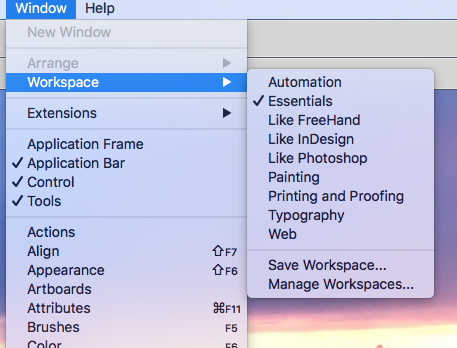
Copy link to clipboard
Copied
Go to Window tab at the top. Scroll down until you see Tools, three from the bottom. Click on it. You will see the bar appear. Click on the >> to make it wider. You should see it double width. Now take your curser and put it into the area at the top to the left of the >> and X. Click and hold. Move it to the left and you should see the blue bar appear. Release. If you have 2 columns and don't want them, look to the top and click on the >>. You should have only one column.
-
- 1
- 2