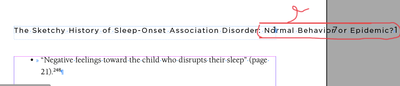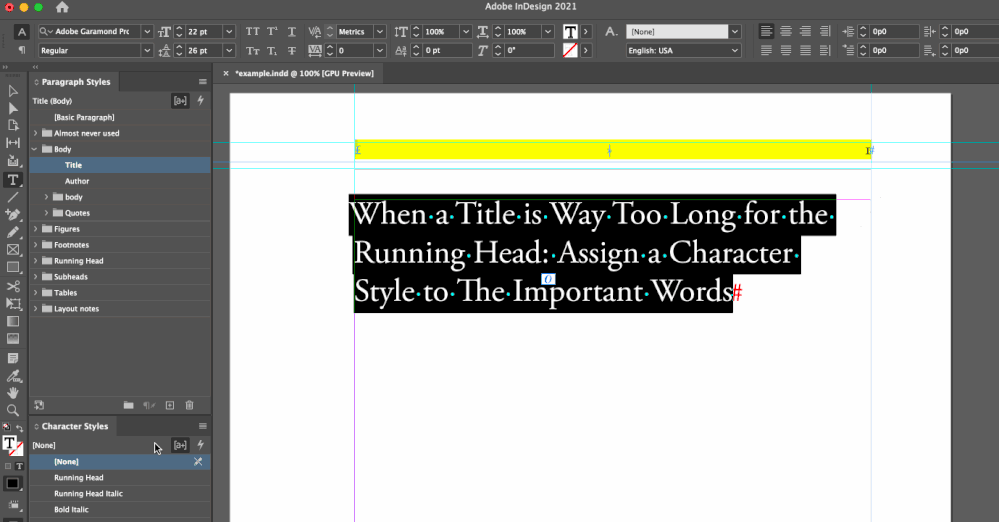Adobe Community
Adobe Community
Copy link to clipboard
Copied
I'm sorry to ask such newbie type questions but I'm having a hard time finding the answers and unfortunately I don't have a long time to fix this.
I am trying to typeset a book that has the book title on the left running head, and the changing chapter titles on the right running head. The designer has kindly gotten the styles set up, but some of the chapter titles are super-long. I cannot figure out how to edit them. I can't click in the box holding the running head text.
Say for example I wanted to delete the part of the chapter title after the colon. How would I do it? The whole thing of it is running off the edge of the page and messing up the numbers.
If anyone would help me I'd appreciate it so much.
Thanks.
 3 Correct answers
3 Correct answers
Go to the master page and edit there. If you want to edit a normal page click on the title holding down shift/ctrl
Running Heads are treated by InDesign as a single character, so they cannot be edited in the way you are describing. The only solutions would be to 1) Manually re-enter the text you want for the over-long headers, 2) add another box with the correct text and style on the reference page, just off the top of the page, and touching it, and create a different style for the over-long title. or 3) Separate the reference headers into carefully positoned separate text boxes beside each other, and apply
...Hi @lorraineKP:
This happens in my documentation, as well. Instead of defining the Running Header variable to call in a paragraph style, I have it set up to call in a character style. Then I can decide which words appear in the running head.
~Barb
Copy link to clipboard
Copied
Go to the master page and edit there. If you want to edit a normal page click on the title holding down shift/ctrl
Copy link to clipboard
Copied
On my Mac it ended up being shift/command, but it's only letting me highlight the ENTIRE super-long title.
Copy link to clipboard
Copied
Thank you, by the way. I didn't think of trying keyboard combos to get in there, which makes sense. thanks.
Copy link to clipboard
Copied
Running Heads are treated by InDesign as a single character, so they cannot be edited in the way you are describing. The only solutions would be to 1) Manually re-enter the text you want for the over-long headers, 2) add another box with the correct text and style on the reference page, just off the top of the page, and touching it, and create a different style for the over-long title. or 3) Separate the reference headers into carefully positoned separate text boxes beside each other, and apply a different paragraph style to the colon and text that follows it.
Copy link to clipboard
Copied
Thank you! For #1, I would have been glad to do that because it's only a handful of pages that have the over-long titles, but I can't figure out how to manually edit those running heads because I can't click in there. When I tried shift-command on Mac, it hightlights the whole long title and I can't slice off part of it.
Ultimately I will do #2 or #3 but I wish I understood how to just go in there and edit.
Copy link to clipboard
Copied
Hi @lorraineKP:
This happens in my documentation, as well. Instead of defining the Running Header variable to call in a paragraph style, I have it set up to call in a character style. Then I can decide which words appear in the running head.
~Barb
Copy link to clipboard
Copied
Thank you!
Copy link to clipboard
Copied
Barb hi,
Hope your well.
Have a newbee question in relation to the above.
My running headers/variables which run on paragraph styles wont accommodate or expand copy beyond a certain length.
A work around I found, searching online, is to create multiple nested character styles with set word limits within the same paragraph style and then created multiple running header variables per line based on those character styles.
The result is that the heading fills the subsequent character based variable when the defined word limit it reached or a end nested style is inserted.
I also noticed that I can now expand the running header variable text box on the master page and the running header copy will fill those bounds.
My question is why wasnt that the case when set as a paragraph style? What makes the character style variable more fluid in a running header context?
Thanks
A J
Copy link to clipboard
Copied
"What makes the character style variable more fluid in a running header context?"
Hi @A27437350b9bo ,
basically it's a number of characters vs all the paragraph with all its contents.
Just to mention one example. If you have a structure for headlines like that:
Short form of the headline followed by a colon, long form of the headline following in a second, a third and even a fourth line of the headline if needed.
A nested style applied through the paragraph or a paragraph style could pick up all the text up to the colon and applies a character style. Visually you may see no difference in the first line up to the colon compared to the rest of the bigger headline.
The text variable for the running header could pick up the first occurence of all consecutive text that is formatted with that character style and that is first on a given page. So in the end the text in your headline up to the colon will make it to the running header of the page. Not the whole paragraph.
Or, less automatically, you as the author decide what part of a long headline should go to the running header by applying that character style to the text.
Regards,
Uwe Laubender
( Adobe Community Expert )
Copy link to clipboard
Copied