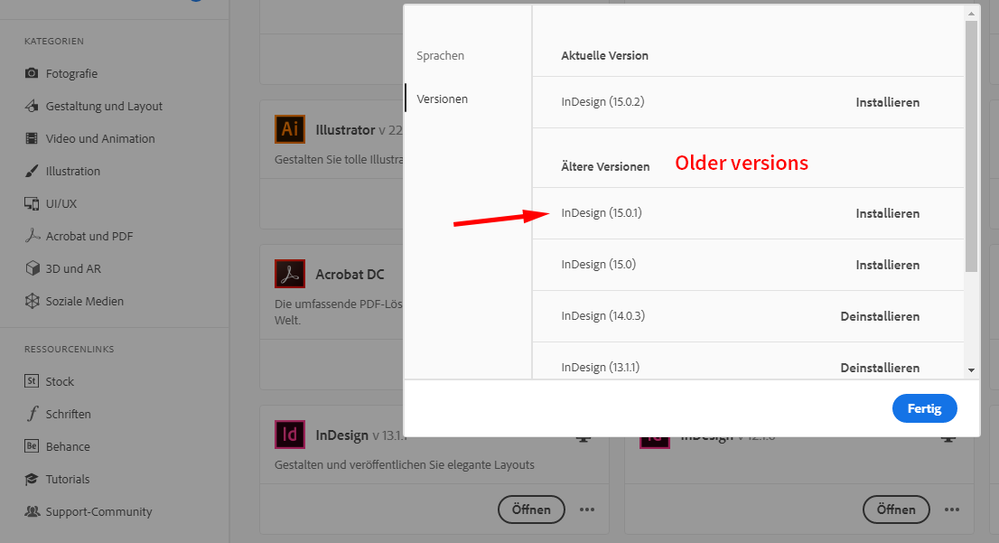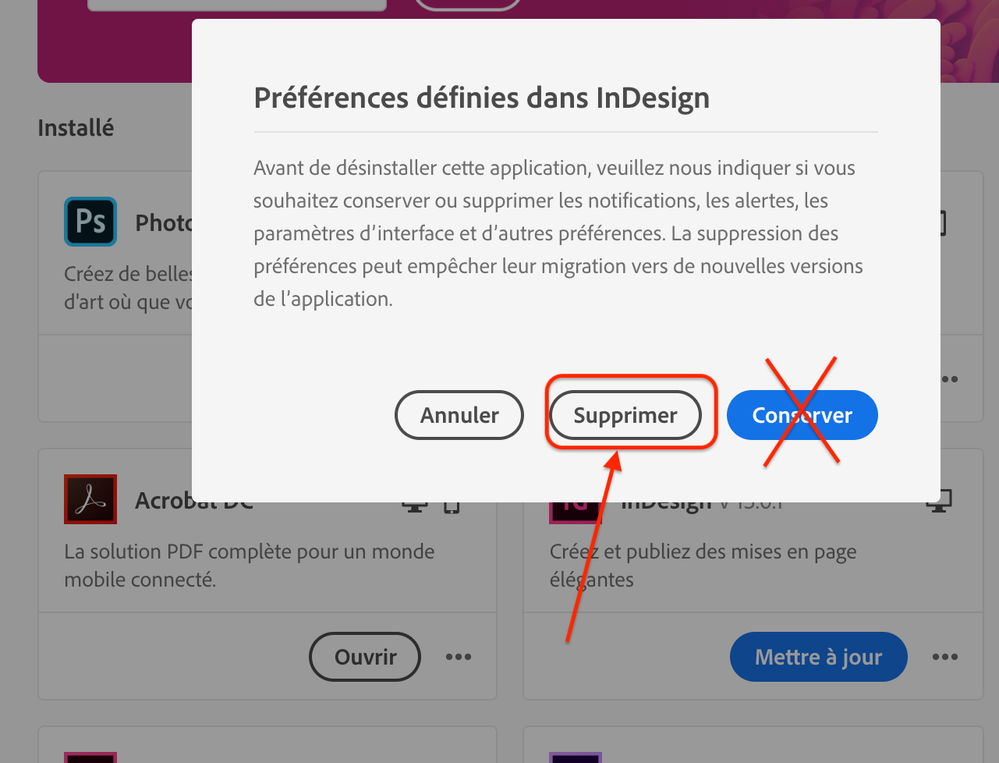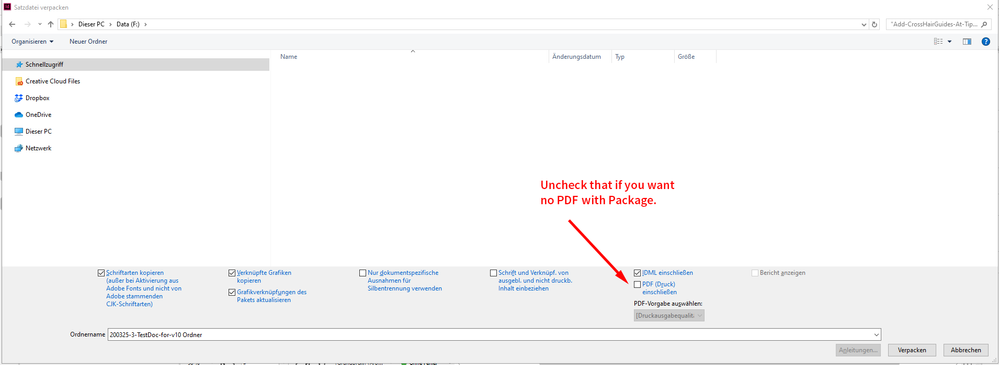Adobe Community
Adobe Community
- Home
- InDesign
- Discussions
- Help - Problème Mise à Jour Indesign 15.0.2 / Doss...
- Help - Problème Mise à Jour Indesign 15.0.2 / Doss...
Help - Problème Mise à Jour Indesign 15.0.2 / Dossier Link vide après Assemblage
Copy link to clipboard
Copied
Avec in Design 15.0.2, lors de l’assemblage d’un fichier : je n’arrive plus à avoir un dossier complet qui regroupe la mise en page , le dossiers de polices et les liens : les liens (images et logos) du fichier ne sont pas intégrés dans le dossier Link alors que tout est bien liés dans la mise en page (les images ne sont pas manquantes).
Le problème n'existe pas avec la version précédente.
Pouvez-vous m'aider ?
Arnaud M
Copy link to clipboard
Copied
Bonjour.
Même problème, encore non solutionné pour ma part.
Avez-vous trouvé comment faire?
Merci,
Lisa B
Copy link to clipboard
Copied
Oups, erreur de ma part. Moi ce sont les polices qui ne sont plus assemblées dans le dossier "fonts"...
Copy link to clipboard
Copied
Hi together,
I think you see a new bug with InDesign 15.0.2 and the function Package.
You have two options as workaround until this issue is fixed:
1. Go back to InDesign 15.0.1
2. If you stay with InDesign 15.0.2:
After packaging a document immediately quit and restart InDesign
Regards,
Uwe Laubender
( ACP )
Copy link to clipboard
Copied
Hi,
Thanks for your advices but the second solution doesn't work...
And – sorry for this stupid question – how do I get back to InDesign 15.0.2 as the update is automatic?
The previous version I could find in my computer's applications is 2019 and I have to reopen every file and save them in IDML to use them in that version...
Kind regards,
Lisa B
Copy link to clipboard
Copied
Hi Lisa,
you say that the update was automatic?
Then turn off that automation in your CC Desktop App.
Regards,
Uwe Laubender
( ACP )
Copy link to clipboard
Copied
Hi Lisa,
when in the Creative Cloud Desktop app you should see your installed version of InDesign 2020.
To get more options click the three dots next to its name. From my German Windows machine:
Then you should see all sub-versions of InDesign 2020. And also buttons to uninstall and to install. E.g. version 15.0.1.
Regards,
Uwe Laubender
( ACP )
Copy link to clipboard
Copied
Thank you Uwe,
All done. Version 15.0.1 installed but no fonts package…
I'll try earlier versions and see.
Lisa
Copy link to clipboard
Copied
Uwe,
I got it, with the 15.0.1 version.
If I cancel (or delete) all the preferences as I uninstall the 15.0.2 version, it works.
Thanks again for your precious help ;o)
Lisa
Copy link to clipboard
Copied
Lisa said:
If I cancel (or delete) all the preferences as I uninstall the 15.0.2 version, it works.
Hi Lisa,
good to know!
Regards,
Uwe Laubender
( ACP )
Copy link to clipboard
Copied
Just one more thing...
I reset all my preferences but there is one I cannot find anymore.
When I make the package, the folder contains fonts, links, InDesign doc, IDML doc and PDF.
I'm searching to change it so I don't get the PDF. I know I did it in the past but can't find it anymore.
Any idea?
Copy link to clipboard
Copied
Yes. You can control that while packaging a document. It's in the dialog where you define where the packaged folder will be saved. Just at the bottom of the dialog are all the controls. If you like to copy fonts, linked graphics, if you want to export IDML and also: "[ ] Include PDF". Leave that unchecked and you are good to go. From my German InDesign 2020:
Regards,
Uwe Laubender
( ACP )
Copy link to clipboard
Copied
So obvious! Sorry, I've checked everywhere… except at the right place o_O
Thanks again!