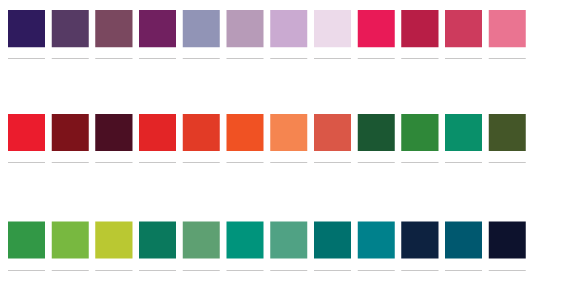Adobe Community
Adobe Community
Copy link to clipboard
Copied
I need help with installing "missing fonts" - The file I am trying to access was created on a Mac and was packaged for use on a PC. When opening the INDD file, a prompt alerts you to missing fonts. However, we using the packaged document fonts, the PC is telling me the fonts can not be opened and they are an unsupported file type. Any help?
 1 Correct answer
1 Correct answer
Correct. You cannot package a Typekit font but that is irrelevant for anyone else with a Creative Cloud account. The fonts should show as missing and find fonts should show as being available via Typekit.
Copy link to clipboard
Copied
You may have old PostScript Type 1 Mac fonts which are not a format that is supported for Windows. Or they could be a Mac-only TrueType format called "dfonts" (some of the Mac system fonts, for example).
Modern fonts (OpenType and most TrueType fonts) would be recognized cross-platform.
Copy link to clipboard
Copied
you could replace it with the a similar typeface. what is the font name?
Copy link to clipboard
Copied
URWGROTBol, .... bold, light, medium and regular. The are listed as a "file" instead of the OpenType fonts I normally receive
Copy link to clipboard
Copied
that font should load with typekit:
are you on the adobe cloud? is this the first time you load that font? are you using a font manager?
Copy link to clipboard
Copied
Yes, I see it for purchase. In the past when files have been packaged and sent to me, I've been able to access the fonts without purchasing. Is there a reason this font family is different?
Copy link to clipboard
Copied
I am not sure you can give typekit fonts to others via packaging. i think the other person has to have typekit to load them. Otherwise adobe would be giving away the fonts for free since i with a cloud subscription could give the fonts to others for free. Maybe in the past the designer was using none typekit fonts?
Copy link to clipboard
Copied
Correct. You cannot package a Typekit font but that is irrelevant for anyone else with a Creative Cloud account. The fonts should show as missing and find fonts should show as being available via Typekit.
Copy link to clipboard
Copied
Like Bob said you need a creative cloud account. make a free one and download the download manager. sign in and it should all load automatically.
here:
Download Adobe Creative Cloud apps | Free Adobe Creative Cloud trial
Copy link to clipboard
Copied
Hello Sir I need help with illustrator I have installed bebas neue fonts on my pc but when i open the file that which has that text written with bebas it doesnt shows up it shows blank area where the text is written in that bebas font pls help as fast as possible
Copy link to clipboard
Copied
i don't believe he can package that font and give it to others if the designer is working from typekit.