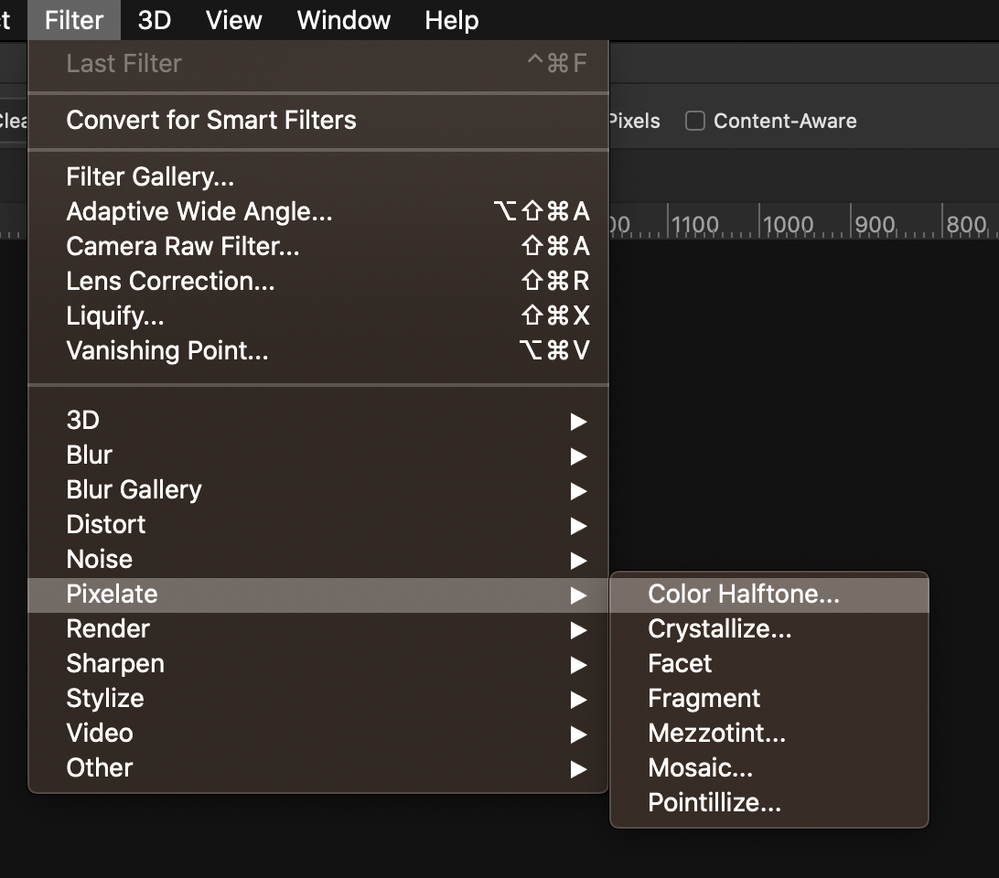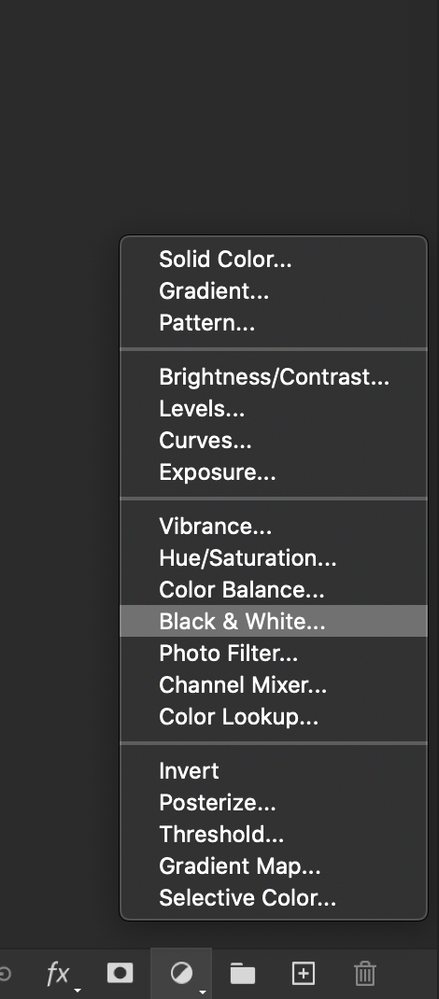Adobe Community
Adobe Community
help!

Copy link to clipboard
Copied
hi guys!
I need to know how i can replicate the effect in the pic. I want to mask some text in indesign, but i really don t know how to make it! T_T
I usually paste the part of the image I want to be above the text in a box, but now i can t (transparent background)
someone can explaint to me it?
thanks
Copy link to clipboard
Copied
Do you have Photoshop or Illustrator – best to do it in one of those applications.

Copy link to clipboard
Copied
yes, generally i use photoshop (it s so simple with it), but i need to know how to make it on indesign too 😞

Copy link to clipboard
Copied
can anyone explain the process to me?
Copy link to clipboard
Copied
Hello, you should use PS for this work and save a PSD with the part you need. After when you import the picture in Indesign you can choose with layer you want.
You can use the color halftone filter Filter /pixelate / color Halftone.
My first think :
Duplicate the layer
Mask the original
Apply Color Halftone to the duplicated layer
Apply a black & white adjustement layer
use the brush on the layer mask to hide what part of the picture you want.
Or group them
Apply a mask
Use the brush on the layer mask to hide what part of the picture you want.

Copy link to clipboard
Copied
yep, i know that, thank you! but i need to know how to make it on indesign ^^ i can t replicate the effect in the pic (my first post) and i m going crazy 😞
Copy link to clipboard
Copied
Not quite sure what you're trying to accomplish, can you explain further? Are you trying to mask out the text where it intersects with the image so that those parts of the letters are hidden? Or are you trying to mimic the effects in the image and apply that to the text?
Copy link to clipboard
Copied
I don't know what you really want.
In your example picture the image is "under" the text.
The text is not masked!
The text consists of eleven different text frames - each with just a single letter. Each text frame was scaled and rotated with the Scale Tool and moved to it's end position.
Or do you mean something completely different?