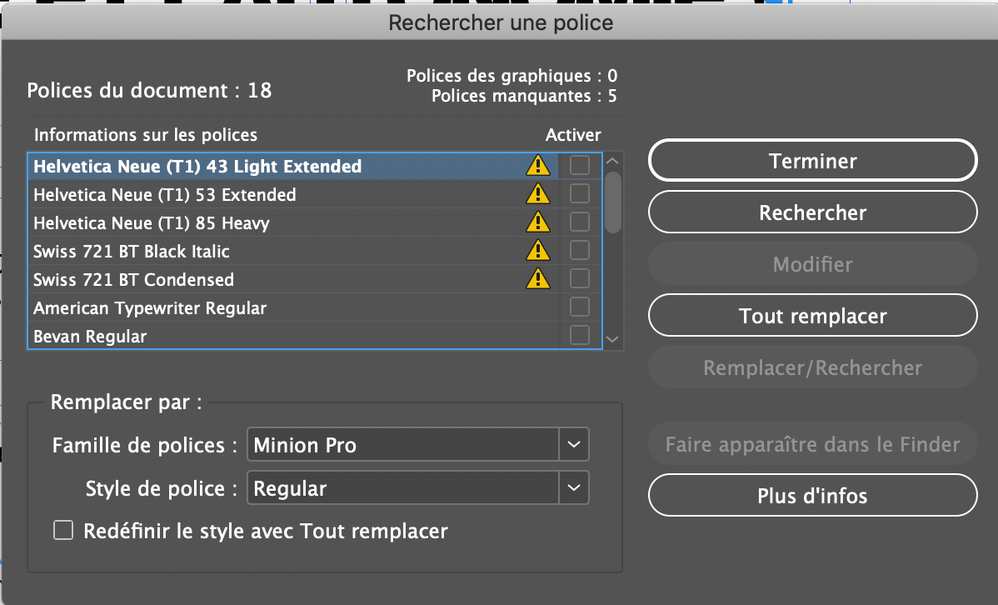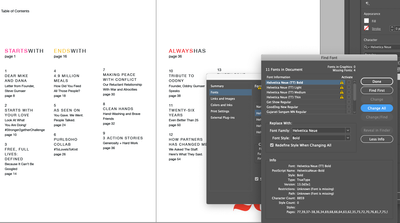Adobe Community
Adobe Community
Copy link to clipboard
Copied
Good morning team Adobe!
I need to edit a indesign project. When i open the IDD file, i see that 6 files are missing.
I want to buy them... but as i can see, the missing fonts are not with the same "Postscript name" as the police that i can buy on internet.
for example:
I really need to buy the only one fonts i miss in my computer... But i'm scared to buy fonts (with wrong postscript name) and after that still having the same missing fonts issue... Any ideas to help me to go forward with the buy?
Thank you in advance for your help!
 1 Correct answer
1 Correct answer
To be very clear, all Adobe products that have supported Type 1 fonts continue to support Type 1 fonts. This includes Acrobat, InDesign, Illustrator, Photoshop, and FrameMaker.
Both MacOS and Windows at the operating system level do continue to support Type 1 fonts although you must remember that MacOS Type 1 fonts have a very different file format than those used on Windows.
What is true is that many other applications, especially Microsoft Office under Windows, no longer support Type 1 fonts.
As
...Copy link to clipboard
Copied
[moved from Adobe Creative Cloud to InDesign]
Copy link to clipboard
Copied
Bonjour,
Les polices qui sont manquantes dans ton fichier sont des polices PostScript (on dit aussi Type 1). C'est un format obsolète : celles qui sont vendues (vendu est incorrect, parlons plutôt de licences d'utilisation) sont des OpenType (otf). C'est pour cette raison que les noms ne correspondent pas. Dans ton document, il faut rechercher les polices Type 1 et les remplacer par les otf.
Copy link to clipboard
Copied
You use T1 Postdcript Fonts. But these are an old technology and have been replaced with OTF fonts. You should buy OTF fonts and use them. You will get fonts with updated character sets in the very same style as the fonts with the same family and style name previous had, but even if you buy a std font you get a completer set of glyphs, better to buy the richer extended fonts which will offer you numerous additions, like different number styles for tables, text, formulars, superscript and subscript and a lot of glyphs which help to produce a microtypgraphic correct document.
Many programs do not support T1 any more, so you will have to buy new fonts anyway.
Copy link to clipboard
Copied
To be very clear, all Adobe products that have supported Type 1 fonts continue to support Type 1 fonts. This includes Acrobat, InDesign, Illustrator, Photoshop, and FrameMaker.
Both MacOS and Windows at the operating system level do continue to support Type 1 fonts although you must remember that MacOS Type 1 fonts have a very different file format than those used on Windows.
What is true is that many other applications, especially Microsoft Office under Windows, no longer support Type 1 fonts.
As such, if you are using non-Adobe applications, it would be very prudent to migrate to OpenType fonts as soon as possible. For Adobe applications, there are obviously many benefits in terms of base character sets as well as built-in support for ligatures, alternatives (swashes, small caps, lower case numerals, superscripts, subscripts, etc.), etc.
Note that most font vendors (including Adobe) have slightly different names for the OpenType versions of the fonts. Although this does require more work in terms of migration, it does avoid incompatibility problems.
- Dov
Copy link to clipboard
Copied
Just one small point on Dov’s excellent advice. If you have Windows Type 1 fonts you can put them in the private InDesign fonts folder on a Mac and they should work (been a long time since I tried). The opposite is not true.
Copy link to clipboard
Copied
Yes, in fact that does work. Likewise, if an InDesign “package” from a Windows system with Type 1 fonts is opened on MacOS, the Windows format Type 1 fonts in the Document fonts subdirectory will also be properly recognized. The reverse (InDesign “package” from MacOS with MacOS format Type 1 fonts) does not work! (MacOS Type 1 fonts rely on a file system that supports the MacOS “resource fork”!)
- Dov
Copy link to clipboard
Copied
To clarify, OTF means OpenType Font. It's the newest font technology that was adopted worldwide in 2000.
If you purchase Helvetica Neue (OTF), you can use the Find Font utility (Rechercher une police, French) to swap the old missing PostScript version in your document to the new OpenType version.
- Select a missing font from the top of the dialogue box, Font Information (Informations sur les polices).
- From the bottom Replace With (Remplacer par), select the Helvetica Neue font and weight.
- Click Change All (Tout remplacer).
You can also check the box to Redefine Style (Redefinir le style) which is helpful when styles are used in a document.
Do this for every font and style that is missing, one by one.
There might be some minor text reflow in the document (slightly different line endings and hyphenation decisions), but you should be OK.
For more information about Helvetica Neue: Where do I find HelveticaNeue?
| Classes & Books for Accessible InDesign, PDFs & MS Office |
Copy link to clipboard
Copied
Excellent advice for the migration process! ![]()
- Dov
Copy link to clipboard
Copied
Thank you everyone for all your advices... I bought OTF at end and now everything is ok... hopefully ![]()
Best regards!
Copy link to clipboard
Copied
I need to edit a indesign project. When i open the IDD file, i see that 5 files are missing.
Copy link to clipboard
Copied
Copy link to clipboard
Copied
Hi siwarmad,
open the additional info with "Plus d'infos" and check the details.
Five used fonts in the document are missing. So make the missing fonts available to your document. Best do this with a Document fonts folder that must be positioned in the folder of your opened InDesign document.
Regards,
Uwe Laubender
( ACP )
Copy link to clipboard
Copied
Question: Hoping it's related to what you all are sharing, as this was the closest I could find to what I am seeing - Using InDesign, and utilizing Helvetica Neue, mostly Bold and Regular. I packaged it and placed it in a Google Drive that I share with our team and my coworker in Australia opened and updated the file. When I opened it back up, some of my fonts were now Helvetica Neue (TT). I open the file and it tells me that this font is missing. If I save it as a PDF the fonts look like my HN version, but I've still got these missing fonts, and while I'm working in the document these words don't look like what they should and are highlighted. When I try to replace these missing fonts with the regular Helvetica Neue, nothing happens. It still says the fonts are missing and it won't let me shift things back.
Is there anything that can be done?
Thanks so so much
Rachel