 Adobe Community
Adobe Community
Copy link to clipboard
Copied
Hi everybody, I have started to work on a layout begun from another designer.
When I go in the Links panel I find many objects that are missing but at the same time that are not present in my layout.
(Screenshot attached)
The panel says they are XML elements not present in my layout. I tried to find a way to eliminate them but without success.
Is anybody able to give me a solution?
Thanks,
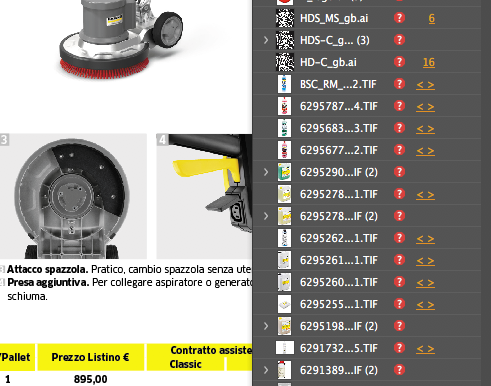 Luca
Luca
 1 Correct answer
1 Correct answer
Start by opening the Structure pane in InDesign by choosing View > Structure > Show Structure. It sounds like someone imported XML into your document but never actually used it in the layout. Click on the Root element in the Structure pane (that's the top-most element) and hit the delete key on your keyboard. It will ask if you want to remove all of the structure from the layout. Click Yes. Now I'm assuming that the XML is not actually being used in this document. If it is, it will mess up the c
...Copy link to clipboard
Copied
Hi,
Please always include the version of your OS and InDesign application, just in case it makes a difference.
Have you tried to edit the XML file? or re-export from the source database?
can you also confirm if you need these pictures or if they are obsolete?
Copy link to clipboard
Copied
Start by opening the Structure pane in InDesign by choosing View > Structure > Show Structure. It sounds like someone imported XML into your document but never actually used it in the layout. Click on the Root element in the Structure pane (that's the top-most element) and hit the delete key on your keyboard. It will ask if you want to remove all of the structure from the layout. Click Yes. Now I'm assuming that the XML is not actually being used in this document. If it is, it will mess up the configuration of the XML workflow. It sounds however that maybe someone was experimenting and the XML was never used. I've not seen the document so it's difficult to tell.
Copy link to clipboard
Copied
Hi Chad thanks for your answer. will try this way.
Luca
Copy link to clipboard
Copied
I tried, and it worked but with the "odd" elements I erased many other elements I need to maintain in my layout.
Copy link to clipboard
Copied
OK, so that's telling me that they're actually using XML in your layout. Deleting the XML definitely would cause that problem but it's also telling you that those missing images that was part of your original question are actually being used in the layout. I think the solution to your problem is to find those missing images because you need them. As an aside, instead of deleting the item as I had instructed previously, you can select that root element and right click and choose untag. But again, I think you're avoiding the issue. Find those images.
Copy link to clipboard
Copied
Thank you very much. I will follow this way
Luca
Il giorno lun 3 dic 2018 alle ore 21:56 Chad Chelius <
forums_noreply@adobe.com> ha scritto:
Hidden XML elements in layout created by Chad Chelius
<https://forums.adobe.com/people/Chad+Chelius> in InDesign - View the
full discussion <https://forums.adobe.com/message/10790239#10790239>
Copy link to clipboard
Copied
Thanks a lot!
Copy link to clipboard
Copied
Thank you so much!!! Same problem here - and it was driving me mad. All solved now.
