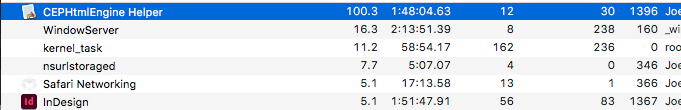Adobe Community
Adobe Community
Copy link to clipboard
Copied
I am running the latest versions of Indesign, Photoshop and Illustrator at the same time. I am having a lot of issues with the CPU running very high and on the task manager I see Adobe CEPHtmlEngine.
Please advise how I can fix this issue.
Thank you.
 1 Correct answer
1 Correct answer
Hi there,
Thanks for reaching out. I'd recommend following the instructions provided on help https://helpx.adobe.com/in/x-productkb/global/high_cpu_usage_cephtmlengine.html and let us know how it goes.
Regards,
Ashutosh
Copy link to clipboard
Copied
Hi,
I'm just adding myself to this list. I have a 2020 Macbook Pro with 32 GB of RAM and I get this bug just running Photoshop and Insdesign. All software is up to date.
This is a really bad bug Adobe. Come on.
Copy link to clipboard
Copied
I've done the manual bugfix, problem comes back after 4 hours of use today. a restart of indesign fixes the problem for me temporarily.
Copy link to clipboard
Copied
Hi KiddoMac, thanks for your feedback! What do you mean for manual bugfix? Yesterday I asked support from Adobe and did some remote checks. Today I'm testing if the problem is solved or not. I'll surely let you know soon how it goes!
Copy link to clipboard
Copied
I followed these steps, although it says CC 2015. But people said, it would work …
https://helpx.adobe.com/de/x-productkb/global/high_cpu_usage_cephtmlengine.html
Copy link to clipboard
Copied
Hi! Just wanted to advise that after the check from Adobe Team the problem seems to be solved and share what was done.
I was told to save the files locally and not on cloud services.
Moreover, the technician performed a check on fonts (sorry but I cannot detail what exactly) and made me remove the folder called "com.adobe.DesignLibraries.angular", which was the same as per the steps in https://helpx.adobe.com/de/x-productkb/global/high_cpu_usage_cephtmlengine.html
(please only note that the path for InDesign 2020 is not the same, which was why I was unable to follow those instructions).
I hope this can be somewhat helpful for people experiencing the same issue!
Best, Laura
Copy link to clipboard
Copied
Hi all. Anyone found an answer to this yet? I tried the solution listed, but it doesn't work. ID20 is basically worthless right now, and the documents I created on it are not accessible because ID19 can't open them. Is there something else we can do until the "engineers find a solution"? A future update doesn't help me when my deadline is today. Thanks for any suggestions,
GS
Copy link to clipboard
Copied
I can fortunately work even though I still having this issue.
I did want to add that I installed a new hard drive on my primary workstation where this is happening, loaded an entirely new system (a clean install), ONLY loaded Adobe Apps (although am using Apple's Safari and Apple mail), have two font families loaded, and this is STILL happening. It's happening often and I can't figure out what is triggering it. Just minutes ago my machine was running at temps above 100 degrees C (according to Fanny — which IS ONE app I installed yesterday to monitor what was going on). According to Activity Monitor the primary CPU usage coming from CEPHtmlEngine Helper. The fan was running at full blast so I force quit CEPHtmlEngine Helper and the machine cooled down immediately.
Below shows my Activity Monitor under CPU usage
Copy link to clipboard
Copied
Adobe's "fixes" have not fixed this issue for me. It's been YEARS (I see complaints online from as far back as 2016) and clearly this isn't important to Adobe or they'd have fixed it by now.
So, rant over (for now), here's what I do: When my iMac turns into an industrial fan, I launch Activiity Monitor and in the CPU tab search for "CEPHtml". This usually brings up dozens of instances of this process with one that's clearly going crazy and eating all the CPU cycles. I FORCE QUIT the whole collection of them and problem solved for a while.
Thanks Adobe, glad my subscription money is paying for such great engineering. Congrats on the new icons though, really improves my workflow.
Copy link to clipboard
Copied
Hi Community!
I am back from holiday and back to work and unfortunately I am still experiencing this really bad issue.
I'm trying the force quit suggestion you propose and I'll see what happens. However, I think that it's a great pity that Adobe is not trying to resolve this, which is a really serious issue. Could we do anything to make the engineers look into this?
I need to work on InDesign several hours a day and this is really not bearable.
Copy link to clipboard
Copied
Sorry that you're having these issues again. Was it solved and are they back again? Also, do you have a MacBook Pro 16"?
Copy link to clipboard
Copied
Hi! I thought it was solved because I worked for a few days without experiencing the problem, but now I have it again... I have a brand new MacBook Pro 13'' 2020 macOS Catalina 10.15.6
Copy link to clipboard
Copied
I have a brand new 16", so it's not realated to that ...
I did try your fix, and while it seemed to work for a few days, it came back. I wonder if the recent InDesign update rewrites the file that we deleted in the "fix"?
Copy link to clipboard
Copied
Oh, I didn't think about this, maybe it could be... 😞 For now I am trying the force quit solution suggested by JoeBstn and wlym. It seems to work at least for a while. Of course this is not a definitive solution though... 😞
Copy link to clipboard
Copied
Hi there,
Sorry about this trouble. I am hopeful that the issue was fixed. If not, we have recently released an update for InDesign 2020 (v 15.1.2) which contains some stability fixes. If you are not already on v15.1.2, then we recommend you to update to latest version and let us know how it goes.
Regards,
Srishti
Copy link to clipboard
Copied
Hi Srishti,
No the update didn't work at all. If anything, since the update I experience it more often.
Please fix this issue as me and many others are paying a lot for a monthly subscription.
Copy link to clipboard
Copied
Can you look into this further please? It's an issue with Premier and After Effects too. Been going on for years. This needs to be fixed ASAP.
Copy link to clipboard
Copied
did you get solution? about After Effects
Copy link to clipboard
Copied
Hi - I also upgraded to the latest version of Photoshop/Indesign and the CPU went off the scale! I ran all the suggestions in this post and still not workable. I've now gone back to the previous versions of both and it's perfectly stable again - although a little irritating that some of my files need to be converted back, which I knew would probably happen!
Does anyone know if the new versions are going to be fixed?
Regards
Copy link to clipboard
Copied
I don't know about the new versions, sorry! The problem is still occuring and is terribly annoying, just hoping that it won't have any bad effect on the computer hardware... The only solution for me up to now is forcing quit CEPHtmlEngine Helper from the Activity Monitor. I think it's unacceptable that this is not being solved, as this discussion demonstrates. The monthly subscription is costly, but I have costly subscriptions to other products or services that worth every penny. Here I only feel frustrated. I need InDesign for work, otherwise I would have already dropped the subscription... I'm sorry to say this but it's the sad truth.
Copy link to clipboard
Copied
Suddenly started having same problem with Adobe Illustrator CC on Win10. Tried following the Adobe advice but that folder doesn't exist and they don't tell you what to do if it doesn't exist!!!! Like there's literally no instructions after that. Pfffft.
Adobe - there's lots of users here with the same problem paying you £1000s every year, what are you doing to fix this?!
Copy link to clipboard
Copied
Is there a current answer to this in 2021? The suggested fix is no longer relevant as the path is not the same anymore.
Trying to work in After Effects has been an absolute nightmare.
Copy link to clipboard
Copied
Can you share with us which version and specific?
Thanks
Copy link to clipboard
Copied
I have this problem running Win10 64bit and the most up-to-date version of Adobe Illustrator CC. What's the point in community forums if Adobe isn't here telling us how they'll fix a problem the community has been highlighting for years?
Copy link to clipboard
Copied
Copy link to clipboard
Copied
Haven't had a complete crash yet, but it seems 2021 versions of Photoshop, After Effects, InDesign and Illustrator are struggling qith the high CPU for CEPHTML.
How is this still an issue?