 Adobe Community
Adobe Community
- Home
- InDesign
- Discussions
- How can i make the inset spacing according to my f...
- How can i make the inset spacing according to my f...
Copy link to clipboard
Copied
Hi it would be so nice if someone could help me with the following problem:
I want the inset spacing of my text box to be exactly 2,5 times the width of the letter "i".
I don't want to insert the inset spacing in pixels. it should change with the font size.
Thank you so much!
 2 Correct answers
2 Correct answers
>> I don't want to insert the inset spacing in pixels.
- you can write inset in pt and press enter.
https://www.creativepro.com/change-measurement-systems-on-the-fly/
- you can set pt as deafult measure system in the settings or by R.Cl in the ruler
>> it should change with the font size.
Here you need a programer to ask him do a script. Why do you need this?
There isn’t a feature that would flex the inset.
You might be able to do it with scripting, a character has a beginning and ending offset, so this would get the width of a selected i including its side bearings:
var sel = app.activeDocument.selection[0];
alert("Selected Character Width = " + (sel.endHorizontalOffset-sel.horizontalOffset))
Copy link to clipboard
Copied
>> I don't want to insert the inset spacing in pixels.
- you can write inset in pt and press enter.
https://www.creativepro.com/change-measurement-systems-on-the-fly/
- you can set pt as deafult measure system in the settings or by R.Cl in the ruler
>> it should change with the font size.
Here you need a programer to ask him do a script. Why do you need this?
Copy link to clipboard
Copied
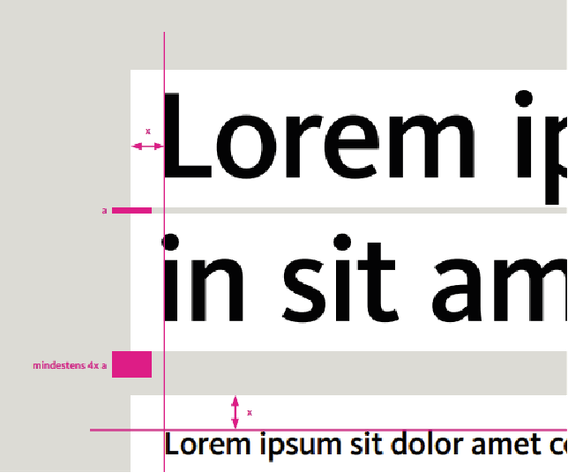
i dont see rn how any of the normal measure units would help me, because if i want to do so i have to maesure the "i"s manually every time 😕
Copy link to clipboard
Copied
There isn’t a feature that would flex the inset.
You might be able to do it with scripting, a character has a beginning and ending offset, so this would get the width of a selected i including its side bearings:
var sel = app.activeDocument.selection[0];
alert("Selected Character Width = " + (sel.endHorizontalOffset-sel.horizontalOffset))

