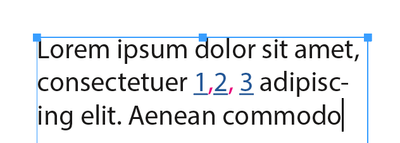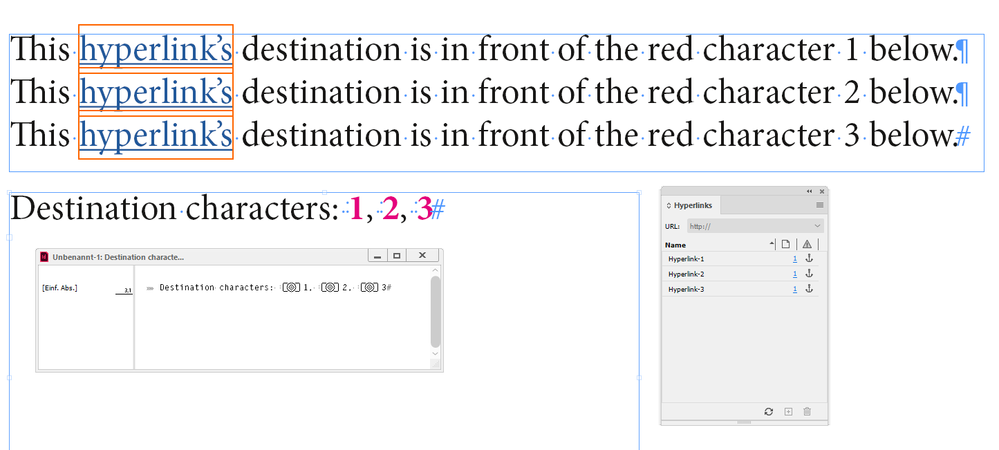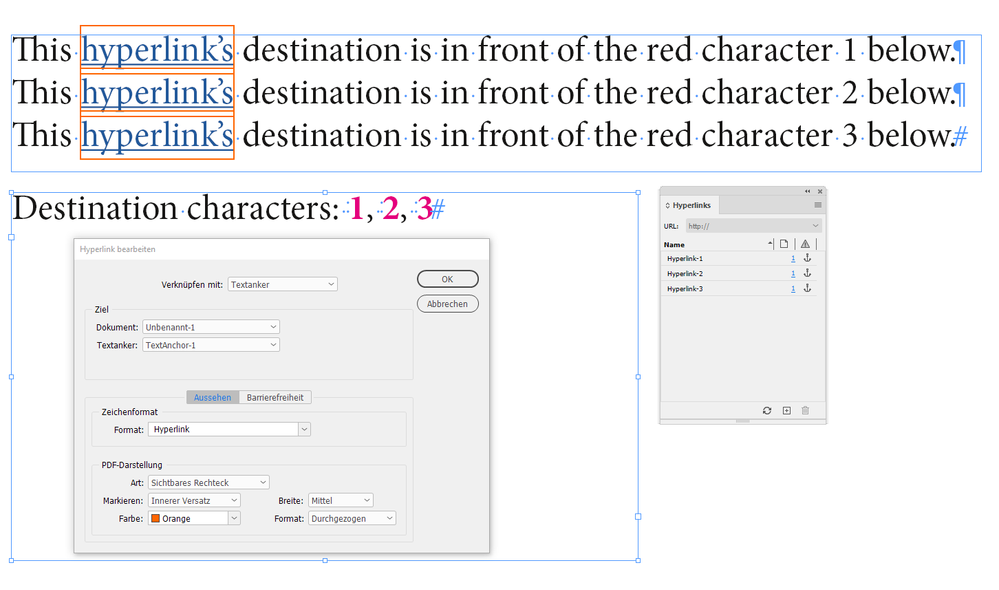Adobe Community
Adobe Community
- Home
- InDesign
- Discussions
- How can i place several hyperlinks to text anchor ...
- How can i place several hyperlinks to text anchor ...
How can i place several hyperlinks to text anchor in one sentence?
Copy link to clipboard
Copied
I have a reference list with more than 100 references. They are with a character style colored and in superscript.
My document has text like this:
"Lorem ipsum dolor sit amet, consectetuer adipiscing elit. Aenean commodo ligula eget dolor. Aenean massa. Cum sociis natoque penatibus et magnis dis parturient montes, nascetur ridiculus mus. <sup>1,2,42,53</sup>"
I can only place a hyperlink to text anchor for "1", the hyperlinks for 2, 42, 53 I cannot place.
they all have a hyperlink destination. Hyperlink destination was made in Hyperlink tab.
Is it a maximium of 1 hyperlink per sentence?
Please help me, i'm stuck.
Copy link to clipboard
Copied
Why not try the Index panel instead?
Copy link to clipboard
Copied
I've just done a quick test and succesfully exported to Interactive PDF three numbered hyperlinks to three separate websites – 1,2,3 I selected the number but not the comma. I didn't bother changing the hyperlink style for this.
Copy link to clipboard
Copied
Derek, she is trying to make Hyperlink Destinations, something more specific than URL Hyperlinks. My impression of what she is trying to do looks like Indexing, but I might be misunderstanding.
Copy link to clipboard
Copied
Dereck's right.
Just make sure that only the upserscript reference number is selected and then hyperlinked to the destination, not the comma (or space in some people's designs).
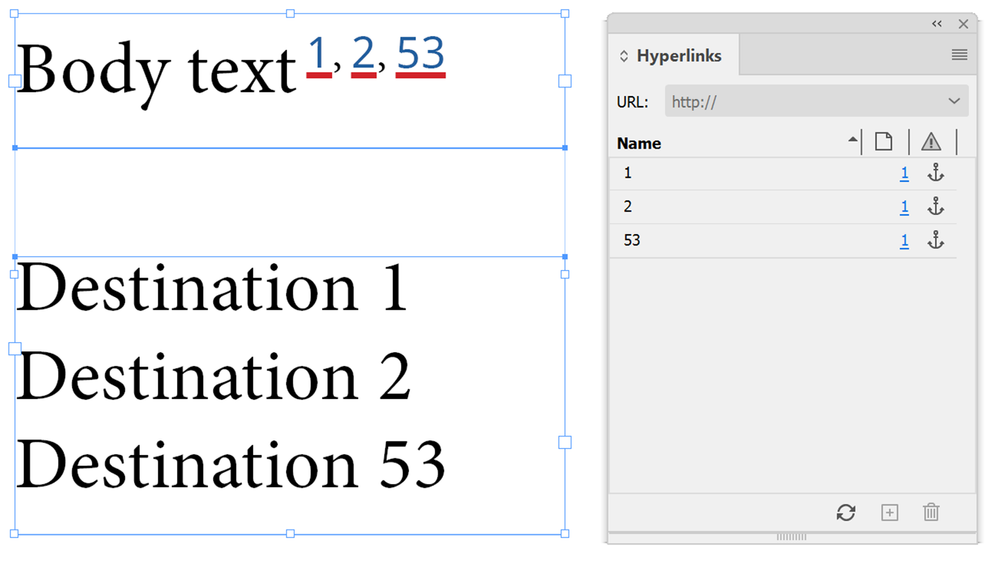
The comma puts a break in the content code that keeps the hyperlinks separate. I sometimes add a small thin space between the reference numbers to make it easier on the eyes.
| Classes & Books for Accessible InDesign, PDFs & MS Office |
Copy link to clipboard
Copied
Hi together,
I may be wrong but I think our OP Manon likes to do more than one text anchor destination of hyperlinks in one sentence.
But also this is possible. The hyperlink anchor could be in front of any character. And another anchor, another destination, could well be in the same sentence, just a character away.
All screenshots below from my German InDesign 2020 on Windows 10:
The text anchor special character is the one with the two blue dots in front of the red number of the text. You can make it visible if you turn on the visibility of invisible characters in the layout view or in the Story Editor itself.
Hyperlink definition with text anchor as destination:
Regards,
Uwe Laubender
( ACP )