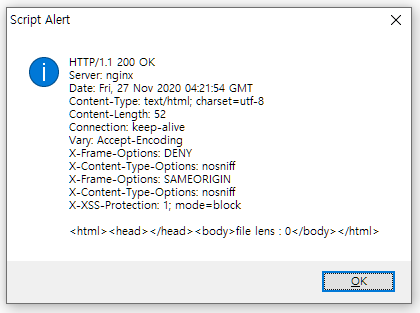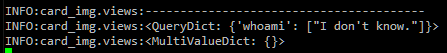Adobe Community
Adobe Community
Turn on suggestions
Auto-suggest helps you quickly narrow down your search results by suggesting possible matches as you type.
Exit
0
How can I post file over Socket.
New Here
,
/t5/indesign-discussions/how-can-i-post-file-over-socket/td-p/11629609
Nov 26, 2020
Nov 26, 2020
Copy link to clipboard
Copied
Hello all,
I'm a newbie of ExtendScript Toolkit CC.
A few days ago, I found out that I can use Socket in ExtendScript.
So I tried to many time for file upload to my Web Service.
But I've got failed all time then I write this post. 😉
First of all, Here is a source of my jsx file.
var conn = new Socket, reply = "";
conn.timeout = 120;
if(conn.open("localhost:80", "BINARY") && conn.connected) {
boundary = Math.random().toString().substr(2);
start_boundary = "--------thisisboundary" + boundary;
boundary = "--" + start_boundary;
textc = boundary + "\r\n"
+ "Content-Disposition: form-data; name=\"whoami\"\r\n\r\n"
+ "I don't know.";
content = boundary + "\r\n"
+ "Content-Disposition: form-data; name=\"file\"; filename=\"test.txt\"\r\n"
+ "Content-Type: text/plain\r\n"
+ "\r\n"
+ "TEST INLINE";
cs = "POST /upload/ HTTP/1.0\r\n"
+ "Host: localhost:80\r\n"
+ "Content-Length: " + (textc.length + content.length) + "\r\n"
+ "Connection: keep-alive\r\n"
+ "User-Agent: Mozilla/5.0 (Windows NT 10.0; Win64; x64) AppleWebKit/537.36 (KHTML, like Gecko) Chrome/87.0.4280.66 Safari/537.36\r\n"
+ "Accept-Encoding: gzip, deflate\r\n"
+ "Content-Type: multipart/form-data; boundary=" + start_boundary + "\r\n"
+ "Accept-Charset: utf-8\r\n\r\n"
+ textc + "\r\n"
+ content + "\r\n"
+ boundary + "--\r\n\r\n";
var logfile = new File("/C/Users/Zective/Desktop/log.txt");
logfile.open("w");
logfile.write(cs);
logfile.close();
conn.writeln(cs);
reply = conn.read();
alert(reply);
conn.close();
}
And this is server-side's source. (Python Django)
import logging
from django.http import HttpResponse
from django.views.decorators.csrf import csrf_exempt
logging.basicConfig(level=logging.INFO)
logger = logging.getLogger(__name__)
@csrf_exempt # For connection of Indesign
def upload(request):
if request.method == 'POST':
logger.info("----------------------------------------")
logger.info(request.POST)
logger.info(request.FILES)
return HttpResponse("file lens : " + str(len(request.FILES)))
else:
return HttpResponse("Ha!")
Finally, the result of jsx file run.
1) log file
POST /upload/ HTTP/1.0
Host: localhost:80
Content-Length: 279
Connection: keep-alive
User-Agent: Mozilla/5.0 (Windows NT 10.0; Win64; x64) AppleWebKit/537.36 (KHTML, like Gecko) Chrome/87.0.4280.66 Safari/537.36
Accept-Encoding: gzip, deflate
Content-Type: multipart/form-data; boundary=--------thisisboundary16539001464844
Accept-Charset: utf-8
----------thisisboundary16539001464844
Content-Disposition: form-data; name="whoami"
I don't know.
----------thisisboundary16539001464844
Content-Disposition: form-data; name="file"; filename="test.txt"
Content-Type: text/plain
TEST INLINE
----------thisisboundary16539001464844--
2) alert
3) server log
How I edit jsx file for success file upload?
Please help~!
Thanks in advance.
TOPICS
Scripting
Community guidelines
Be kind and respectful, give credit to the original source of content, and search for duplicates before posting.
Learn more
Have something to add?
Join the conversation
Resources
Learn and Support
Resources
Crash and Slow Performance
Copyright © 2023 Adobe. All rights reserved.