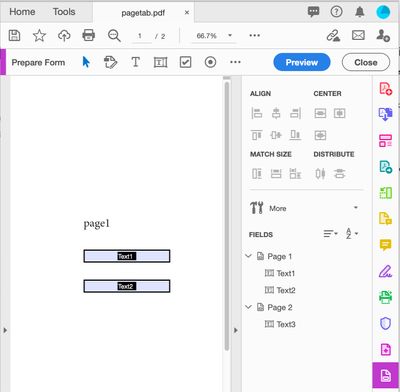Adobe Community
Adobe Community
- Home
- InDesign
- Discussions
- Re: How can I set tab order over other side
- Re: How can I set tab order over other side
Copy link to clipboard
Copied
Hi, sorry for my bad english. I have form with 13 pages. With tab it only switches between form objects in page 1 and don't switch to first object of page 2. What can I do to change this?
thanks a lot for your help
 1 Correct answer
1 Correct answer
Changing tab order is best done in Acrobat. In Acrobat, select "Prepare PDF" and this will show the list of all form fields. You can select a field, and move up or down, to change order. User when using tab, should go from page to page.
Copy link to clipboard
Copied
Changing tab order is best done in Acrobat. In Acrobat, select "Prepare PDF" and this will show the list of all form fields. You can select a field, and move up or down, to change order. User when using tab, should go from page to page.
Copy link to clipboard
Copied
Hi Jeffrey thank you, I corrected already in Indesign but your tip is better.