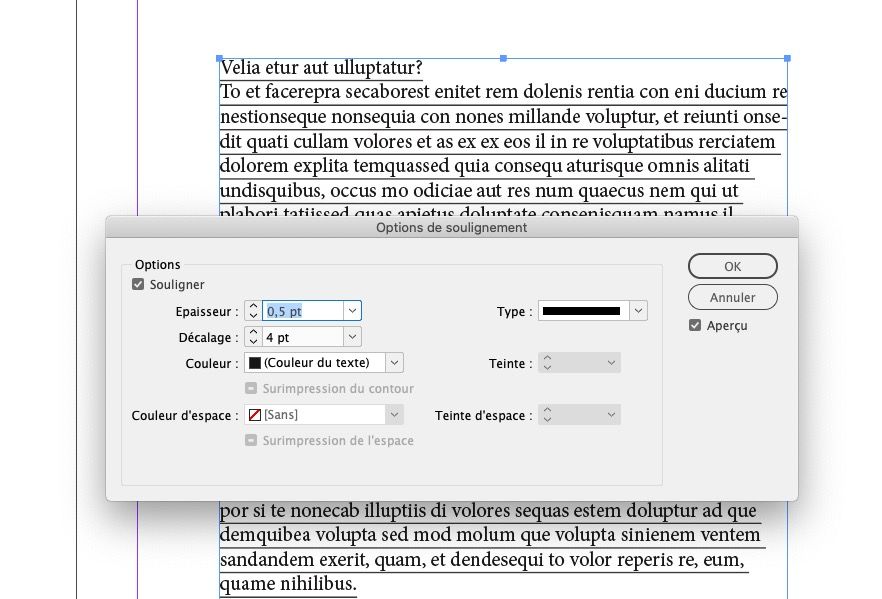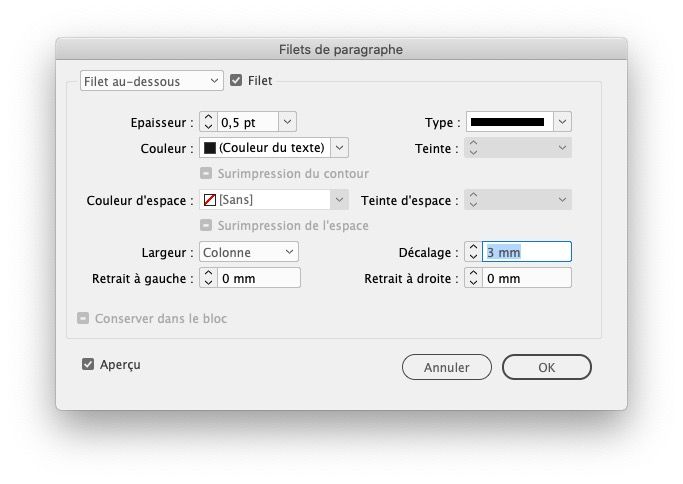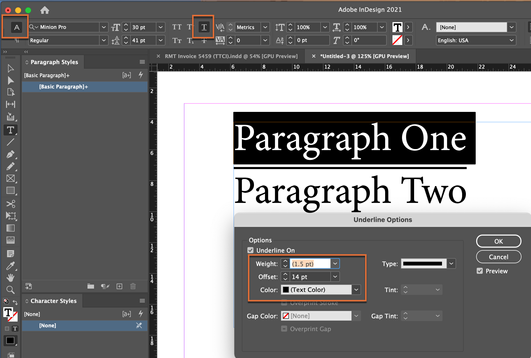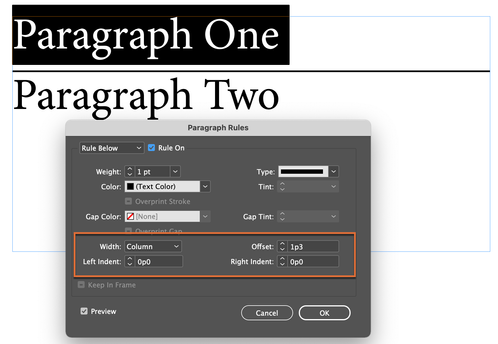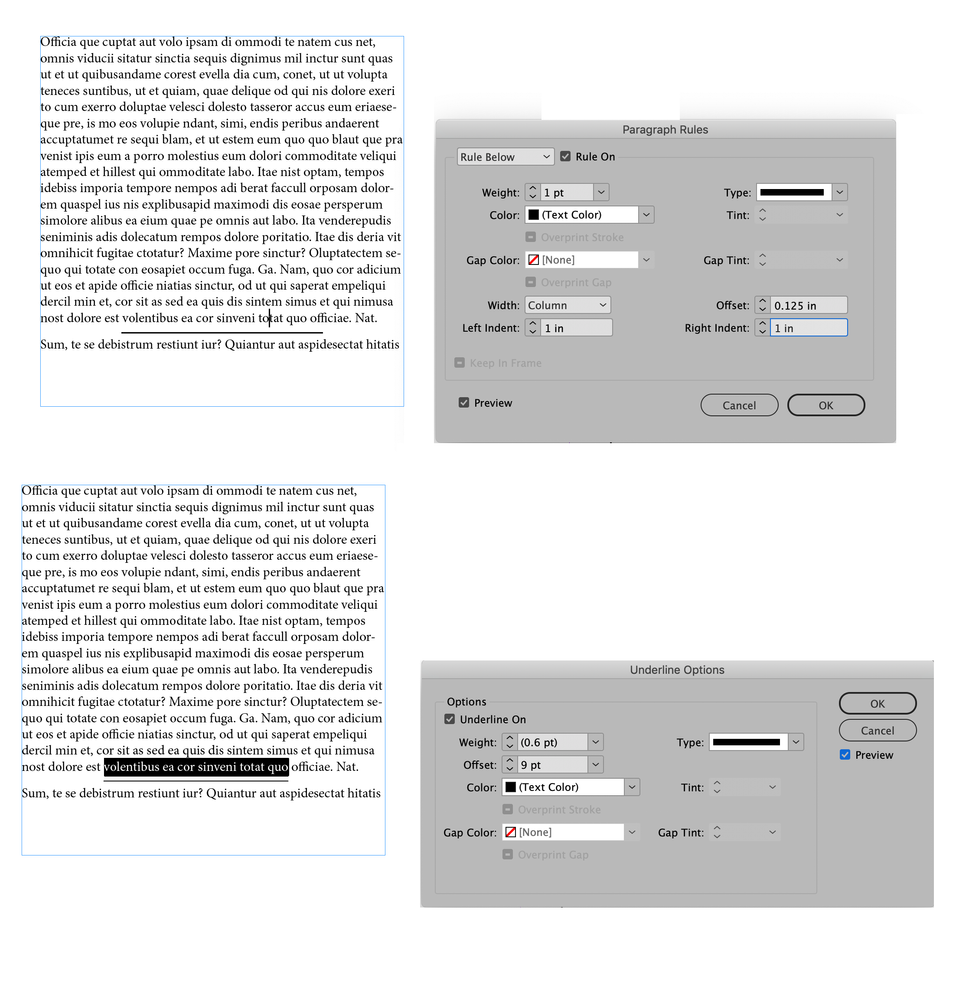Adobe Community
Adobe Community
- Home
- InDesign
- Discussions
- How do I add a line in between 2 lines of text?
- How do I add a line in between 2 lines of text?
How do I add a line in between 2 lines of text?
Copy link to clipboard
Copied
I've figured out how to add lines directly underneath text by editing paragraph styles...but I'm trying to get a horizontal line to sit in the middle of two lines of text. Is there any way to do this or do I have to add each line manually?
Copy link to clipboard
Copied
Do you want a line to separate 2 paragraphs or under each line of a paragraph?
For the first solution, you can use a rule: see in the paragraph option “rule below” or “rule above”. For the second solution, you can use the underline function.
Copy link to clipboard
Copied
I guess they would technically be paragraphs.
I want the line to be equidistant from the text above and the text below versus a standard underline. When I tried to adjust the paragraph rules, it just gave me an underline.
Copy link to clipboard
Copied
It is still not clear for me (maybe because English is not my mother language) to know what you want to achieve. Can you post a screenshot. But you can easily set up the offset of an underline, or a paragraph rule as well.
Copy link to clipboard
Copied
Two options to add a line under a paragraph—underlines and paragraph rules. Adjust the offset value to move the lines up or down the page.:
In both cases, set the paragraph spacing as desired. Then select the top paragraph:
- Click the Underline button to assign the underline. Alt/Opt click the Underline button and adjust the weight and offset. Note: Underlines are always the width of the text.
- Enable Rule Below paragraph in Paragraph rules. Adjust the weight and offset. Note: para rules also allow you to define the rule as text-wide, frame-wide or use custom left and/or right indents for optimal control.
Both can be saved as part of a style and assigned with a single click.
~Barb
Copy link to clipboard
Copied
Does anything so far solve your issue, @Eric5CCA ? If not, draw a line with the line tool so we can see what you are trying to achieve and show a screen shot, then we'll tell you how to do it with underlines, ruling lines, or borders so you can use a paragraph style.
~ Jane
Copy link to clipboard
Copied
You can do this using either Paragraph Rules or by adjusting the amount of underline offset for selected type.
The top picture shows the Paragraph Rule dialog that is accessed through the Paragraph Panel pull-down menu. The Rule Below option has been chosen and by setting the width control to Column you can control the amount of distance from the edges the line is indented without regard for the width of the actual text. This way can also be used as part of a Paragraph Style and will apply the rule consistently for all paragraphs that the style is applied to.
In the bottom picture the width of the underline is determined by the amount of selected text. Using the Underline Options dialog (found under the Character Panel pull-down menu) you can adjust the amount of distance that the underline falls relative to the text using the Offset control.