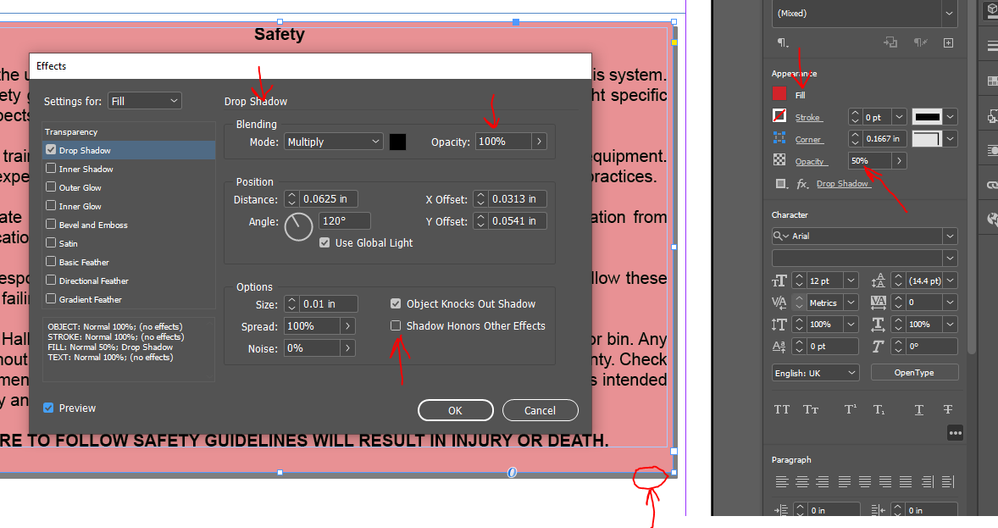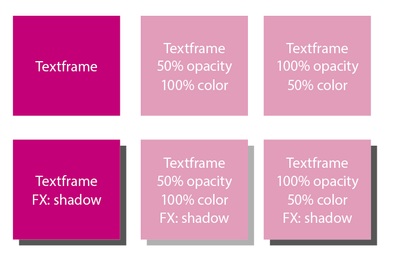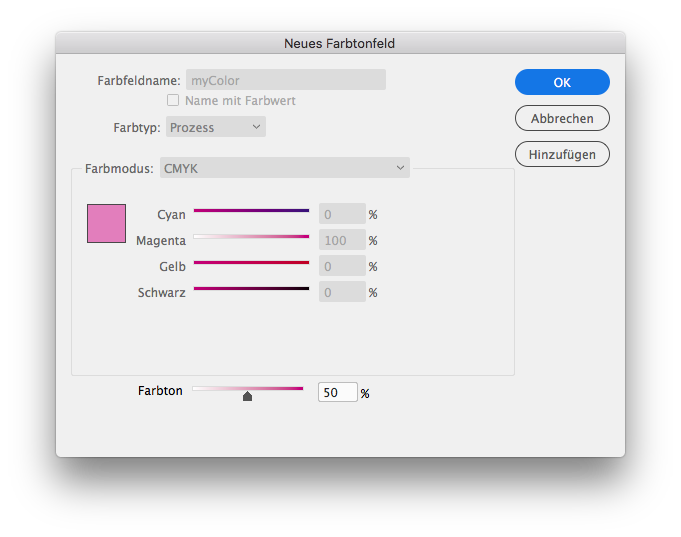Adobe Community
Adobe Community
- Home
- InDesign
- Discussions
- How do I add a SOLID drop shadow to a 50% opaqe fi...
- How do I add a SOLID drop shadow to a 50% opaqe fi...
Copy link to clipboard
Copied
I have a text frame with a 50% opaque fill. When I add the drop shadow FX the 50% opaqe setting also is applied to the drop shadow. I would like the drop shadow to be solid black. It appears the checkbox "Shadow Honors Other Effects" should prevent this but it doesn't appear to have an effect? I've attached a screen shot, hopefully that helps.
 2 Correct answers
2 Correct answers
If the tranparency of the text frame is not interacting with anything else, you can set the opacity of the frame to 100% and use a Tint of the colour (Swatches panel) to get the same effect. Because no transparency is involved, the drop shadow will be at 100%.
I would also suggest Nigels route. Here are some screenshots of what he describes:
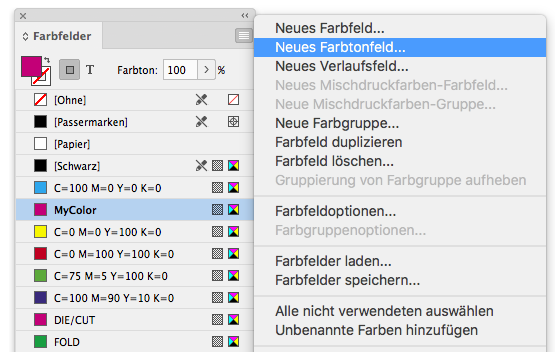
Result:
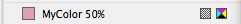
Use that for your box-background an keep the opacity at 100.
Copy link to clipboard
Copied
If the tranparency of the text frame is not interacting with anything else, you can set the opacity of the frame to 100% and use a Tint of the colour (Swatches panel) to get the same effect. Because no transparency is involved, the drop shadow will be at 100%.
Copy link to clipboard
Copied
I would also suggest Nigels route. Here are some screenshots of what he describes:
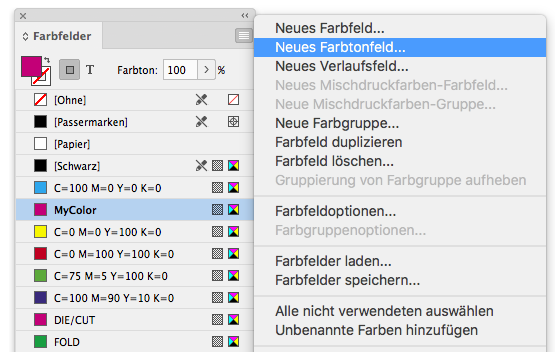
Result:
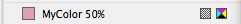
Use that for your box-background an keep the opacity at 100.