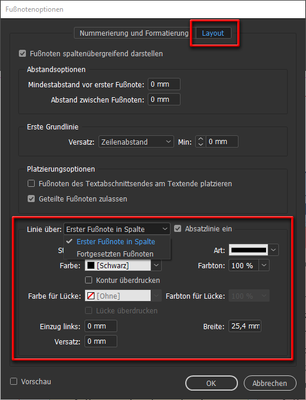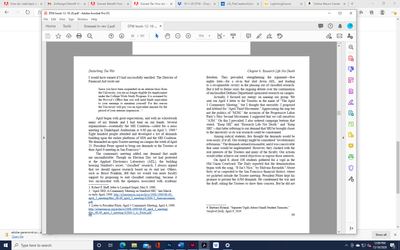Adobe Community
Adobe Community
- Home
- InDesign
- Discussions
- Betreff: How do I add back separator lines above f...
- Betreff: How do I add back separator lines above f...
Copy link to clipboard
Copied
The separator lines above my footnotes disappeared for some reason. How do I get those back? I don't see the option to do that in the footnote options panel.
 1 Correct answer
1 Correct answer
1) In the same options (as in your other thread)
or
2) In the paragraph style of the footnotes (if one was applied)
Sorry for the German UI
Copy link to clipboard
Copied
1) In the same options (as in your other thread)
or
2) In the paragraph style of the footnotes (if one was applied)
Sorry for the German UI
Copy link to clipboard
Copied
Sorry, but I am not referring to the underlines within the footnotes. I'm referring the the divider that separates ALL the footnotes from the body of the text.
Copy link to clipboard
Copied
Sorry, I am not referring to the underlining of each of the lines within the footnotes, but rather to the short divider that separates all the footnotes from the body of the text.
Copy link to clipboard
Copied
Please show a screenshot. (Maybe in a new document)
I don't know which other visible "divider" do you mean.
Copy link to clipboard
Copied
[image: image.png]
See how there is no separator line between the body of the text and the
footnotes at the bottom of each page.
Here's where the separator lines do show up, in another chapter:
[image: image.png]
*Karen*
[ private informations removed by moderator for security reasons ]
Copy link to clipboard
Copied
Sorry, there is no sceenshot.
Copy link to clipboard
Copied
I sent in an earlier email to you the two screenshots, comparing where the
separator is missing and instance where the separator is there.
Here, again:
[image: image.png]
[image: image.png]
--
*Karen*
[ private informations removed by moderator for security reasons ]
Copy link to clipboard
Copied
I see the screenshots in my "sent mail," but for some reason they do not transfer to the forum posting. I don't know what to do.
Thanks for your patience.
Copy link to clipboard
Copied
eMail?
And sorry, no screenshots in your post.
Copy link to clipboard
Copied
Email is what didn't translate the screenshots. I just now posted the
screenshots directly into the forum page. I hope you can see those.
Solved: Betreff: How do I add back separator lines above f... - Page 2 -
Adobe Support Community - 11689483
--
*Karen*
[ private informations removed by moderator for security reasons ]
Copy link to clipboard
Copied
And a side note:
moderators always will remove your personal data from your posts (Adobe forum rules)
Copy link to clipboard
Copied
Here's scrnshot where the separator is in place, as it should be:
Copy link to clipboard
Copied
Yes.
The setting in my first answer is exactly responsible for this. Try it.
😉