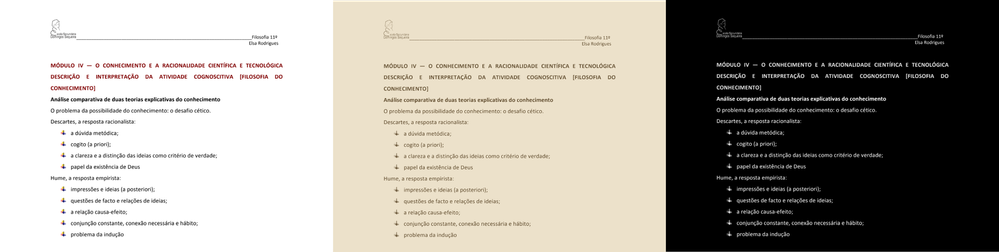Adobe Community
Adobe Community
Turn on suggestions
Auto-suggest helps you quickly narrow down your search results by suggesting possible matches as you type.
Exit
- Home
- InDesign
- Discussions
- How do I create an EPUB with images that adapt the...
- How do I create an EPUB with images that adapt the...
0
How do I create an EPUB with images that adapt their colors to the page background?
Community Beginner
,
/t5/indesign-discussions/how-do-i-create-an-epub-with-images-that-adapt-their-colors-to-the-page-background/td-p/11660547
Dec 08, 2020
Dec 08, 2020
Copy link to clipboard
Copied
So, I uploaded this PDF to Google Play Books that has an image at the top of everypage and he have different colors for every heading. I wanted to try this effect with images, since every page is somehow converted to an image. Is there an option in InDesign that allows the image to be exported with these settings? (Look at the image at the top of each page to understand better what I mean)
TOPICS
EPUB
,
Import and export
,
Scripting
Community guidelines
Be kind and respectful, give credit to the original source of content, and search for duplicates before posting.
Learn more
Kokasgui
AUTHOR
Community Beginner
,
LATEST
/t5/indesign-discussions/how-do-i-create-an-epub-with-images-that-adapt-their-colors-to-the-page-background/m-p/11660573#M407003
Dec 08, 2020
Dec 08, 2020
Copy link to clipboard
Copied
Sorry, I forgot to mention that I wanted to export to a reflowable EPUB (and sorry for my bad English, btw)
Community guidelines
Be kind and respectful, give credit to the original source of content, and search for duplicates before posting.
Learn more
Resources
Learn and Support
Resources
Crash and Slow Performance
Copyright © 2023 Adobe. All rights reserved.