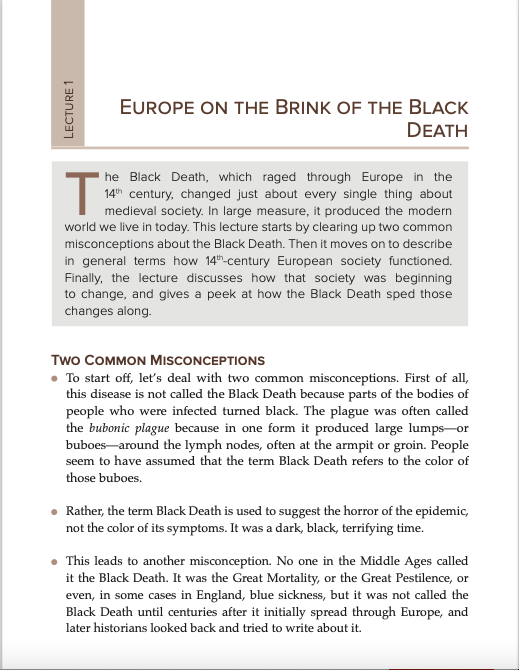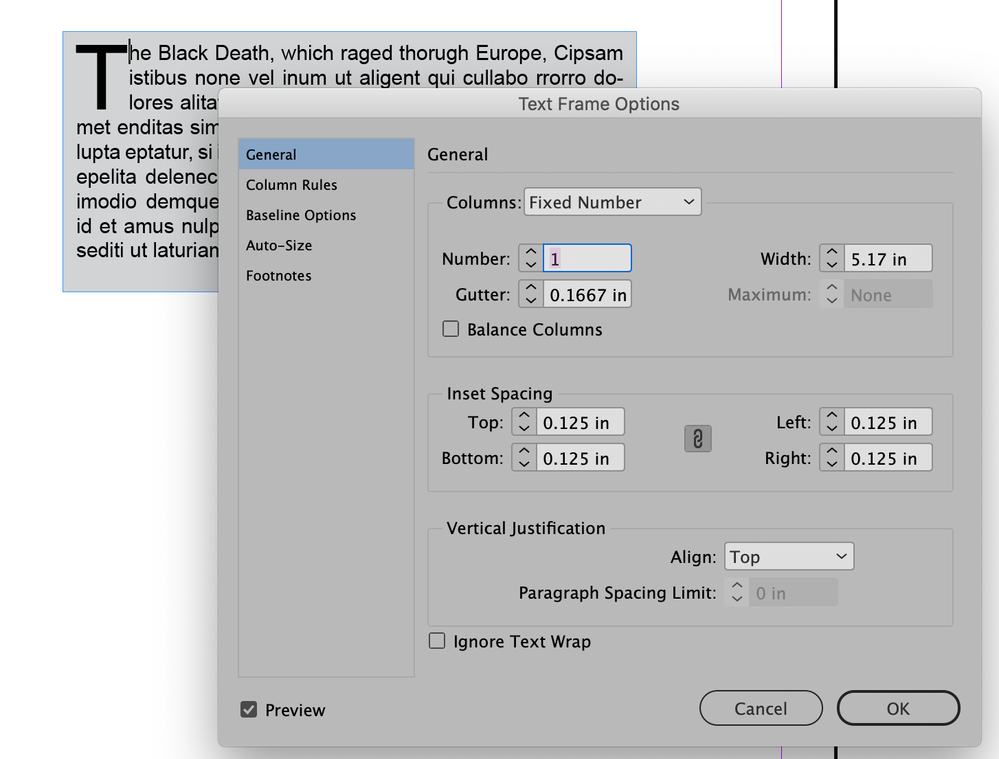Adobe Community
Adobe Community
- Home
- InDesign
- Discussions
- Re: How do I design the following guidebook?
- Re: How do I design the following guidebook?
Copy link to clipboard
Copied
I have been learning how InDesign works in and out, but I'm not there yet. The following guidebook (see image) may seem simple to an expert, but an amateur like me might be at a bit of a loss.
How do I go about setting it up?
Disclaimer: I am not looking to "lift" the content. I am interested in the design itself. Simplicity is elegance.
 1 Correct answer
1 Correct answer
The "Lecture 1" can be created with a text frame with the light brown background and text within the frame. Rotate the frame 90°. It touches a rule (line) at the bottom (the 2nd element). The Chapter head is anothert text frame.
The overview frame with the gray background is a text frame with the text within. With that frame selected with the Selection (black arrow) tool, choose Object > Text Frame Options. In the General tab are the controls for Inset Spacing. You can set the Drop Cap setting
...Copy link to clipboard
Copied
I strongly suggest that you take an online course on InDesign, I suggest David Blatner's InDesign Essentials on LinkedIn Learning (30 days free trial):
Copy link to clipboard
Copied
And did I not imply I was already trying to learn InDesign? I have a workbook which I'm already working through. If I'm asking, it's because I have a deadline — I'm guessing you're familiar with the feeling.
I want to make sure I do it correctly, or that I have a point of reference. Clearly, I do not feel very confident in my abilities. But if you're not going to be helpful except to state the obvious (I see your response a way of earning points without contributing anything of value), I'd have preferred you hadn't said anything at all.
Have a nice week.
Copy link to clipboard
Copied
It wasn't obvious to me how you were learning InDesign. Some people try to do it by viewing random YouTube videos.
I awas just trying to suggest a good source.
What part of the layout you showed are you having problems with? It would also be helpful to know: Please tell us what operating system (exactly) you're running. Please tell us (exactly) what InDesign version you're using.
I've been teaching InDesign users for a long time in many venues. It's usually best to try to create it yourself, then when things aren't working right, ask for specific help. You'll learn it better if you just jump in and try.
Copy link to clipboard
Copied
I apologize for my flippant comment.
I have Classroom in a Book published by none other than Adobe. I am slowly working my way through it (work takes up a lot of my time). I have tried watching videos, but I find I prefer textbooks. 🙂
The part of the layout I need help with is the title and bookmark. How do I create a bookmark with a line shooting out of it? Also, what's the best way to create the text frame containing the overview? Do I merely create a simple text frame and then change its color? Or is there another way?
Copy link to clipboard
Copied
The "Lecture 1" can be created with a text frame with the light brown background and text within the frame. Rotate the frame 90°. It touches a rule (line) at the bottom (the 2nd element). The Chapter head is anothert text frame.
The overview frame with the gray background is a text frame with the text within. With that frame selected with the Selection (black arrow) tool, choose Object > Text Frame Options. In the General tab are the controls for Inset Spacing. You can set the Drop Cap setting in the Paragraph controls on the Control panel.