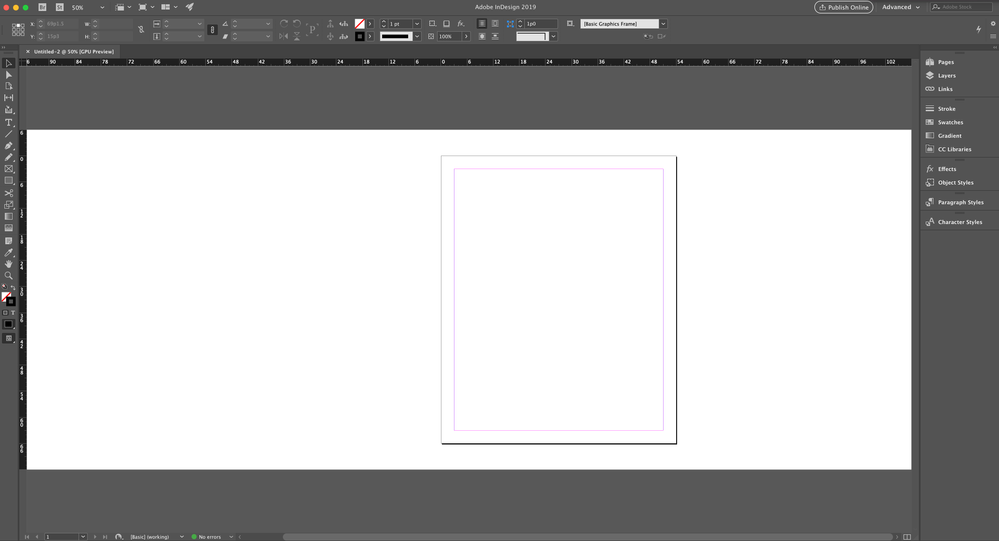Adobe Community
Adobe Community
Turn on suggestions
Auto-suggest helps you quickly narrow down your search results by suggesting possible matches as you type.
Exit
- Home
- InDesign
- Discussions
- How do I make the background of this indesign back...
- How do I make the background of this indesign back...
0
New Here
,
/t5/indesign-discussions/how-do-i-make-the-background-of-this-indesign-back-to-grey/td-p/11743390
Jan 11, 2021
Jan 11, 2021
Copy link to clipboard
Copied
I'm not sure what I did but the background behind the page used to be grey. Now it is white and I don't know how to change it back.
Under Preferences > Interface, the colour theme is already the charcoal colour. In preview mode, the background is the light grey which is fine. But on normal view, the background is white and I would like it to be changed back to grey. How do I change this?
Thanks!
TOPICS
How to
Community guidelines
Be kind and respectful, give credit to the original source of content, and search for duplicates before posting.
Learn more
 1 Correct answer
1 Correct answer
Guru
,
Jan 11, 2021
Jan 11, 2021
Guru
,
/t5/indesign-discussions/how-do-i-make-the-background-of-this-indesign-back-to-grey/m-p/11743430#M410237
Jan 11, 2021
Jan 11, 2021
Copy link to clipboard
Copied
Pariah Burke's InDesign Tip of the Week Subscribe for a new InDesign video tip every week! For more InDesign tips, tricks, and techniques, check out Pariah's Pluralsight video courses and his books at http://iampariah.com . Get the InDesign Tip of the Week delivered to your email inbox each week ...
Community guidelines
Be kind and respectful, give credit to the original source of content, and search for duplicates before posting.
Learn more
vickyn83515748
AUTHOR
New Here
,
LATEST
/t5/indesign-discussions/how-do-i-make-the-background-of-this-indesign-back-to-grey/m-p/11743457#M410241
Jan 11, 2021
Jan 11, 2021
Copy link to clipboard
Copied
Thank you!
Community guidelines
Be kind and respectful, give credit to the original source of content, and search for duplicates before posting.
Learn more
Resources
Learn and Support
Resources
Crash and Slow Performance
Copyright © 2023 Adobe. All rights reserved.