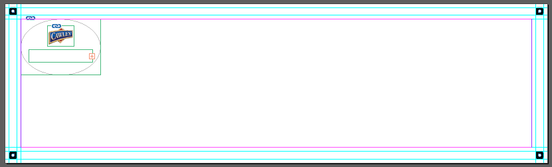Adobe Community
Adobe Community
- Home
- InDesign
- Discussions
- How do I perform a data merge with multiple record...
- How do I perform a data merge with multiple record...
Copy link to clipboard
Copied
I want to perform a data merge on this design with multiple records on the page :
I want the circle,logo, and the text box to repeat, but I don't want to markers in the corners to repeat.
Is there a way to tell InDesign to ignore something during the data merge process? Or is there another way to acomplish this?
I do not want to put the markers in after because there may be a lot of pages. And I can't use a master page because when I export the pdf, the crappy software I import it into doesn't see the master page.
 1 Correct answer
1 Correct answer
Hi cday119,
you could detach all elements from masters on all pages with the result document of the data merge.
That's an option in the Pages panel if you selected all pages in the panel.
So in effect you could use masters for your data merge template document.
Regards,
Uwe Laubender
( ACP )
Copy link to clipboard
Copied
Hi cday119,
you could detach all elements from masters on all pages with the result document of the data merge.
That's an option in the Pages panel if you selected all pages in the panel.
So in effect you could use masters for your data merge template document.
Regards,
Uwe Laubender
( ACP )