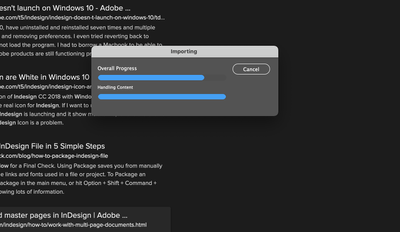Adobe Community
Adobe Community
- Home
- InDesign
- Discussions
- Re: How do I stop Indesign dialog boxes from overl...
- Re: How do I stop Indesign dialog boxes from overl...
How do I stop Indesign dialog boxes from overlapping other app windows?
Copy link to clipboard
Copied
When running Indesign is it possible to prevent dialog boxes from appearing in front of other windows/browser/apps when Indesign is in the background? I cannot find settings for it for either the program or the computer itself, and the internet has been wonderful for tips on everything but what I'm looking for.
^^This (see pic) is driving me up the wall. Please advise.
Thank you.
Copy link to clipboard
Copied
Nope, that is just the way it works...
Copy link to clipboard
Copied
Can you at least drag it out of the way using the light gray title bar so that it isn't overlapping what you want to focus on next? Are you on a Mac or Windows? I normally slide to a different desktop on my Mac while I'm waiting, although the wait tends to be fairly short.
~Barb
Copy link to clipboard
Copied
Thank you for your response. I am working on a Macbook. I do move the box, but I am running scripts and there are up to 20 documents being created and I have to move the box every time. If they were small, quick files it would be no issue, but some have several graphics on top of the xml data filling in, and working remotely adds a lot of time to the linking process. Time that I don't get to spend fully engrossed on another task because I have to move the attention-seeking Adobe windows out of the way every few minutes.
I'll place a suggestion in feedback and hope it gets changed in the future.
Thanks again.
-AW
Copy link to clipboard
Copied
but I am running scripts and there are up to 20 documents being created and I have to move the box every time
A script can hide application dialogs while it is running, but if the script is creating documents I doubt you will be able to work without interfering with the document construction.
For JavaScripts it would be:
app.scriptPreferences.userInteractionLevel = UserInteractionLevels.NEVER_INTERACT
//Code
app.scriptPreferences.userInteractionLevel = UserInteractionLevels.INTERACT_WITH_ALL
Copy link to clipboard
Copied
Hi @Anastasia5D13:
Do you work with multiple desktops (aka Spaces) on your Mac? I have InDesign set to load on my second desktop, so I can slide away from anything it is doing. (Note: in some cases, alerts follow me across desktops, but I don't think that one does.)
https://support.apple.com/guide/mac-help/work-in-multiple-spaces-mh14112/mac
~Barb
Copy link to clipboard
Copied
When working remotely I only have the monitor on the Mabbook, and I cannot afford, nor will my work provide me a second one. While I have the benefit of a second monitor and the desk space for it at my place of employment, I do not have that luxury at home. At work the alerts appear on the primary monitor regardless of the location of the program's interface.
Copy link to clipboard
Copied
Hi @Anastasia5D13 :
This link I shared shows you how to set up multiple desktops on a single display. I'm not talking about using a second or third monitor—just one. I have five on my Macbook—one for email/browser, one for InDesign, one for Illustrator, one for Photoshop and one for Windows (which I run using a virtual machine). I simply slide from one to the next with my trackpad.
~Barb