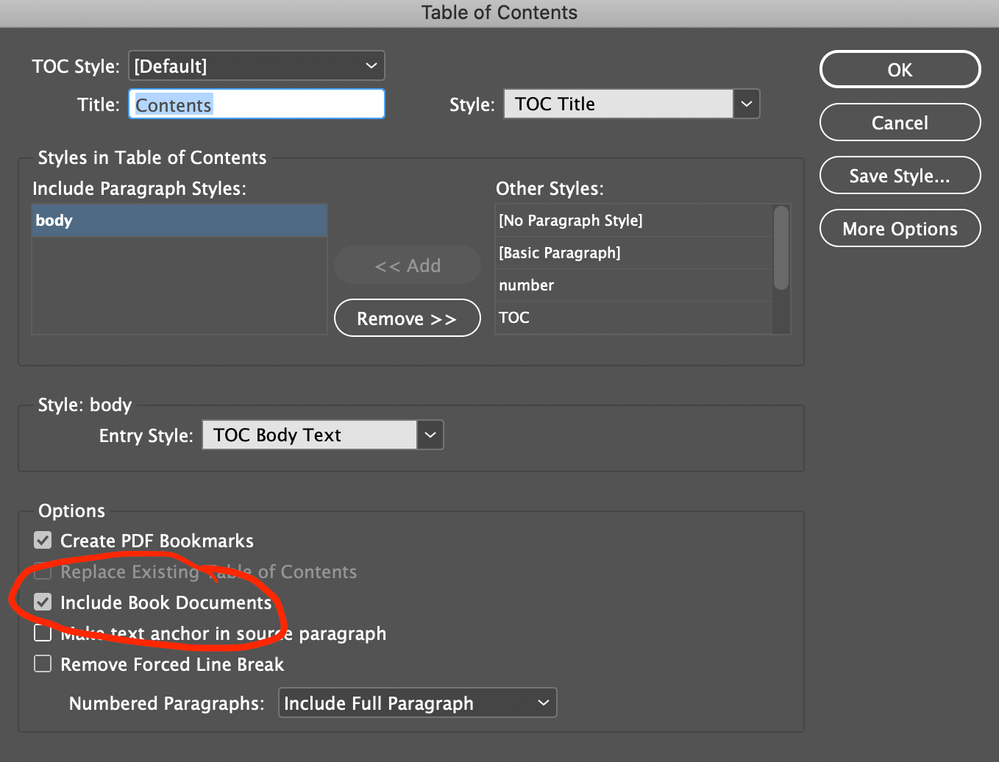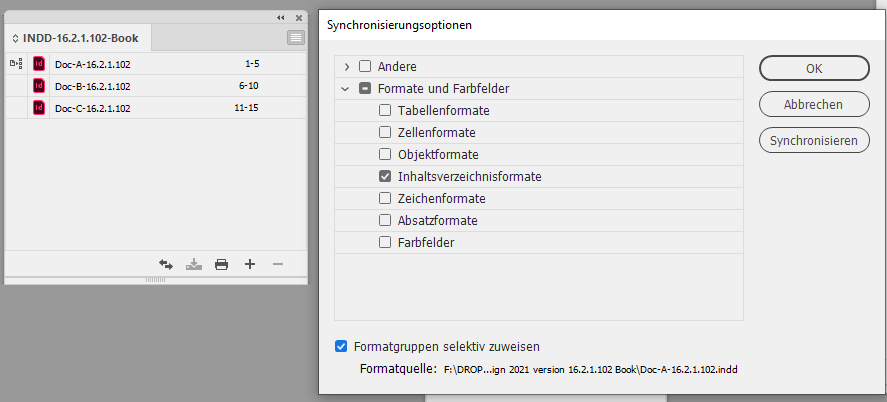Adobe Community
Adobe Community
How Make TOC with BOOK format
Copy link to clipboard
Copied
I have 37 chapters, each a different file, bound together in BOOK format. After opening in book format, unless I open a chapter, the [Layout --> Table of Contents] is grayed out. With one chapter open, only one chapter gets a TOC. So I have to open all 37 chapters. Yet the book dialog box only produces one chapter in the TOC, the last opened chapter. Not all 37 chapters.
Any ideas on how to create a TOC for all the chapters. I’m stumped.
Thanks.
Ted Gordon
Copy link to clipboard
Copied
Hi Ted,
With the Book file (.indb) and any of the booked chapters open you should be able to go to Layout>Table of Contents to generate the TOC across the whole book. Make sure Include Book Documents is selected.
Copy link to clipboard
Copied
Hi Ted,
if you open an InDesign document not using the Book panel, this option is grayed out.
Additional:
You could synchronize the TOC Style to all documents of a book file.
From my German InDesign where "Inhaltsverzeichnisformate" means "TOC Styles":
Regards,
Uwe Laubender
( ACP )