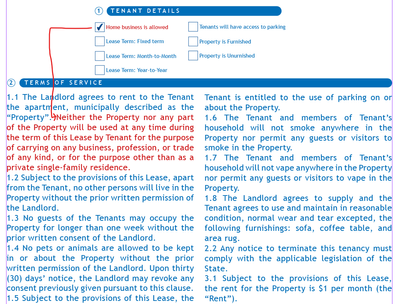Adobe Community
Adobe Community
- Home
- InDesign
- Discussions
- Re: How to add Text if a Checkbox is ticked? See s...
- Re: How to add Text if a Checkbox is ticked? See s...
Copy link to clipboard
Copied
I am trying to create a one-contract fit all.... and I am trying to find a solution where I can add Text if a Checkbox is ticked? Please see screenshot attached to understand what I mean.
I am looking to create a one Contract and based on answer to adjust the contract with additional terms. Anyone knows how I can achieve this? I couldn't find anything on google, youtube or here. Any help is much appreciated
[ attachment inserted as inline image by moderator ]
 2 Correct answers
2 Correct answers
This is not something you can accomplish with InDesign the way you're referring to it. What you can do, is use conditional text, but that will require the use of InDesign to create the document.
It probably could be done in Acrobat somehow. Acrobat has page templates, so they perhaps could be used.
Alternatively, you could have the actual contract text as one or more big text fields. A script in Acrobat could then insert the desired text in the text field. If the formatting is fairly conservative, as appears in the screenshot, a text field could handle it.
Not so simple, especially if the whole contract doesn't fit on a single page. But probably doable if it's very important to do it th
...Copy link to clipboard
Copied
hope someone can help please
Copy link to clipboard
Copied
This is not something you can accomplish with InDesign the way you're referring to it. What you can do, is use conditional text, but that will require the use of InDesign to create the document.
Copy link to clipboard
Copied
If I export as PDF (Interactive) I can then apply conditional text on Acrobat Pro? Or is there need for Javascript or any sort of scripts?
Copy link to clipboard
Copied
No way I know of to do it with a PDF. This would have to be done in InDesign not with a checkbox in the document but with the conditional text panel.
Copy link to clipboard
Copied
It probably could be done in Acrobat somehow. Acrobat has page templates, so they perhaps could be used.
Alternatively, you could have the actual contract text as one or more big text fields. A script in Acrobat could then insert the desired text in the text field. If the formatting is fairly conservative, as appears in the screenshot, a text field could handle it.
Not so simple, especially if the whole contract doesn't fit on a single page. But probably doable if it's very important to do it that way.