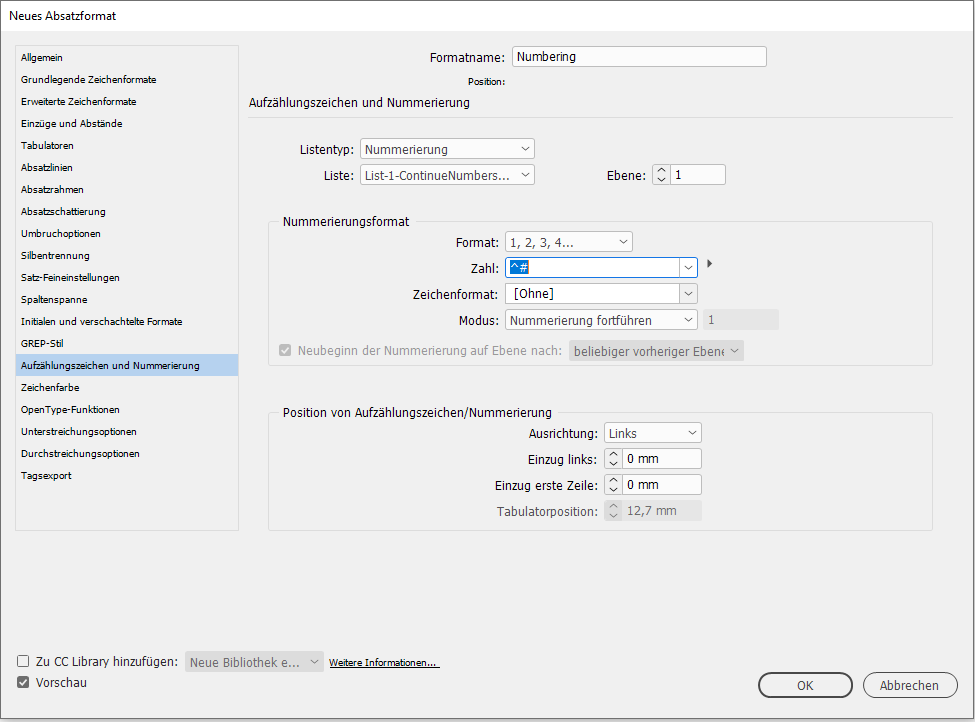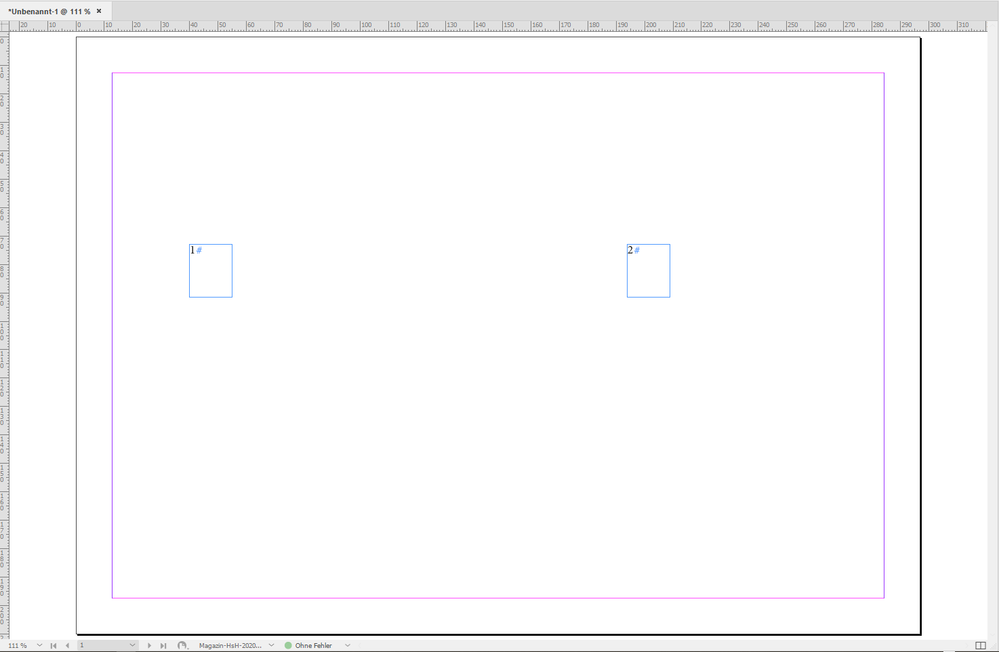Adobe Community
Adobe Community
How to add two numbering per page
Copy link to clipboard
Copied
Copy link to clipboard
Copied
Hi, I am not sure to understand what you want to get. Do you want to have the left side of your spread numbered as 1, the right side as 2 and so on? If this is correct, you should set up your file with facing pages and the page width should be the half. You only need to put a frame on each master page with automatic numbering. But note that generally odd pages are right pages and even pages are left pages.
If I misunderstand your question, can you explain it again?
Copy link to clipboard
Copied
"Do you want to have the left side of your spread numbered as 1, the right side as 2 and so on?"
Yes, i want that but i can not decrease page sizes because i have to send it to print center as it is, so there must be "two numbering boxes per page". I'm trying to find out a way to do it. (Numbering must be as yo can see at attachment)
Copy link to clipboard
Copied
Hi Murat,
that kind of numbering can be done with a numbered list in your applied paragraph style.
List Type: Numbers
List: New List…
New List > Options:
[ x ] Continue Numbers accross Stories
From my German InDesign 2021 where I set up a new custom "List" for numbering:
^# only to get a number at the start of a paragraph:
To trigger the numbering you need a regular character in the paragraph, in my case a simple blank:
If you duplicate that text frame numbering will continue:
Regards,
Uwe Laubender
( ACP )
Copy link to clipboard
Copied
I'm still not understanding the OP's problem. The sample shown just looks like page numbers to me.
Copy link to clipboard
Copied
Hi Chad,
yes, but "page numbers" with imaginary pages.
There is no facing pages document.
Just one page per spread where two areas mark "two pages".
Regards,
Uwe Laubender
( ACP )
Copy link to clipboard
Copied
I missed that detail Uwe! I'm still confused 😉
Copy link to clipboard
Copied
I'm not sure it wouldn't make more sense, if I understand Uwe's interpretation to be correct, to set this up as facing pages and export spreads for the printer, but that assumes there's no need for imposition, which I find hard to believe.
I think we need a LOT more information on the document setup, number of "pages", and workflow to the printer.