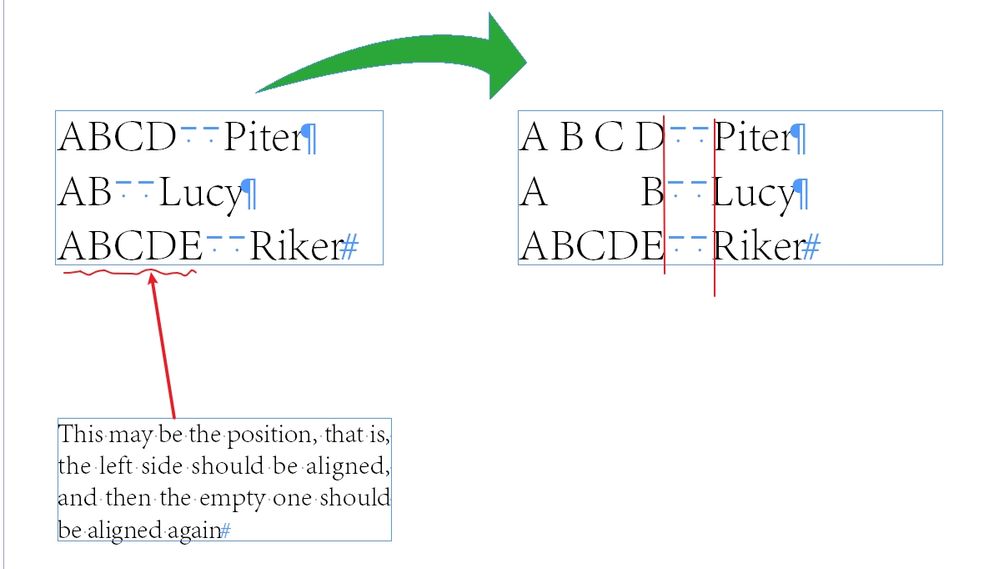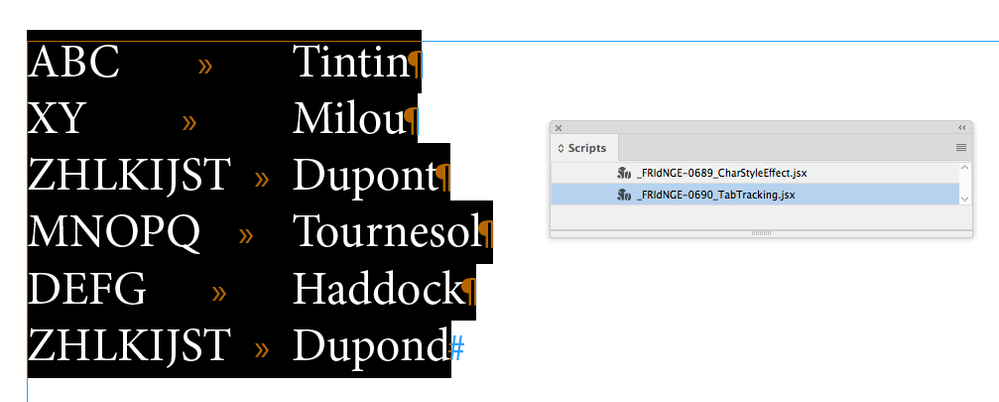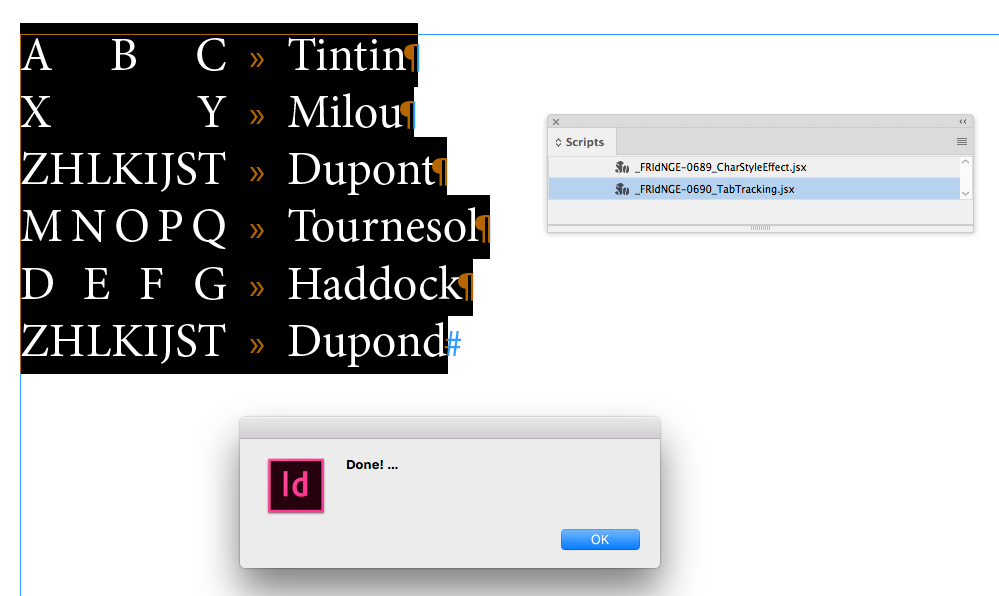Adobe Community
Adobe Community
- Home
- InDesign
- Discussions
- How to align names?For example: front position, ba...
- How to align names?For example: front position, ba...
How to align names?For example: front position, back name
Copy link to clipboard
Copied
How to align names?
for example:
I saw that others said there was alignment to the grid, but I didn't realize it.
The method I'm using now is to adjust the word spacing to align. What better method do you have? It's better to demonstrate with examples.
Thank you~
--------------Sample text-----------------
ABCD Piter
AB Lucy
ABCDE Riker
-------------------------------------------
Copy link to clipboard
Copied
The baseline shift does make it a bit harder to select and edit the 2nd paragraph, so 0pt leading is better for edits.
Copy link to clipboard
Copied
So you've got a line and two paragraphs.
This method is not so scientific, so it is not convenient to operate.
Sometimes there are mistakes.
The key to this problem is how to align the front of tab
Copy link to clipboard
Copied
To avoid mistakes you would have to setup and apply Paragraph Styles, and maybe an Object Style to keep the column width consistent.
There isn’t a Tab Stop that fully justifies text, so there’s not a way to do it with a single line and tabs.
Copy link to clipboard
Copied
I can use Tab+grep to call the character style in the same line.
But this is very troublesome. If you want to align 3 characters to 10 characters, you have to set a character style of "3-10", and realize it by adjusting the character style kerning.
If you can quickly solve the kerning relationship: 2-4 (that is, 2 characters are aligned to 3 characters), 3-4 or 2-4, 2-5... etc.
like this:
AB Name1
(We named a character style "2-10" and adjusted the character spacing of 2-10)
ABC Name2
ABCD Name3
ABCDE Name4
ABCDEF Name5
……
ABCDEFGHIJ Name9
(We named a character style "9-10" and adjusted the character spacing of 9-10)
ABCDEFGHIJ Name10
I have been doing this now, it is very troublesome, I need to try spacing for each character style.
I can't find the relationship between 2-10 and 3-10.
If you can find out the relationship between these kerning changes, things will be very convenient
Deception master appears...
Copy link to clipboard
Copied
Sorry
ABCDEFGHIJ Name9 Should be ABCDEFGHI Name9
(The editing function of Adobe Forum is not available because the menu will not pop up……An anxious forum)
Copy link to clipboard
Copied
Just For Comment!
Sure, if you are good in "Maths", you could calculate the right "tracking" you would need to apply to each text part before the tab basing on the biggest text!
Personally, because of my legendary laziness, I will use a script:
1 click after having selected all the text to be treated! 😉
(^/) The Jedi
Copy link to clipboard
Copied
Yes, the script should be more convenient.
But can you share your script?
It seems that Sunil Yadav provided above can't run
-
- 1
- 2