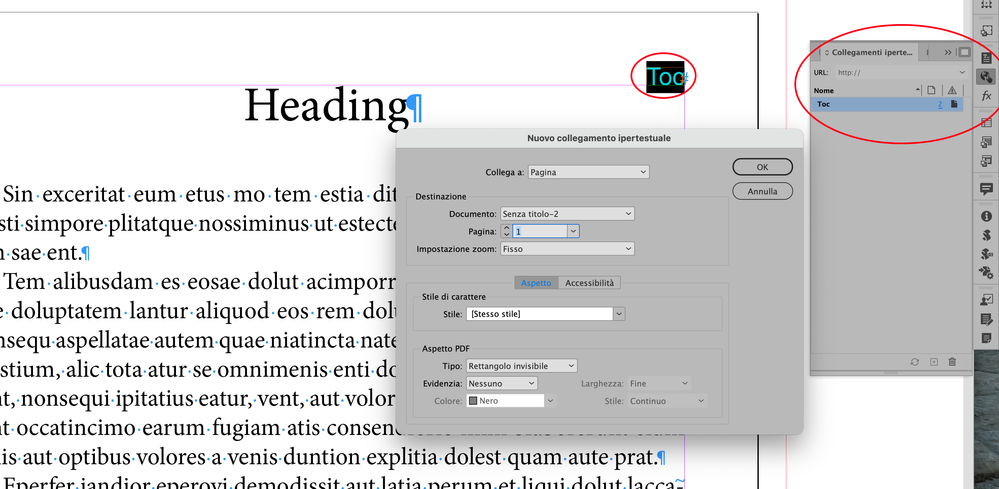Adobe Community
Adobe Community
- Home
- InDesign
- Discussions
- Re: How to backlink to ToC on a PDF created from I...
- Re: How to backlink to ToC on a PDF created from I...
Copy link to clipboard
Copied
I have an interactive PDF with ToC so the reader can click on the title and go to it. But, they can't come back unless they scroll back. How can I create a hyperlink or button on each page or at each title that takes them back to ToC? The PDF is created from InDesign so I need to be able to do this in InDesign. Thanks.
 1 Correct answer
1 Correct answer
option 1)
surely you could automate with scripts but someone should do it for you (sometimes they are free and sometimes not).
option 2)
- on one page of your Indesign file create hyperlink destination to TOC page.
- cut and paste on master pages (left and right)
Copy link to clipboard
Copied
you could do it, for example, using hyperlinks to the Toc page.
Copy link to clipboard
Copied
Thanks - the PDF has 782 pages - how do I automate it?? On a PDF I can do it by creating a button and replicating it across all pages. But I want to do this in InDesign.
Copy link to clipboard
Copied
option 1)
surely you could automate with scripts but someone should do it for you (sometimes they are free and sometimes not).
option 2)
- on one page of your Indesign file create hyperlink destination to TOC page.
- cut and paste on master pages (left and right)
Copy link to clipboard
Copied
Wow Vladan - that worked like a charm! Thanks!! I now just have to figure out how to make everything look nice. Thanks again.