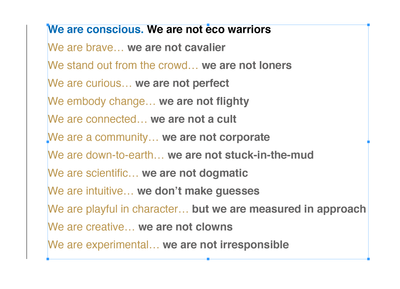Adobe Community
Adobe Community
Copy link to clipboard
Copied
Hello,
Is there an option to choose text by fill color and change it all at once like you can do in illustrator?
I have several pages of text that im editing with different colors that i need to change, and I'm making each line of text indivudally, is there some way to do it all at once?
and if it is possible, can I also do it across several pages? Or the entire document?
See attachement,
Thanks!
{Renamed by MOD}
 1 Correct answer
1 Correct answer
Here's one way:
Find/Change Text and search for FORMAT (not content) that uses the color you want to get rid of. (FORMAT is found in the bottom half of the Find/Change dialog.)
Replace with the FORMAT that is the color you want.
(If you created this text with a character style, you could just change the definition of character style).
Alternatively, you could use Find/Change and replace the found color with a character style that uses the color you want. Then in future, you could just redefine
...Copy link to clipboard
Copied
Here's one way:
Find/Change Text and search for FORMAT (not content) that uses the color you want to get rid of. (FORMAT is found in the bottom half of the Find/Change dialog.)
Replace with the FORMAT that is the color you want.
(If you created this text with a character style, you could just change the definition of character style).
Alternatively, you could use Find/Change and replace the found color with a character style that uses the color you want. Then in future, you could just redefine the character style.
Hope that helps.
Copy link to clipboard
Copied
Awesome !!!
thank you so so much !!! (: