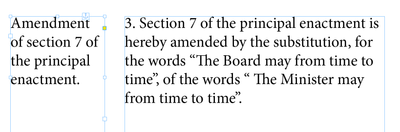Adobe Community
Adobe Community
- Home
- InDesign
- Discussions
- How to create a Legal Document with margin notes?
- How to create a Legal Document with margin notes?
Copy link to clipboard
Copied
Hi,
I want to create a Legal Document with margin notes. These margin notes should relate to the main document. When I add or delete a clause or a paragraph, the marginal note should also move downwards or upwards as the case may be.
A similar document in PDF format can be seen by clicking the link below. I have attached it.
http://negombolawsociety.com/wp-content/uploads/2019/03/04-2019_E.pdf
In this, if Section 2(2) in page 1 is deleted, I want Section 3 in page 2 moves up together with the side note.
I have tried several options and have not been successful.
Any help is greatly appreciated.
{Renamed by MOD}
 3 Correct answers
3 Correct answers
Anchor the margin note text panel to the first line of the main document text paragraph.
Maybe this can help you:
https://creativepro.com/files/kahrel/indesign/sidenotes.html
Hi!
What you need to play is really simple if you know how to do it! …
You just need to write the "sidenote" para [with the right para style] below the para concerned.
After that, 1 click: all the "sidenote" paras will been "moved" in an anchored text frame!
… Like in this video made 4 years ago for a client [the text is here just copied-moved but it could be cut-moved too]:
(^/) The Jedi
Copy link to clipboard
Copied
Anchor the margin note text panel to the first line of the main document text paragraph.
Copy link to clipboard
Copied
Thanks so much for the quick reply.
I will test it and let you know.
My original document is with 300 to 400 pages and there are many amendments that have come across during the past.
I want to create a consolidated document removing and adding sections accoring to the said amendments.
In doing that, the main doucment is amended, and whenever I remove a paragraph, the rest together with the side notes should aslo move up.
Hope your Answer works for me.
Thanks again.
Copy link to clipboard
Copied
Hi!
What you need to play is really simple if you know how to do it! …
You just need to write the "sidenote" para [with the right para style] below the para concerned.
After that, 1 click: all the "sidenote" paras will been "moved" in an anchored text frame!
… Like in this video made 4 years ago for a client [the text is here just copied-moved but it could be cut-moved too]:
(^/) The Jedi
Copy link to clipboard
Copied
Maybe this can help you:
https://creativepro.com/files/kahrel/indesign/sidenotes.html