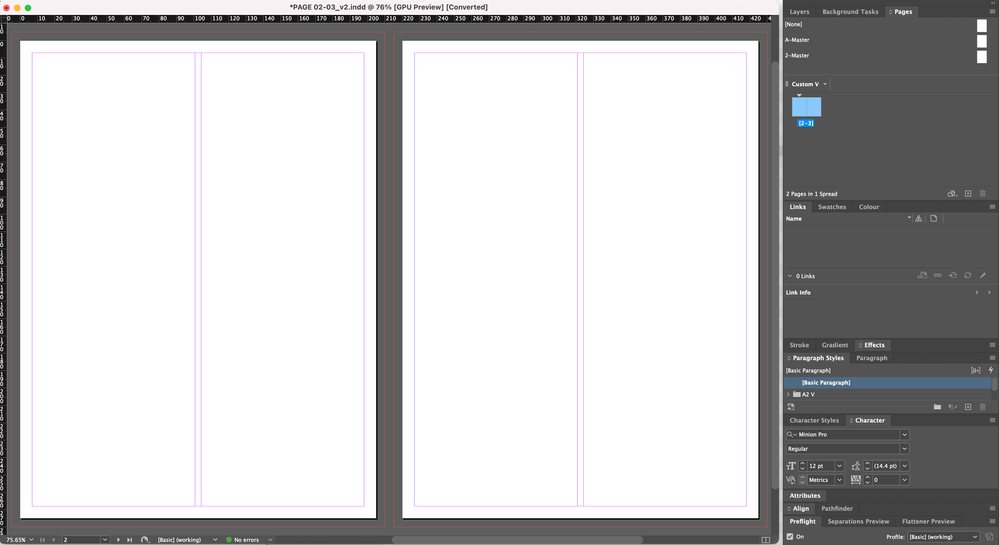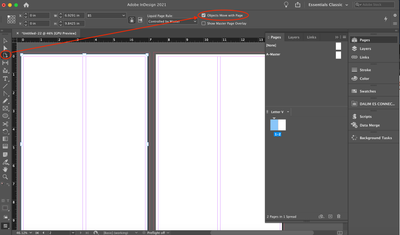Adobe Community
Adobe Community
Turn on suggestions
Auto-suggest helps you quickly narrow down your search results by suggesting possible matches as you type.
Exit
- Home
- InDesign
- Discussions
- How to create bleed though the centre of a spread
- How to create bleed though the centre of a spread
0
How to create bleed though the centre of a spread
Explorer
,
/t5/indesign-discussions/how-to-create-bleed-though-the-centre-of-a-spread/td-p/12134309
Jun 23, 2021
Jun 23, 2021
Copy link to clipboard
Copied
I received an InDesign file that has 2 single pages setup as a spread but there is bleed through the center (see attached screenshot). I am trying to recreate this but have no idea how it was done. Does anyone know how to do it?
TOPICS
How to
Community guidelines
Be kind and respectful, give credit to the original source of content, and search for duplicates before posting.
Learn more
Advisor
,
LATEST
/t5/indesign-discussions/how-to-create-bleed-though-the-centre-of-a-spread/m-p/12134607#M434507
Jun 23, 2021
Jun 23, 2021
Copy link to clipboard
Copied
Hello,
- Create the document with the appropriate margins, columns and bleed
- Uncheck "Allow Document Pages to Shuffle"
- Put the pages side by side
- Select the Page Tool (third from the top of the toolbar)
- Select one of your pages on the artboard
- Check the "Objects Move with Page" box at the top of the screen
- Click and drag that page away from the other
Regards,
Mike
Community guidelines
Be kind and respectful, give credit to the original source of content, and search for duplicates before posting.
Learn more
Resources
Learn and Support
Resources
Crash and Slow Performance
Copyright © 2023 Adobe. All rights reserved.