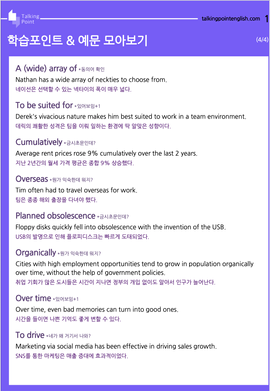Adobe Community
Adobe Community
- Home
- InDesign
- Discussions
- How to create multiple sound buttons efficiently
- How to create multiple sound buttons efficiently
How to create multiple sound buttons efficiently
Copy link to clipboard
Copied
Hello everyone, hailing from South Korea seeking for some help on automating "multiple sound button creation."
Background:
I'm currently running a small English education startup, that sends out study materials 3 times a week on various topics and issues in PDF form. This is a rough demonstration of how our materials look.
we basically have about 10 pages of material that looks like the first image, and about 4 pages of second, capturing all the vocabs that was dealt in main pages.
Issue:
With growing customer base, some of our subscribers are asking if we can provide audio to each of the expressions we provide, aiding them how to pronounce each word. We're currently looking at InDesign to generate a sound button next to each vocab and meet this demand.
Problem:
As we deal with around 25-30 expressions per material, we need to import and create 50-60 sound buttons(because each expression is repeated in 'review' section) every MON, WED and FRI. As we don't want the sound overlap between audios, we have to create 'play' and 'stop' button and then place them on top of one another, that's 100-120 buttons. Now, importing each sound file and creating a button for it manually is simply not an option as it will be way too hectic and time-consuming. Using built-in audio player in InDesign is also not an option, as the area for the audio button is so small and it collapses the player.
Potential Solutions:
1. If we can find a way we can stop the audio that's already playing upon activation of another audio, we don't have to make 'stop' button and it will save us some time.
2. Idealy, if we can automate the entire (or partial) process of [import image - convert to button(on button) - duplicate button(off button) - import audio - link buttons to audio and give functionality - overlap buttons - place it next to designated vocab - repeat] through scripts or any other means, it will boost our efficiency drastically.
3. If non of the options above is available in InDesign, we can also move to another software that allows us to add buttons on PDF in easier ways.
4. We are open to any suggestions that you might think is more efficient or easy.
5. Building a customized software is also an option albeit least preferred, but if this is something that can be easily done, we're open to this option as well.
Conclusion:
As a very new startup, we've come across many issues but this one I couldn't find a solution through pre-existing posts or tips. We would very much appreciate any insights or information to get us out of this problem that's seemingly impossible to solve. Thanks again, stay safe and have a good day.
Have something to add?