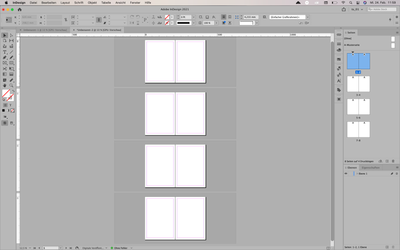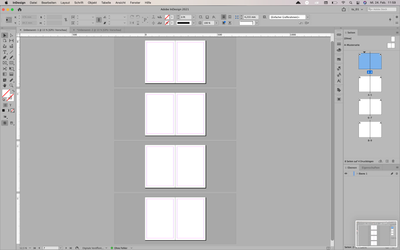Adobe Community
Adobe Community
- Home
- InDesign
- Discussions
- Re: How to create PDF files as spreads but includi...
- Re: How to create PDF files as spreads but includi...
How to create PDF files as spreads but including two pages per spread
Copy link to clipboard
Copied
Hi everyone,
I have a document including a lots of spreads and two pages per spread (view attachment to see).
I want to export it as PDF as spreads (i know how to do this part) but i want every spread including two pages.
For example; in my document i have 2 spreads and 4 pages. After exporting, i must have 2 seperate PDF files; first PDF file must include two pages (first and second pages), second PDF file must include two pages (third and fourth pages).
I know i can export the file completely and combine it as i want in Adobe Acrobat but i have too many spreads. So i'm trying to find out a way to do it automatically to save my time.
Is there any way to do this in InDesign? Thank you.
Copy link to clipboard
Copied
In the PDF export dialog box, there's a checkmark that lets you export as spreads. Does that not do what you want?
Copy link to clipboard
Copied
Copy link to clipboard
Copied
Hi Murat,
Did you read my answer about autonumbering in your other post? The problem is in your document setup: the page width should be the half of what it is.
Copy link to clipboard
Copied
Yes i replied it 🙂
Copy link to clipboard
Copied
In your current setup you might to export as "all pages" not as spreadsheet.
Because you use one "page" for the content of two pages.
To get a spreadsheet with two pages on it you need to have
a) every page seperate. And then ajust the document order to [1-2], [3-4], [5-6] & [7-8] -> then you can export as "spredsheet".
b) create a document with "double pages" startpage 2 amount of pages 8 -> then you can export as "spredsheet".
(Sorry, that the screenshots are in german. But I do think they are understandable.)