 Adobe Community
Adobe Community
Copy link to clipboard
Copied
I have a right to left document setup with a single page document that I'm trying to apply an auto page numbering in Arabic numbers.
I have set the Arabic font and the language to Arabic in the master sheets, but still getting English numbers.
Anyone can help me to find a solution?
I've attached some details.

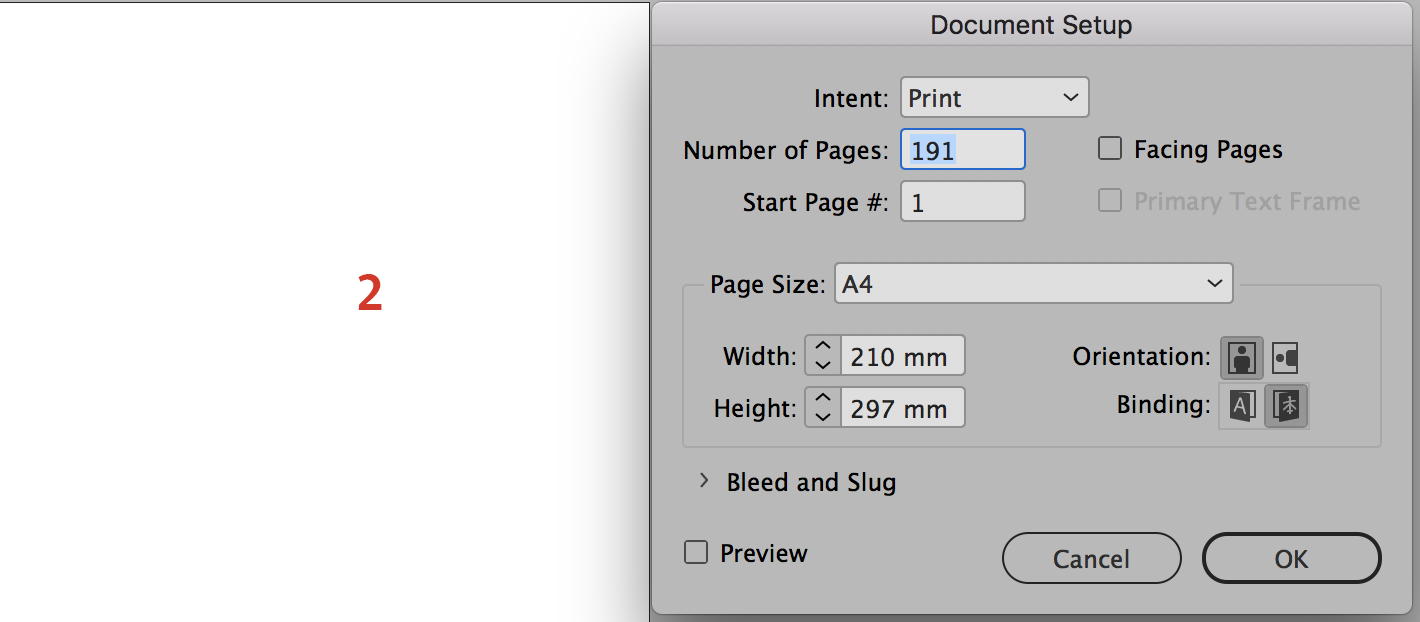
 1 Correct answer
1 Correct answer
Sorted out...
Paragraph composer settings was set to "Adobe Paragraph Composer" changed it to "Adobe World-Ready Paragraph Composer" and it solved the issue.
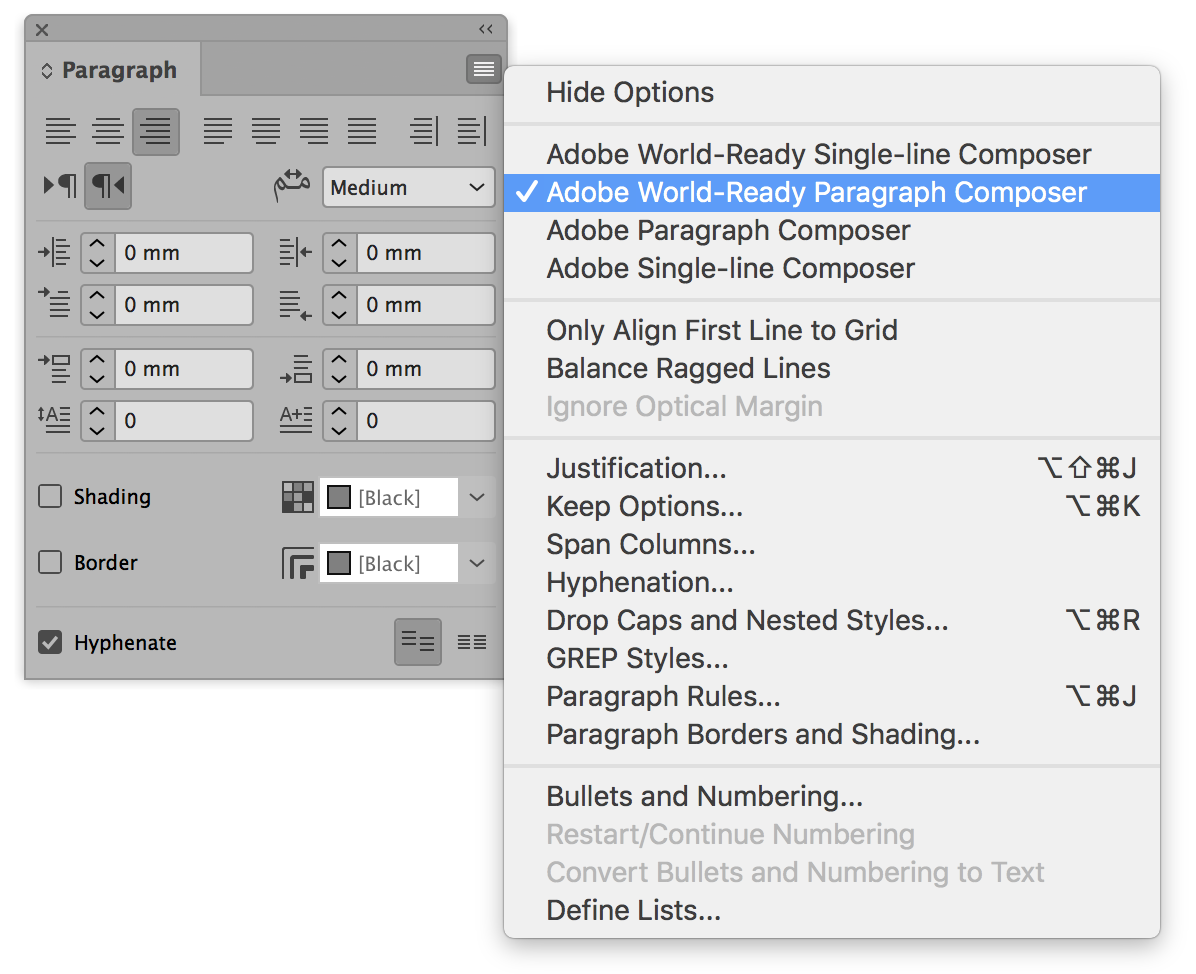
Copy link to clipboard
Copied
Hi,
just from my memory:
Isn't there a preference in InDesign to use Arabic numbering for page numbering?
( Currently I'm using a German version so I cannot pinpoint your issue… )
Regards,
Uwe
Copy link to clipboard
Copied
Right, first thing first, Arabic numbers are 1234, Hindi numbers which you're looking for I assume are ١٢٣٤ - it is crazy I know.
I assume you did the following already… In the master page, create a text frame, then from the menu Type > Insert Special Character > Markers > Current Page Number.
Now highlight the letter A (if your Master is named "A Master") which was generated automatically, this represent the number on the pages and change the digits to Hindi as shown below

Check your pages now. If however you want to have these Arabic numbers 1234, then you need to select "Arabic" from the list as shown above.
Copy link to clipboard
Copied
Yes Ziad,
Hindi numbers is what I want and already tried to change the digits manually.
But still not working out.
Copy link to clipboard
Copied
What about the font, did you check the font you're using if it has these numbers ١٢٣٤ in the glyphs table? Just for testing, use Adobe Arabic or Arial
Copy link to clipboard
Copied
Yes, already using the same font in the paragraph boxes throughout the report.
Copy link to clipboard
Copied
Well there aren't any more to it. If the numbers are incorporated within the font, then they should appear once you switch to Hindi in the Character panel fly-out menu!
Copy link to clipboard
Copied
Sorted out...
Paragraph composer settings was set to "Adobe Paragraph Composer" changed it to "Adobe World-Ready Paragraph Composer" and it solved the issue.
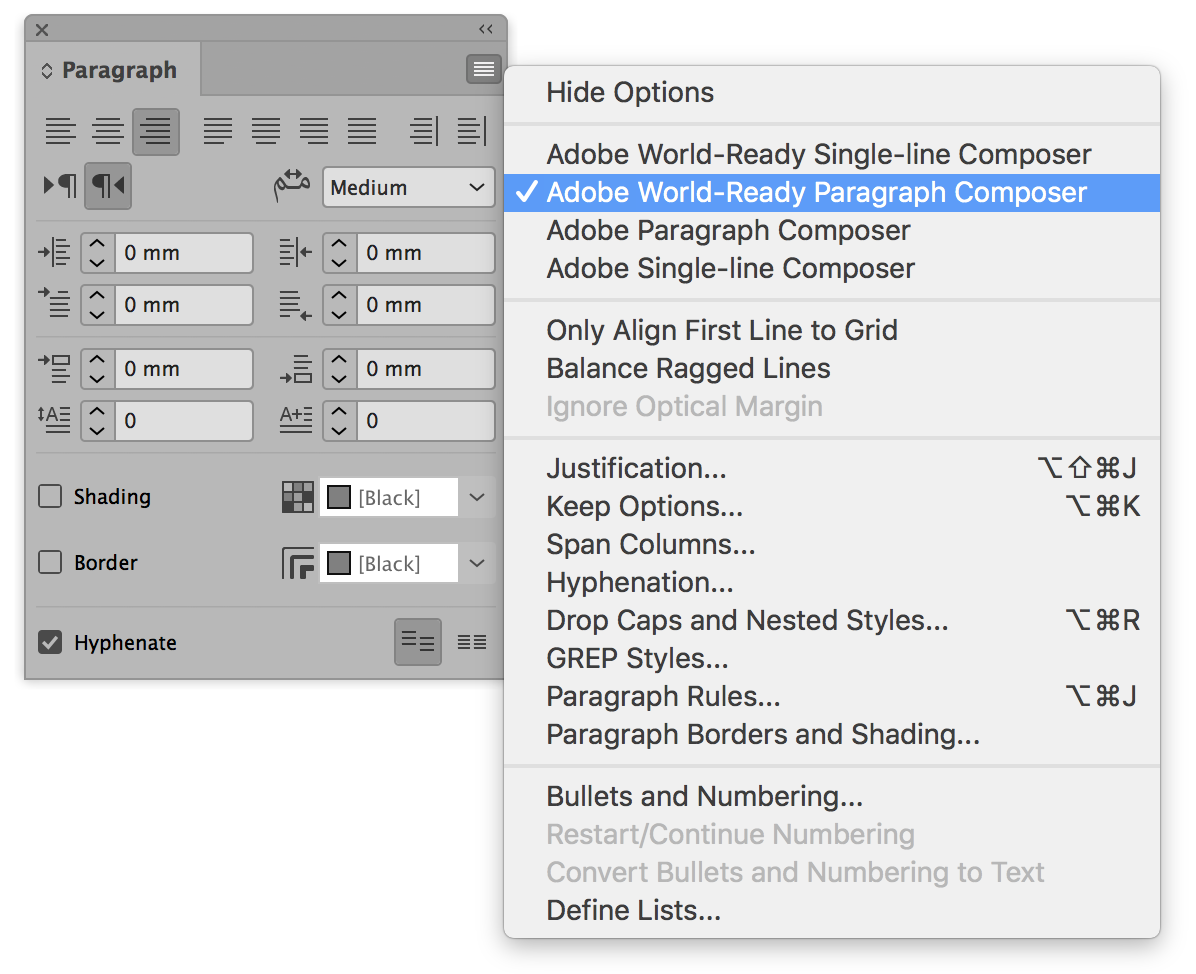
Copy link to clipboard
Copied
Copy link to clipboard
Copied
The way this was resolved for me was to change to page number display from the pages pallet.
Right click the first page and select "Numbering and Section Options"
In this box, you want to change "Style" from 1, 2, 3, 4
to Hindi Digits
This changes with way the page numbers will display when the page number is pulled using the Current Page marker in the master pages.
I hope this helps.
Copy link to clipboard
Copied
I thank you for the position
