 Adobe Community
Adobe Community
- Home
- InDesign
- Discussions
- How to drag and drop text in InDesign within same ...
- How to drag and drop text in InDesign within same ...

Copy link to clipboard
Copied
~Thanks
 1 Correct answer
1 Correct answer
Hi,
You need to first select the text you want to be dragged. Then drag (your cursor would now have a small "T" below the black arrow) and drop it at the desired location in same or different frames.
This is by default disabled in InDesign and works only in the story editor by default. To make it work in layout view you need enable it. Go to type->preferences and then check on the below shown preference.
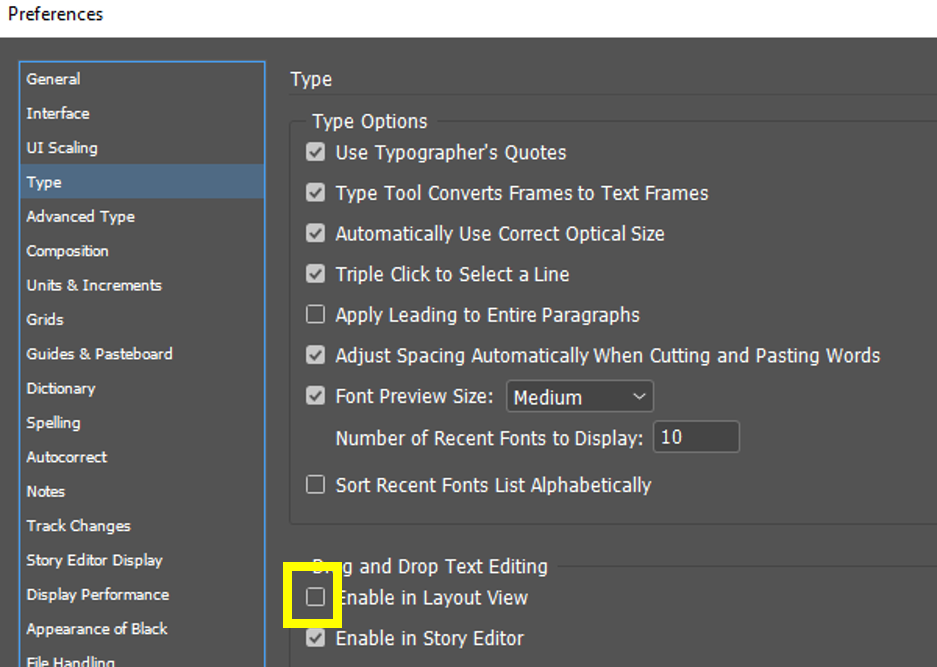
This would drop the text with original formatting. pressing "shift" key along will make the dra
...Copy link to clipboard
Copied
Hi,
You need to first select the text you want to be dragged. Then drag (your cursor would now have a small "T" below the black arrow) and drop it at the desired location in same or different frames.
This is by default disabled in InDesign and works only in the story editor by default. To make it work in layout view you need enable it. Go to type->preferences and then check on the below shown preference.
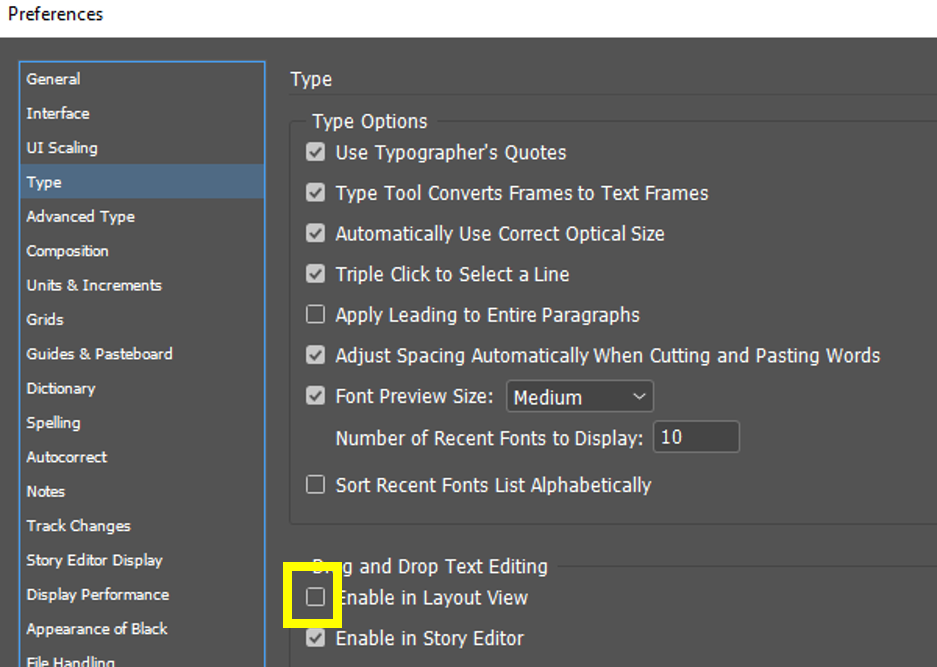
This would drop the text with original formatting. pressing "shift" key along will make the dragged text adopt properties of the new location. Also try dropping the text with the "alt" key modifier.
-Aman

Copy link to clipboard
Copied
Thanks
Copy link to clipboard
Copied
Additional:
- Move: Select & Drag
- Copy: Select, hold down Option & drag
- New Frame: Select, hold down cmd/ctrl & drag
- New Frame with copy: Select, hold down cmd/ctrl+option & drag
Copy link to clipboard
Copied
OMG! I have been using InDesign for over 10 years and did not know I could enable drag and drop. It has been so frustating to only cut and paste to move text. What a game changer!!
