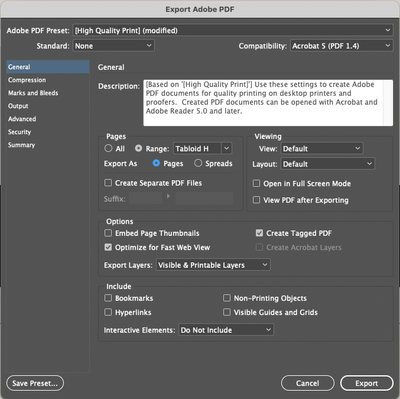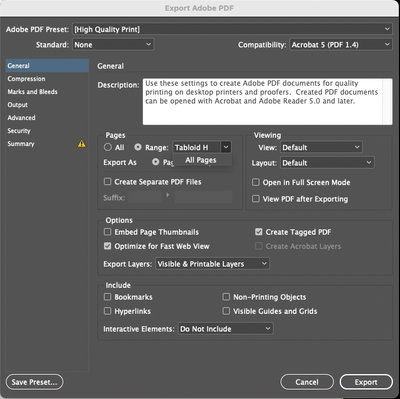Adobe Community
Adobe Community
- Home
- InDesign
- Discussions
- Re: How to export PDF in a range of pages
- Re: How to export PDF in a range of pages
Copy link to clipboard
Copied
I have created a 50 page master document and I want to save some pages individually as PDFs. For example, I want to export pages 38-40 as a PDF. Previously in CS5 I could just File > Export and then select the page range. However, I've just upgraded to Indesign 2020 and can't find a way to specify the page range. When I select "Range" it only has the option "All Pages". In CS5 I could manually type in the page number range that I wanted to export. Thank you!
{Renamed by MOD}
 2 Correct answers
2 Correct answers
You can still type a page range in InDesign CC 2020 when exporting PDFs.
Thank you, everyone. I've worked it. The simplest thing. In the previous version if you wanted to type in the page numbers for the range it was blank. This time it shows "All pages" as a drop-down menu. Turns out you can click on "all pages" and delete the text and type in your new numbers! So simple yet not necessarily obvious when you're used to the old interface. I spent hours trying to work this out last night (lesson: don't work late at night). Thank you, though.

Copy link to clipboard
Copied
Moving to the InDesign forum from Get Started
Copy link to clipboard
Copied
We need more information in order to help you: What do you mean by "master document"? (Does that mean there are 50 master pages?) Please tell us what operating system (exactly) you're running. Please tell us (exactly) what InDesign version you're using.
Copy link to clipboard
Copied
You can still type a page range in InDesign CC 2020 when exporting PDFs.
Copy link to clipboard
Copied
On Indesign 18.1 I too was stumped with PDF export page range, and I had an even more confusing interaction: The page range field is prepopulated with the word "Tabloid H", and when you click on the drop down arrow has only one item in the list—"All Pages". You wouldn't even now it was a clickable field. Is this just me or are others seeing this?
Indesign 18.1 on Ventura MacOS 13.2
Copy link to clipboard
Copied
As was pointed out, it still works in InDesign 2020. A couple reasons it might not work:
(1) You need to restore your InDesign preferences:
(2) There is corruption in your document. Save as IDML (File > Save As > Adobe InDesign CS4 or later [IDML]). Then reopen the file.
Copy link to clipboard
Copied
Thank you, everyone. I've worked it. The simplest thing. In the previous version if you wanted to type in the page numbers for the range it was blank. This time it shows "All pages" as a drop-down menu. Turns out you can click on "all pages" and delete the text and type in your new numbers! So simple yet not necessarily obvious when you're used to the old interface. I spent hours trying to work this out last night (lesson: don't work late at night). Thank you, though.
Copy link to clipboard
Copied
Thanks for sharing this. I've also noticed the interface change and couldn't work out how to select pages either. I think it was confusing because "Selection" was greyed out, making it seem like it was All Pages or nothing. I knew there must have been a way around it, but I never made time to troubleshoot.
Exporting PNGs and JPGs is now easy again, yay!
Copy link to clipboard
Copied
Hi there,
Thanks for reaching out. Glad you were able to resolve your query. You may also check out help article https://indesignsecrets.com/solving-printing-exporting-confusion.php for further information. Hope it helps.
Feel free to reach out if you have further concerns, we'll be happy to help.
Regards,
Ashutosh
Copy link to clipboard
Copied
Adobe sux more and more. Making whole CC Series more complicated and dull. Software instead of being easier and user friendly is unreasonable simply stupid. Today took me 30 min of my time to look for stupid answer for this question. Every time something. It's very anoying. Anyone knows other software for work with vectors and text like ID? Neeeed change!
Copy link to clipboard
Copied
Rest assured you are not the only one to have been momentarily stumped. I'd been away from the program for a bit and needed to send an excerpt of a larger file via PDF, and stared at the screen forever.
Copy link to clipboard
Copied
After 30 minutes of stumbling around, I finally worked this out. You have to put "+" then pg number then COMMA then the "+" then next number (i.e, +7, +12) to get it to function like it used to (i.e., 7, 12). I think it's because of the stupid new alternative layout thing, which manages to be both useless, and anoying at the same time. So tired of these programs changing things "just cause."
Copy link to clipboard
Copied
It is Simple as this. If you want to export 38-40 Pages just put the range as +38-+40.