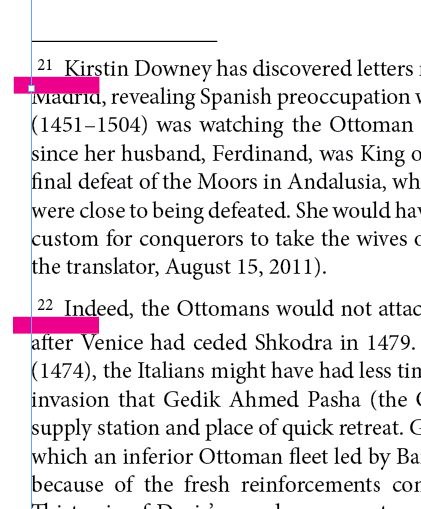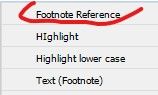Adobe Community
Adobe Community
- Home
- InDesign
- Discussions
- Re: How to fix a footnote spacing problem between ...
- Re: How to fix a footnote spacing problem between ...
How to fix a footnote spacing problem between the first and second lines
Copy link to clipboard
Copied
I have a book with many footnotes. Oddly, some footnotes have just a little extra space between the first and second lines of the footnote (see photo, footnote 21 is OK, but footnote 22 has a tad more space). It is the same paragraph style. I have searched diligently and cannot find any discrepancy in any leading, font size, or other variable. Can someone show me how to fix this?
Copy link to clipboard
Copied
Could you please send example .indd file? It is hard to answer without checking your file.
Copy link to clipboard
Copied
Copy link to clipboard
Copied
All you have to do is to change leading in Footnote Reference to 11 points. Now you have Automatic option selected.
Copy link to clipboard
Copied
Or better leave it empty so leading will be determined by footnote text.
Copy link to clipboard
Copied
Thank you, this gives me hope. Unfortunately I cannot find this. Where do I do this?
Copy link to clipboard
Copied
Copy link to clipboard
Copied
Over here, in Character Styles panel.
Just select Automatic and delet it.
Copy link to clipboard
Copied
Thank you. This worked.
Copy link to clipboard
Copied
For the footnote reference style empty the field for the leading.
I would also recommend to empty all fields which are not different from the hsting paragraph style. The concept of InDesign Character Styles is, that only properties which are different from the hosting paragrpah style should be specified, all other fields, in your case font, leading, style, scaling, color, stroke are to much specification. Those information is not needed here.
It seems to me, that you have learned to work with character styles in Quark Xpress. But InDesign’s concept is different.
Copy link to clipboard
Copied
Thank you for this. Nope, never used Quark Express. I moved from Apple Pages straight to InDesign. 😃
Copy link to clipboard
Copied
Nevertheless, make character styles as simple as possible. Eg. You could make a character style red for red text in a specific paragraph style. If you specify everything it will be only to use in that paragraph style. But if your style specify only red, you can use the same character style for whatever host style it is applied.
In your case, the auto leading was in conflict with the fixed leading. As it was bigger than the normal leading, it was forcing the whole line away.
Another problem in your file is that you did many overrides in the text style. I would recommend to work with styles without overrides. Redefine or add styles.
Also your style hierarchy could be improved. Every paragraph style is based on no style. If you want to change some property global, you have to go to every single paragraph style and apply those changes. E.g. if you want to change the Minion Pro to Myriad Pro, you have to open every style and change the definition and because you did in your text manual overrides, you have to do it there again.
Better would be to have parent style. I use normally p for text to keep it short and create a child p.footnote, h1 and so based on the p style. If I change something in p all other styles inherit this property from p except those properties which have been changed in the other style.
Copy link to clipboard
Copied
This is very helpful, thank you!