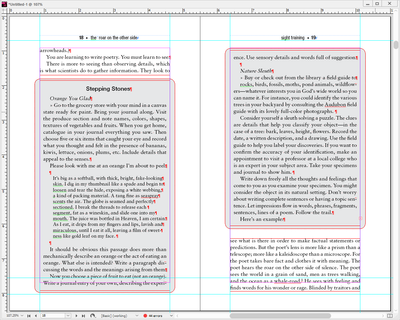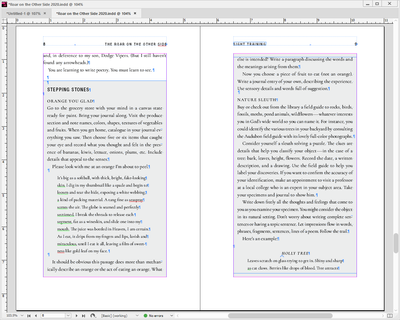Adobe Community
Adobe Community
- Home
- InDesign
- Discussions
- How to format text insets that break across pages?
- How to format text insets that break across pages?
Copy link to clipboard
Copied
I'm redoing an older book that has a lot of inset boxes. Here's a screenshot of a sample page in the original layout:
The original designer's rather clunky solution was separate text frames plus separate shades backgrounds. I'd love to find a solution that would allow me to keep one continuous text flow: The inset box anchored in the main text frame and flowing along with the rest of the text. Trouble is, I can't make either a single-cell table (which would otherwise be ideal) or a text frame anchored in the main text work across page breaks.
I'd like it to look more like this, but I've had to arange things here manually:
Hope the question makes sense!
~Valerie
 1 Correct answer
1 Correct answer
Have a look at the newish InDesign facility Paragraph Shading.
This excellent video from Jeff Witchel shows you the various methods of adding shading including Paragraph Shading.
Copy link to clipboard
Copied
Have a look at the newish InDesign facility Paragraph Shading.
This excellent video from Jeff Witchel shows you the various methods of adding shading including Paragraph Shading.
Copy link to clipboard
Copied
And the heavens opened and the rays of light shone forth and the angel choirs sang.
Thanks, Derek! There's always some feature I just haven't noticed yet!
Copy link to clipboard
Copied
Any idea if this feature will export to EPUB?
Copy link to clipboard
Copied
Sadly the feature does not export successfully to a Reflowable ePub.
Copy link to clipboard
Copied
Alas! But thanks!