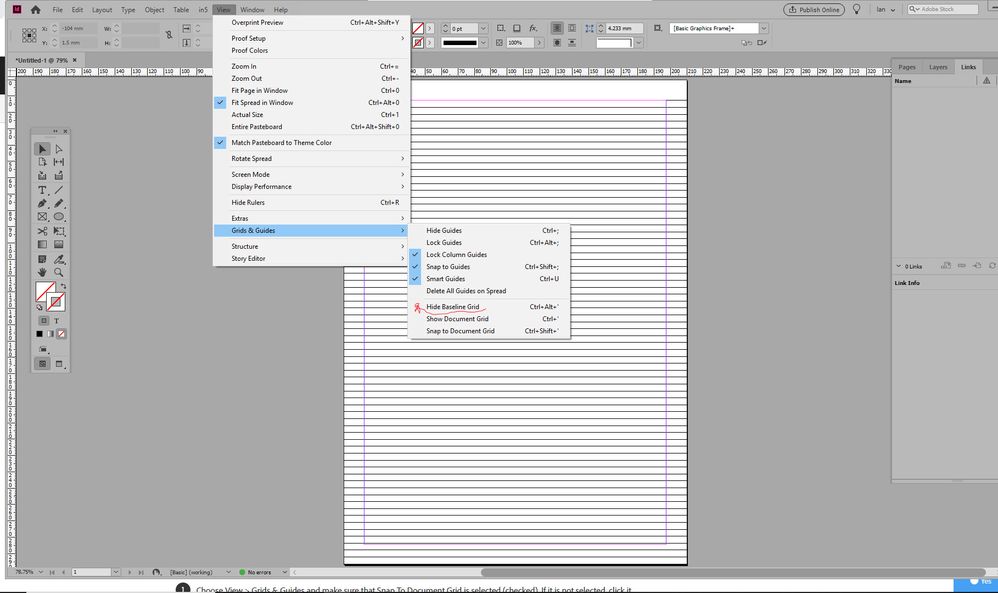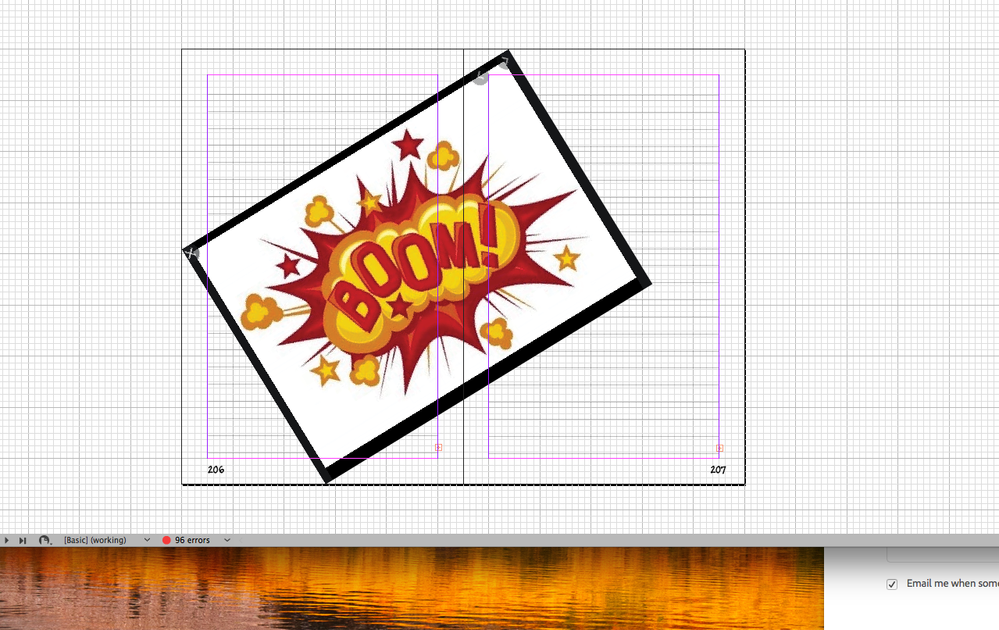Adobe Community
Adobe Community
- Home
- InDesign
- Discussions
- Re: delete grey cutting mat type grid
- Re: delete grey cutting mat type grid
How to Hide the Document Grid? (Was "delete grey cutting mat type grid")
Copy link to clipboard
Copied
How do you get the grey cutting mat type grid off the pasteboard and artwork...
Copy link to clipboard
Copied
How do you get the grey cutting mat type grid off the pasteboard and artwork...
I don't know what "grey cutting mat type grid" means. Can you share a screen shot, please?
~Barb
Copy link to clipboard
Copied
Is it one of these grids? Turn off in view menu.
Copy link to clipboard
Copied
Copy link to clipboard
Copied
That's the document grid. To enable/disable, it's View > Grids & Guides > Show/Hide Document Grid. You also have the baseline grid displayed.
~Barb
Copy link to clipboard
Copied
this gray grid that covers the whole screen...
Copy link to clipboard
Copied
That is document grid. Turn it off via View>Grids and Guides
Copy link to clipboard
Copied
Note that these grids are non-printing. Turn off the grids using View > Grids & Guides > Hide Baseline Grid or Hide Document Grid. Also, grids are temporarily hidden when viewing your document in Preview mode (View > Screen Mode > Preview).
Copy link to clipboard
Copied
Hi Scott!
How do I disable the grid in the pasteboard? I only want it to show on the spreads.
Thanks!
Copy link to clipboard
Copied
Maybe you have document grid turned on. Go to view>grids and guides>Hide document grid
Copy link to clipboard
Copied
That hides the whole grid, I want to hide only the grid on the pasteboard, and leave the grid on the pages/spread.
Thanks
Copy link to clipboard
Copied
The document grid in InDesign only has a few controls—the size and the color (defined in Preferences) and the visibility and snap (both in the View menu). When the visibility is on, the document will cover the page and the pasteboard. When off, it is entirely invisible. There is no option to hide the document grid on the pasteboard, but leave it on the page.
You can file a feature request here: https://indesign.uservoice.com/.
~Barb