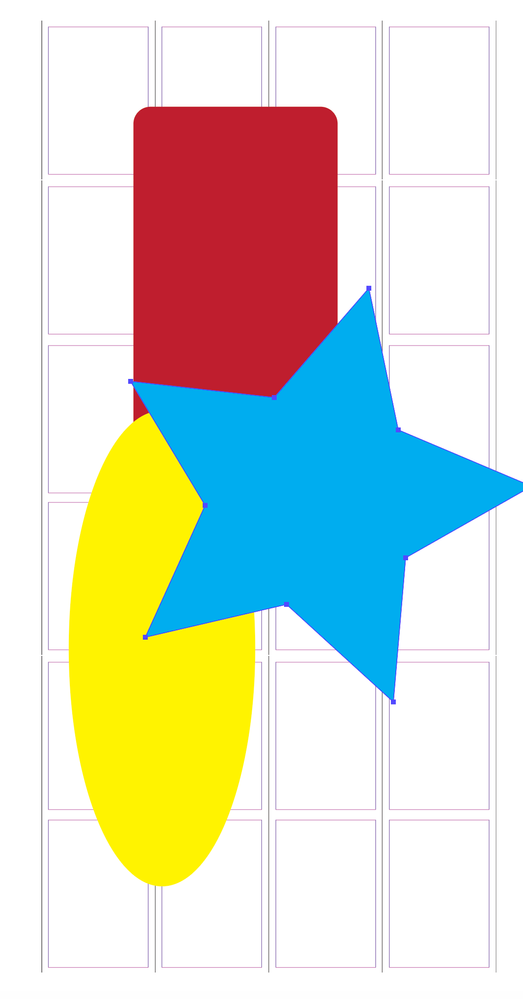Adobe Community
Adobe Community
Copy link to clipboard
Copied
Is it possible to connect A4 pages like this so the hole figure can be printet out in A4 after exporting the ID
file as a PDF?
 1 Correct answer
1 Correct answer
You can build your design at the final size and print to tiled postscript pages, then convert the postscript to PDF.
From InDesign go to File> Print, choose Postscript File for the printer and Adobe PDF for the PPD*
Select Tile and choose an overlap. Crop marks and page numbers will be added to help re-assemble the printed pages.
Open the Postscript file in Acrobat and save it as a multipage PDF.
Note, I suggest you print some test pages (at 100%) from various printers, to confirm the final outp
...Copy link to clipboard
Copied
You mean tiling?
Copy link to clipboard
Copied
maybe :-DI do make patternsheet that fill 4 x 10 A4, and are ment to be printet out on a little A4 homeprinter
Copy link to clipboard
Copied
You can build your design at the final size and print to tiled postscript pages, then convert the postscript to PDF.
From InDesign go to File> Print, choose Postscript File for the printer and Adobe PDF for the PPD*
Select Tile and choose an overlap. Crop marks and page numbers will be added to help re-assemble the printed pages.
Open the Postscript file in Acrobat and save it as a multipage PDF.
Note, I suggest you print some test pages (at 100%) from various printers, to confirm the final output size is correct.
*If you are on a Mac, you will probably need to download and install a PPD that will allow you to print to postscript, here is a link, follow the instructions carefully:
https://helpx.adobe.com/indesign/kb/add-acrobat-ppd.html
Copy link to clipboard
Copied
Super thank you 😄 I will try that out now!
Copy link to clipboard
Copied
Hmm. To make it all more userfriendly I think I have to copy my indesign file's cntent over in an Illustrator file with 4 x 10 A4 artbords, and then make a PDF from there.
What do you think?
Copy link to clipboard
Copied
I think that should work well.
I would create a grid of aligned Illustrator artboards at A4 size, minus 1", W&H, with .5" bleed*.
Save your full size InDesign file as a PDF and place it onto the grid of Illustrator artboards.
Save the Illustrator file as a multipage PDF, using the document bleed settings and including trim marks (needed to reassemble the sheets).
*Including bleed and adding marks will increase the size of the PDF, so in order to keep it A4 size, you will make the artboards 1" smaller and the bleed will make it A4, (if that makes sense). Alternatively, you could output the pages without crop marks and butt the pages together, but that would likely be less accurate, as your printer probably won't print each page in the exact center of each sheet.
Copy link to clipboard
Copied
Hi nilleg57851248,
did you try that with Adobe Illustrator 2020 ?
It would work for 4 columns with 10 A4 pages each.
FWIW:
What is not working: 1 column with 40 A4 pages.
That would exceed the limit of the overall height of the area holding all artboards.
Regards,
Uwe Laubender
( ACP )