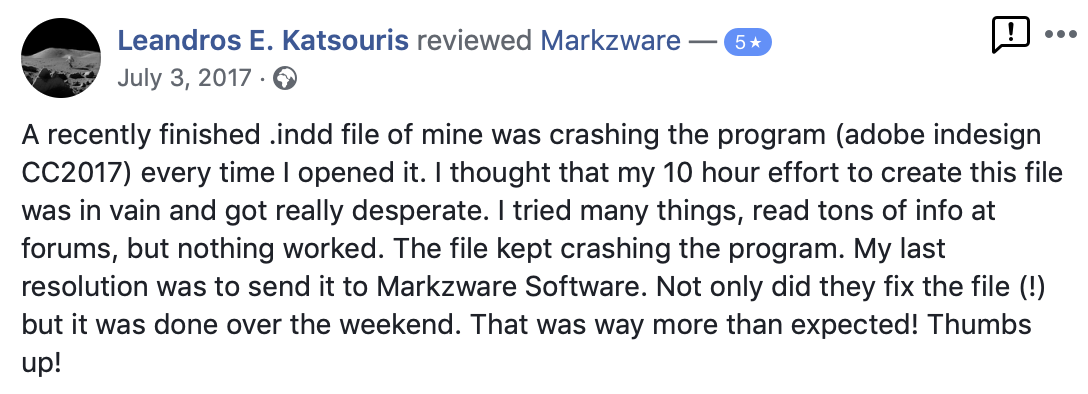Adobe Community
Adobe Community
- Home
- InDesign
- Discussions
- Re: How to open a corrupt/damaged Indesign file?
- Re: How to open a corrupt/damaged Indesign file?
Copy link to clipboard
Copied
I've got a five-year old Indesign file (book) that I've been working on for months in the latest Creative Cloud version. This morning Indesign suddenly crashed and now when I try to open my file Indesign says it's "damaged" and when I try to repair the file Indesign crashes every time.
I can open other Indesign files, just not this one.
I'm on a PC running Windows 7 and the file in question is large, 225 mb, with lots of graphics, etc.I think it might have been created on CS2 then worked on in CS4 before migrating to CC.
 2 Correct answers
2 Correct answers
The file is fixed! I sent it to Adobe and they were able to open it on a Windows 7 machine with no problems. The file was resaved (IDML and INDD) and sent back to me. I opened the IDML file on my machine without a crash. I then re-saved this clean file to INDD format and the crashes stopped.
My original file had hundreds of linked graphics and the technician suggested the problem could have lurked there. I understand that saving to IDML strips the file down to its bones, which could have repaired
...Hi all,
Sorry to hear about your experience. The email address mentioned in this discussion previously is not operational anymore. We request you to use this email ID idfile@adobe.com for sharing your files with us. The investigating team will get back to you as soon as they have completed their investigation.
Before you send your files, please try the steps suggested on this page ( https://helpx.adobe.com/indesign/kb/troubleshoot-file-issues.html ).
If the file is larger than 10 MB, you
...Copy link to clipboard
Copied
Hi,
İhave the same problem my file is damaged I can not open it and I need a help is there anybody could give me a help I need to deliver the project to costumer this week
Copy link to clipboard
Copied
Hi, I also cannot open my file suddenly!!! Please help!!! Using windows10, Indesign Adobe CC. who should I contact?
Copy link to clipboard
Copied
Hello, We at Markzware offer for years an InDesign file recovery service. It has received good reviews and works about 70% of the time. We can fix corrupt CC 2019 and lower layouts. We respond as fast as possible, normally within a couple of hours. So if you're in a rush, we stand-ready to assist:
https://markzware.com/products/file-recovery-service/
Friendly Regards,
David Dilling
Copy link to clipboard
Copied
Hi,
Indesign crashes why opening an important file, other files are ok. I have try to manual delete preferences as well as open and export using script.
Any other thing I can do? Btw, I have send an email to corrupt_indesign_docs@adobe.com <Note by admin: This email ID is no longer valid. Please use idfile@adobe.com instead to share your files with Adobe for investigation>
Please help to examine the file.
Copy link to clipboard
Copied
Can you create a link to you file? Maybe via Dropbox?
Did you try to clean up via IDML?
Copy link to clipboard
Copied
Hi Willi,
Please refer to this link: WWWTabloid.indd - Google Drive
How do I clean up via IDML? Thanks for help.
[EDIT - download can't be scanned for virus check - moderator]
Copy link to clipboard
Copied
Hi,
Depending of your version, you can do following:
• export > chose IDML
or
• Save as > IDML
then
Reopen the IDML file and he will be cleaned.
Good luck.
Patrick
Copy link to clipboard
Copied
Not sure IDML will work since he cannot even open the file to begin with.
I'm wondering if this was a direct save onto a mounted/server drive that was interrupted. That can cause a catastrophic flaw in the document itself and would cause it to crash whenever opened.
Upon review your file is indeed corrupted and truncated (incomplete save) based on the crash log created.
Copy link to clipboard
Copied
Hi,
I have sent you the repaired IDML version of your document. There were lot of corrupt stories which had to be removed for the document to open.
Regards
Sanyam Talwar
Copy link to clipboard
Copied
I believe I have the exact same problem. I have tried moving the document, copy it, reopen, open from another computer with another CC-license. Nothing works the program crashes so I don't even get a chance to re-save or export as Idml.
Please please please help me!
Best regars,
Sofia
Copy link to clipboard
Copied
Hi! I have the same problem!
been working on a project for theee days now and suddenly everytime I open the INDD file it crashes.
Can someone help me? Please.
Copy link to clipboard
Copied
I'm having the same problem. When I do get the document open it will randomly crash and is running really slowly.
Copy link to clipboard
Copied
Hi,
I am facing the same issue and have sent the file on the same email id as mentioned. I have an urgent deadline to be met in a few hours and I am in a panic state right now. Kindly help.
Thanks
Copy link to clipboard
Copied
You'd better be prepared to use your backup. Adobe doesn't operating an "emergency room" for damaged files.
Copy link to clipboard
Copied
Hi I'm having the same problem!! It won't let me open it, indesign keeps crashing and tells me my file is corrupt when trying to repair. I was wondering if someone can help in telling me how I can fix my document as its very important?
Copy link to clipboard
Copied
Hi all,
Sorry to hear about your experience. The email address mentioned in this discussion previously is not operational anymore. We request you to use this email ID idfile@adobe.com for sharing your files with us. The investigating team will get back to you as soon as they have completed their investigation.
Before you send your files, please try the steps suggested on this page ( https://helpx.adobe.com/indesign/kb/troubleshoot-file-issues.html ).
If the file is larger than 10 MB, you can upload it to your Creative Cloud account ( https://helpx.adobe.com/in/creative-cloud/help/share.html ) and email the link to idfile@adobe.com.
Note: The success of recovery will depend on the nature of the issue, which is why the investigating teams cannot guarantee the recovery of all files.
Regards,
Srishti
Copy link to clipboard
Copied
Dear Sir or Madam,
my InDesign file can no longer be opened.
It was originally stored on an external hard drive.
When copying some files to the hard drive (folder for InDesign document), there were a few problems
because the hard drive hung up but then worked again. Access to all files has been possible since the hard disk was last hung up (even old InDesign documents can be opened without any problems), only the document currently being edited no longer works: After an eight-second startup process, the message "InDesign CS5 no longer works" and then InDesign closes. "Error code: 4" also appears.
Copying the folder from the external hard drive to the internal hard drive is also of no use: the file
cannot be opened.
I would therefore be very grateful if you could help me in the short term.
Friendly greetings
Marcus
____________________________________________
Sehr geehrte Damen und Herren,
meine InDesign-Fatei lässt sich nicht mehr öffnen.
Sie ist ursprünglich auf einer externen Festplatte gespeichert gewesen.
Beim Kopieren einiger Dateien auf die Festplatte (Ordner für InDesign-Dokument) gab es ein paar Probleme, da sich die Festplatte leicht aufhängte, dann aber wieder funktionierte.
Seit dem letzten Aufhängen der Festplatte ist zwar ein Zugriff auf alle Dateien möglich (auch alte InDesign-Dokumente lassen sich problemlos öffnen), nur das aktuell bearbeite Dokument geht nicht mehr: Nach einem etwa achtsekündigen Startprozess kommt die Meldung "InDesign CS5 funktioniert nicht mehr" und danach wird InDesign geschlossen. Es erscheint auch "Fehlercode: 4"
Auch das Kopieren des Ordners von der externen Festplatte auf die interne Festplatte nützt nichts: Die Datei lässt sich nicht öffnen.
Ich wäre Ihnen daher sehr verbunden, wenn sie mir kurfristig helfen können.
Freundliche Grüße
Marcus Rangnick
Copy link to clipboard
Copied
Hallo Marcus,
sehr wahrscheinlich ist Deine Datei irreparabel beschädigt.
Du könntest ein Beispiel an Adobe schicken und hoffen, dass sie zu reparieren ist.
Das ist allerdings keine kurzfristige Lösung. Probieren kannst Du's trotzdem:
corrupt_indesign_docs@adobe.com
Oder Du könntest diesen Service von Markzware nutzen:
https://markzware.com/products/file-recovery-service/
Wirf auch mal einen Blick hier rein:
https://helpx.adobe.com/in/indesign/kb/troubleshoot-file-issues.html
Gruß,
Uwe Laubender
( ACP )
Copy link to clipboard
Copied
Hallo Uwe,
ich danke dir für die Antwort und die Tipps. Letztere habe ich ebreits alle befolgt. Nun warte ich.
Was macht dich so sicher, dass sie irreparabel ist?
Gruß
Marcus
Copy link to clipboard
Copied
Der Festplattenaussetzer, den Du erwähnt hast.
Mit welchem Betriebssystem arbeitest Du genau?
Gruß,
Uwe Laubender
( ACP )
Copy link to clipboard
Copied
Windows 10
-
- 1
- 2