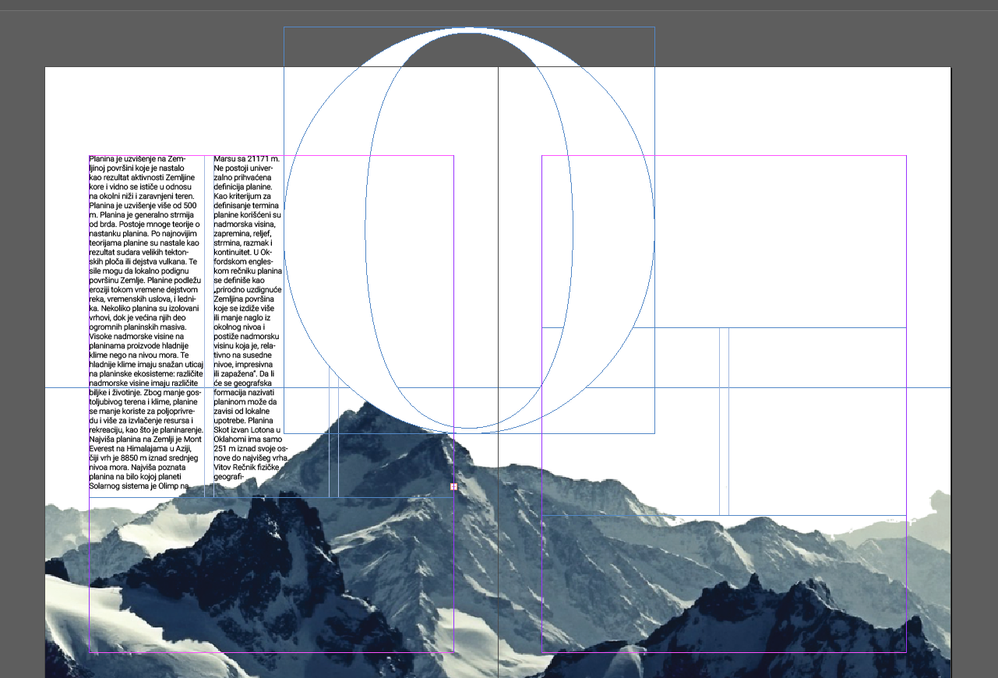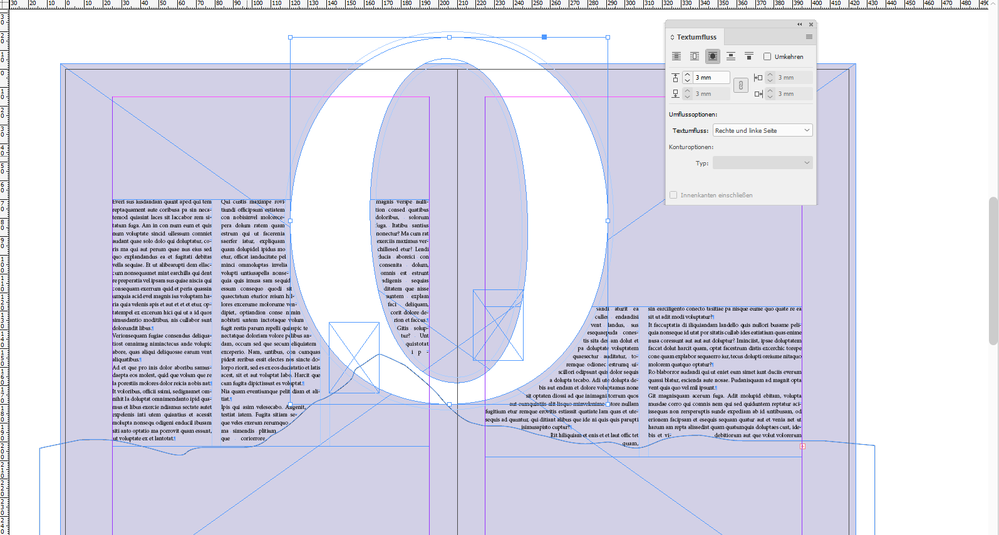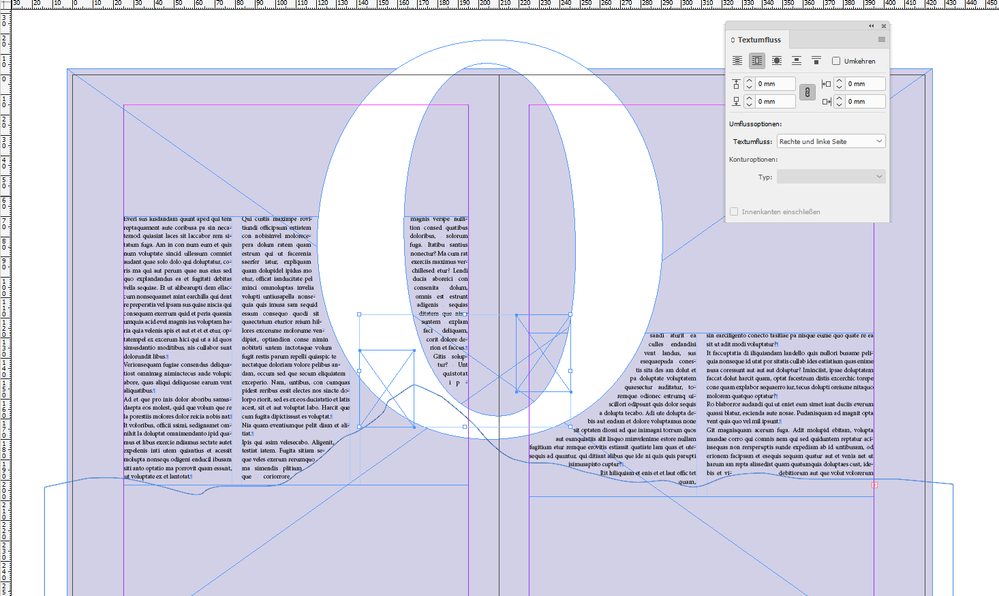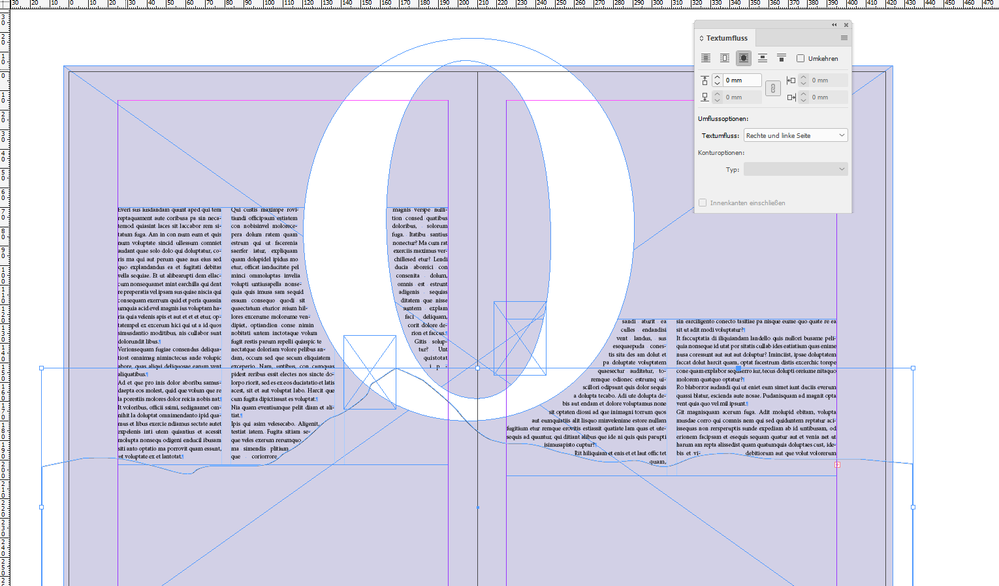Adobe Community
Adobe Community
- Home
- InDesign
- Discussions
- How to place text inside outline of a letter
- How to place text inside outline of a letter
How to place text inside outline of a letter
Copy link to clipboard
Copied
Hello,
I attached a picture of what I'm supposed to make for my class to better explain the problem.
I made the big O into outlines (Type - Create Outlines) and I'm supposed to make the text go inside of it too. I tried going to Object Style - Text Wrap - Contour Options - Alpha Channel, but that doesn't seem to work. I also attached a screenshot of what it currently looks like in my file.
Does anyone know how to fix this?
Thanks
Copy link to clipboard
Copied
Hi alchemik,
see into the InDesign help files:
https://helpx.adobe.com/indesign/using/text-wrap.html
Regards,
Uwe Laubender
( ACP )
Copy link to clipboard
Copied
Wrap around object shape.
From my German InDesign 2020 where I converted an "O" to outlines first and filled it with [Paper].
You may also use other objects for text wrap to make life easier:
Also drew a shape for the mountain and used text wrap on the shape:
Regards,
Uwe Laubender
( ACP )
Copy link to clipboard
Copied
If I understand your question correctly, you want the text to flow INSIDE the letter "O" as well, right? If so, you can thread it to the previous text column.
Create overflow in the adjacent text column, click on the overset icon (the little red +) then place your cursor over the letter "O." You'll see the link icon, then click. The text will flow inside the "O." But keep in mind the text may look funky depending on your hyphenation and justification settings.